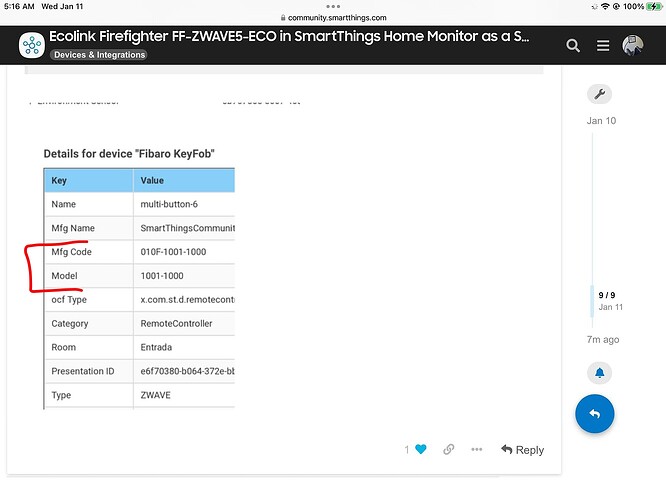At the request of the community Developers, we will now have three similar request Threads: one for Z wave devices, one for Zigbee devices, and one for LAN devices. Please make sure you are posting your request in the correct thread or the right community developer might not see it.
.
THIS THREAD IS FOR ZWAVE DEVICE REQUESTS
Here’s the thread for Zigbee requests:
Post Requests for Zigbee Edge Drivers Here (community-created)
there is a list of existing custom edge drivers in the community – created wiki, so check there first to see if there’s already a driver for the device you need.
FAQ: Using the quick browse lists without the community wiki - #3 by JDRoberts
If you can’t find one on the quick browse lists, please help save the time of the community developers who are working very hard on these by first reading this whole thread to see if someone has already requested the model you were looking for. I know it seems like a lot of work, but it will be better for everyone if the developers can spend their time working on edge Drivers rather than reading duplicate requests.
If you can’t find one on the quick browse lists in the wiki and one has not already been requested for that model in this thread, you can ask here if any community developer would be interested in creating one.
Now that there are a number of community members writing edge drivers, we are also starting to see lots of random requests for additional device models showing up in all kinds of other threads, which gets confusing. ![]()
The reason is understandable: edge drivers work best if the specific device “fingerprint“ is included, sometimes it’s as simple as adding just a fingerprint to an existing edge driver. But sometimes there’s more to it than that.
Anyway, this thread is so you can post a request for a community – created edge driver for a specific brand/model If one has not already been created or requested.
YOU NEED TO KNOW THE EXACT “FINGERPRINT” FOR THE DEVICE
You will need to post the fingerprint information as part of your request. (if you were previously using the device with a DTH, it’s also helpful if you give the specific name of that DTH.)
If you have the device already added, Even just as a “thing,” you can find the fingerprint on the advanced page of the web interface. Make sure you copy the mfr and model information exactly: capitalization counts. For most developers, you can just post a screenshot. ( I don’t think there’s anyone using a voice reader. If so, they can let us know if they need the information in plain text.)
You can also find it in the community created API browser plus utility.
Please do not post these requests in other threads unless you are just asking that a fingerprint be added to an existing edge driver, in which case post in the author thread about that specific edge driver.
No guarantees that the driver will be created, but at least this will keep the forum organized. ![]()
DEVELOPERS
Developers: if you need to ask questions about the device or start a longer conversation, please start an individual topic for it and link to it from a post in this thread. I’d like to keep this thread to a maximum of two posts per device per developer: one requesting a driver, and one responding to that request. (Of course more than one developer might respond, you never know.)
Have fun: it’s a brave new world out there. ![]()
WRITING YOUR OWN EDGE DRIVERS
If you’re trying to write your own edge driver and you have any questions about that, you can get help in the developer support section:
Support - SmartThings Community
or in the section on writing edge drivers:
Writing Edge Drivers - SmartThings Community
A note about “fingerprints”
You will see a lot of discussion of “fingerprints“ with respect to edge drivers. A “fingerprint“ is the smartthings’ term for a numeric code representing the manufacturer and model number of a device. Zigbee and zwave Devices will send this information to the hub at the time that they join the network for the first time.
@jds13 had a very good post on the details
@iquix @Mariano_Colmenarejo @TAustin @ygerlovin @philh30 @veonua