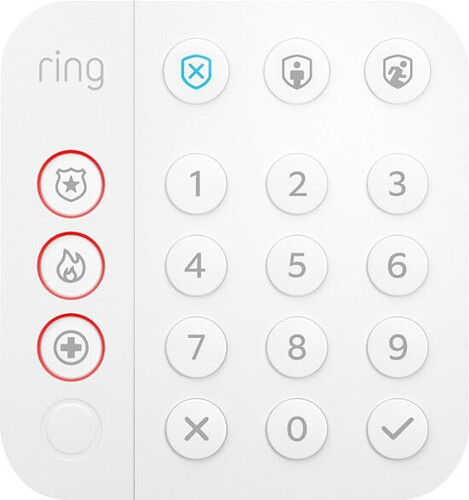I have created an Edge driver for the Ring Keypad 2nd Gen.
You can find the source code here: https://github.com/hmorsti/SmartThingsEdgeDrivers/tree/main/drivers/SmartThings/zwave-keypad
Here are some features:
- setting the PIN code for the “disarm” and “arm home” buttons (you can set an empty PIN too)
- the PIN code can handle long pressed digits - they are then mapped to the letters:
- 1-9 is mapped to A-I
- 0 is mapped to “@”
- wrong PIN signal
- motion sensor
- power source indication
- most alarms support strobe only and some support siren only
- panic combination (hold simultaneously “X” and “Check” buttons)
- doorbell with selection of 5 sounds
- entry and exit delay counters
- most configuration options were mapped in the settings
Due to the limit of 20 components per device I commented out some of them in profiles/ring-gen2.yml. They are handled in the source code so you can uncomment them (and comment out the others) and they should work.
I am not publishing the driver in the SmartThings Edge driver channel for two reasons:
the driver was written especially for my needs and it is hard to write a general driver to meet everybody’s expectations - feel free to fork and adapt to your own requirementsI don’t want to maintain the driver - there may be some breaking changes in the future
So if you want to use this driver, you must upload it on your own.
I decided to publish the driver here but I plan to update it only with fixes or new fingerprints.
I did a hack for turning off the alarms: I send once again the current state of the alarm system but without sound and light. If anyone knows a better solution for that, please let me know.
I noticed that the alarm system state is synchronized with STHM without any automation. Changing the state in STHM will change it also in the keypad. The opposite synchronization is not enabled but I don’t see any reason to automate it in that way.
Disclaimer: as the driver is related to safety and security and I cannot guarantee that it will work as intended, please don’t rely solely on it. Use it at your own risk.
I have a small request to all Spanish and French speakers: there is the possibility to select the language in the configuration. I took the list of supported languages from the documentation to the Ring Keypad 1st Gen. However, in the 2nd Gen there are additional 2 languages. I marked them as LANG_12 and LANG_13. I think these should be “French (Canada)” and “Spanish (Latin America)” but I need confirmation from some linguists/native speakers. Please let me know, especially by listening to the differences between them and “French” and “Spanish” languages.