My setup is modem, switch, and then smartthings wifi hub. But I dont get internet that way. When I do go from the modem to the hub it works. When I go modem to hub to switch none of the switch devices get internet. Im at a loss.
Try asking the people in the following thread, they are using that model and several have indepth router knowledge.
I don’t use them, BUT I understand the SmartThings WiFi hub is a WiFi mesh router. Depending on your ISP, but most likely you will NOT get more than one IP from your modem, thus you MUST have a router between your modem, and your ethernet switch.
So to connect…
Modem --> WiFi router (SmartThings WiFi) --> ethernet switch --> wired devices.
With a modem/router, SmartThings Wifi does not give out the DHCP licenses, the router does. STwifi is simply the radio signal to the router. Each device connected to Wifi will get an IP address from the router. If your modem has built in wifi, make sure to turn that off, otherwise the modem might think it’s giving DHCP licenses to anything connected to that Wifi signal.
The dumb switch should connect to the modem/router as shown in the picture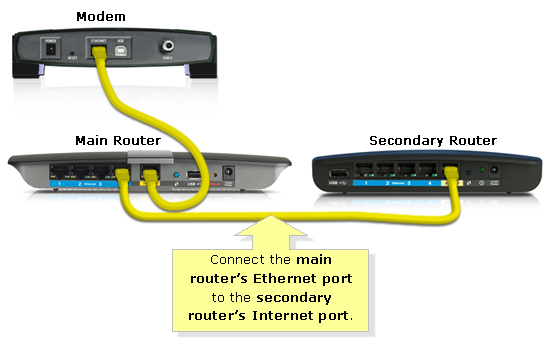 If yours switch is not a router then just plug the ethernet cable from the modem into one of the jacks on the switch.
If yours switch is not a router then just plug the ethernet cable from the modem into one of the jacks on the switch.
The Secondary Router in that picture will be the STWifi Hub. Follow the rest of the ST instructions for setting up the rest of the hubs for your mesh network.
Lastly, you’ll need to put the STWifi into Bridge mode using the Plume app.
- If the SmartThings Wifi is plugged into a router, use the Plume app to put the SmartThings Wifi into Auto (Bridge) Mode .
This is one of the HUGE problems I have with Smartthings products, documentation is kind of weak…
As I mentioned in my post above, what little info I have on the SmartThings WiFi hub is that it is a mesh router, and just like any standard router, it needs, at least the first one, needs a WAN connection, which is your modem connection. This device should then provide your network with WiFi and DHCP. Additional SmartThings WiFi hubs should be configured as wireless APs or repeaters depending. Again I am going with standard networking gear theories here. Gotta love Samsung documentation!
Your network / ethernet switch does not provide any sort of DHCP, and your modem / ISP should only provide one DHCP IP address, thus only one device will connect to it. That is why you need a router in the first place…
So TL:DR. Set up modem --> router (SmartThings WiFi hub) --> ethernet switch.
Now I am not using the SmartThings WiFi hub in my network, but I have a similar sort of mesh stood up.
Motorola DOCSIS 3.1 cable modem --> TrendNet AC1750 router (Main)–> this has a 4 port switch built in, one cable goes to my first ethernet switch, the other goes across the house to the second TrendNet AC1750 (Wireless Access Point) router --> Secondary ethernet switch. This gives me the WiFi coverage throughout the whole house no problems, and gives me wired ports where I want them without strining tons of cat 6 through the house…
What we don’t know is whether the the original OP’s switch is literally just a dumb switch or, in fact, a router/switch, as you pointed out with your TrendNet AC1750.
When working with a router/switch, SmartThings WiFi needs to be setup in Bridge mode if connecting the ST hub to that router/switch.
If the switch is not a router/switch then the ST WiFi is the router and the switch should be connected to the primary hub’s LAN (out) port and the ST WiFi is the router. The rest of the satellite hubs are setup through the app.
