Hi everyone, this is the main topic for discussing ThingsTwin dashboard for your SmartThings. You can get more details below including some demonstrations and download links. Also, make sure to visit us at thingstwin.com to get download link for Android and iOS (beta) platforms, as well as for the most updated to date information as well.
What is It?
A mobile app that integrates directly with your SmartThings system, the difference is it’s based on your house floor plan, so you can get an immediate idea about where devices are, easy to use, especially for your children or your guests. There is no need for searching through a long list 2D panel to find out where the device in before you can control it. Below is a sample screenshot.
What it’s For?
- Run on your phone as a quick panel for viewing and control your devices.
- Run on the mounted tablet as a 3D dashboard of your homes (also bring more joyful and fancy value)
Note: I’m not intended to make this app replacement for SmartThings app, but instead it’s can be used as a companion one to enrich your experience with SmartThings in daily usage. So tor tasks which you just need to a few times like adding a new device, it’s should be done in SmartThings app. For tasks which you are likely do use it daily like control your device, monitor your home state,.. I created this app for these type of activities.
Supported Platforms
It’s currently supported for both Android and iOS platforms. Visit us www.thingstwin.com to get the download link on each platform.
Some More Galleries
Compatible with Samsung SmartThings, it let you views and controls your devices based on your own house’s floor plan
Overview of your house, with all devices and rooms are represented with a rich visual user interface
After authenticated with your SmartThings, all devices will be shown and ready to added to your house’s layout
Control your devices advanced capability
SmartThings devices can be customized to match your house’s visibility
Zooming in/out your house layout to control and viewing your SmartThings devices status more closely
It’s hard to say all the detailed on a single post. Please drop a comment if you have any question. And at thingstwin.com for the latest information and news. We will keep you in the loop for any update on development and release news. Thank you! ![]()
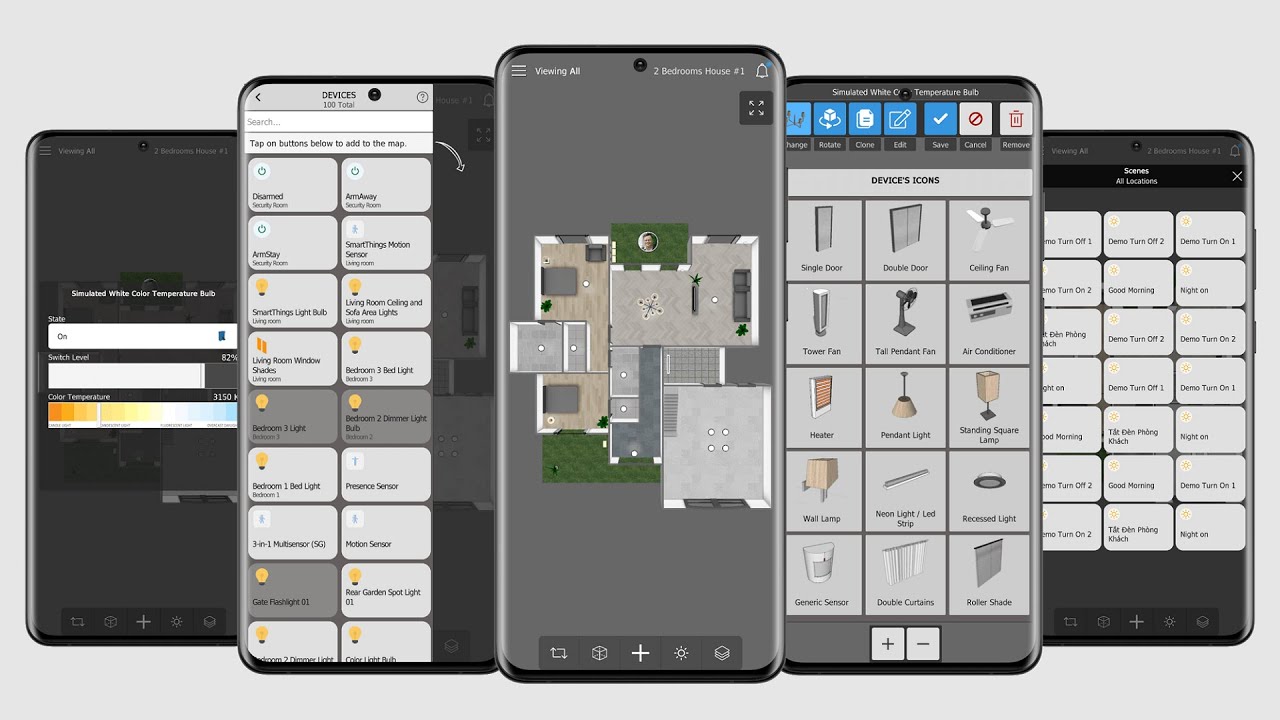









 So we started working on dynamic importing 3D model (which designed by user himself) to ThingsTwin app.
So we started working on dynamic importing 3D model (which designed by user himself) to ThingsTwin app.