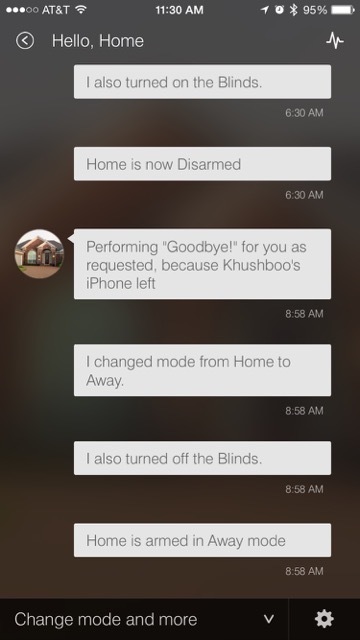Hello Guys
All the Updates are on Reply #2 in this Thread
I had developed an app that features an integration with Honeywell’s TotalConnect System. This is forked from topic - Return Parameter from a function to another function - #7 by mhatrey and I thought of having a dedicated topic for this app where I can update my efforts and share it with every one.
I have been using this app for a good year now. My wife loves it. I haven’t shared it with the community as its not polished. But it always gets the job done. I’d be happy to share the code with you and also elaborate on how it works. Will PM you with the code. Code is now on Github, no need of PM
= Explaination on Triggers =
In General, Triggers are based on the in built modes (Away, I’m Back, Morning & Night). Of course you can configure them.
I have setup ST to put home in Morning state at 6:30 AM and in Night state at 10:45 AM automatically. Also Away & “I’m back” mode are triggered based on the presence sensor in my case, Mobile Phones of myself and wife. Even if you don’t use your phone as presence sensor, the modes can be triggered from the SmartThings widgets (You know it).
At 10:45 PM - Night mode is triggered by ST, which Triggers the ArmStay mode of TotalConnect
At 6:30 AM - Morning Mode is triggered by ST which Triggers the DisArm mode of TotalConnect
When phones are not at home - Away mode is triggered by ST, which Triggers the ArmAway mode of Total Connect. You always need your ST app on phone running in background for location services to work well Or you could use the widgets from the App to set the appropriate Away or ImBack modes.
For the App, I have created a separate profile at Total connect Console - Total Connect 2.0 (recommended).
That all said, there are some quirks that I need to iron out before I could actually publish the app for the community. TotalConnect APIs do not make it easy for me to work on this, and also Im not a programmer by nature of my work.
I will explain those quirks in the PM. Hopefully I will get some time to figure out those, some day. Quirks are iron out, no need to PM, Check the update
== Some ScreenShots ==
How App looks, What input it accepts, how it logs and How it reflects on the Total Connect web portal. Hope this helps to you and other folks using ST and HoneyWell Total Connect