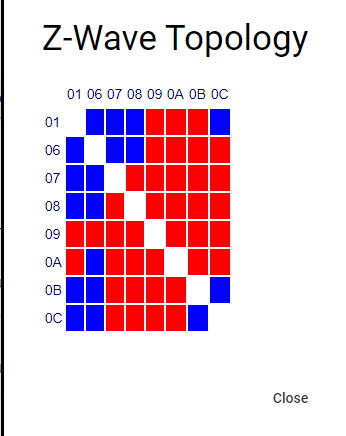Fingers crossed that at least the lock which is quite close to one of the plugs will show improvement.
As far as the frustration, I think we all feel that at some point with smartthings. The app is very pleasant looking when seen on a 20 foot screen at a tech show. But it lacks a lot of informational features that you would expect for a modern zwave controller. Smartthings (even before the Samsung acquisition) made the decision that ordinary consumers wouldn’t be interested in all that tech stuff, Which would be fine if everything worked all the time, but it doesn’t. 
This is what a standard Zwave routing table looks like:
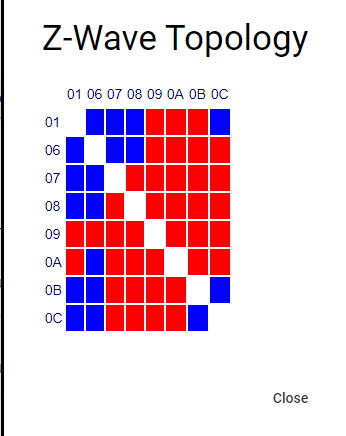
Wherever there’s a blue square, that means that those two nodes have a direct route to each other. Where there’s a red square, they don’t. The white square is just the intersection of a node with itself, so not applicable.
I don’t know why smartthings doesn’t give us one, but they just don’t. They’ve had a design philosophy from the very beginning that people would be confused if there were features available for zwave devices that were not available for Zigbee devices. So they just hide everything. 
Which again, would be fine if everything worked all the time, but since it doesn’t, I’d rather have the information.
There’s also the whole issue of the cloud layer which smart things ads and which can obscure information unintentionally.
When you press unlock in the app, that action first takes place in the cloud.
If there’s some kind of breakdown in your local Network, the cloud status may be different from the reality on the ground. What the app is really showing you is “stuff that the cloud thinks has happened.” Whether it actually happened or not. That’s why the app by itself can be really frustrating as a troubleshooting tool.
Here’s one example which probably isn’t happening at your house because the locks did used to work, but I just use it as an example.
Human bodies can block radio signals. It’s pretty common that you would stand in one place to manually unlock the door but might be standing in a different place when using the app. So it’s not impossible that signal is being blocked in one of those two situations and not the other.
Anyway, none of those details really matter for your particular situation, but I just wanted to emphasize that we would all feel a lot less frustrated if we had normal Z wave diagnostic tools. As it is, we just have to do the best we can.