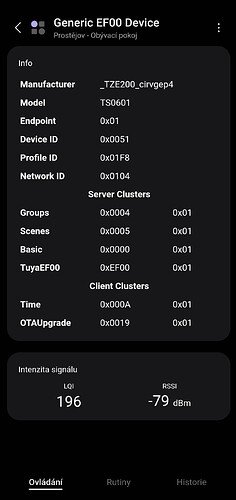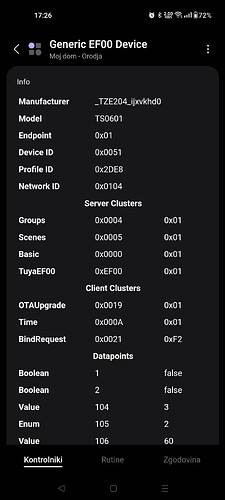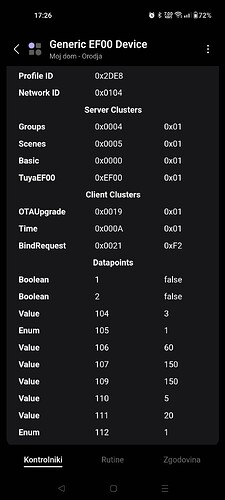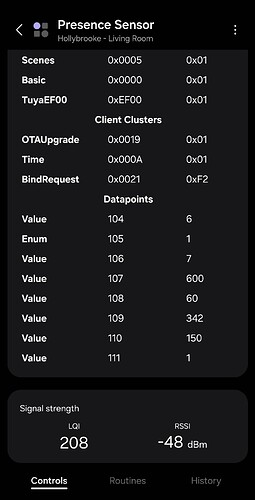Hi @KEHT!
It’s always good to have different info, so thanks for your input. For me the DP (105 and 104) are working, but in case of future problems i will try your suggestion (DP 109)!
Just in case, this is the DP for the TZE204_e5m9c5hl (TS0601 _TZE204_sxm7l9xa defined but shows as not supported · Issue #17483 · Koenkk/zigbee2mqtt · GitHub):
[105, ‘presence_state’, tuya.valueConverterBasic.lookup({‘none’: tuya.enum(0), ‘presence’: tuya.enum(1)})],
[104, ‘illuminance_lux’, tuya.valueConverter.raw],
[106, ‘sensitivity’, tuya.valueConverter.raw],
[109, ‘distance’, tuya.valueConverter.divideBy100],
[110, ‘fading_time’, tuya.valueConverter.divideBy10],
[107, ‘far_detection’, tuya.valueConverter.divideBy100],
[108, ‘near_detection’, tuya.valueConverter.divideBy100],
[111, ‘detection_delay’, tuya.valueConverter.divideBy10],
And the DP for the TZE204_sxm7l9xa (https://github.com/Koenkk/zigbee2mqtt/issues/17483 · GitHub):
[104, ‘illuminance_lux’, tuya.valueConverter.raw],
[105, ‘presence’, tuya.valueConverter.trueFalse1],
[106, ‘radar_sensitivity’, tuya.valueConverter.raw],
[107, ‘maximum_range’, tuya.valueConverter.divideBy100],
[108, ‘minimum_range’, tuya.valueConverter.divideBy100],
[109, ‘target_distance’, tuya.valueConverter.divideBy100],
[110, ‘fading_time’, tuya.valueConverter.divideBy10],
[111, ‘detection_delay’, tuya.valueConverter.divideBy10],
Regards from Portugal, César!
![]() .
.