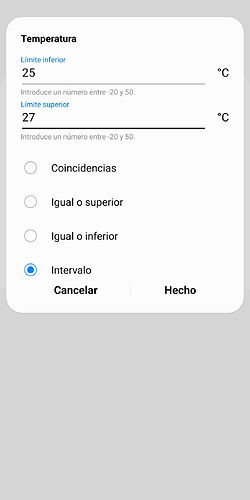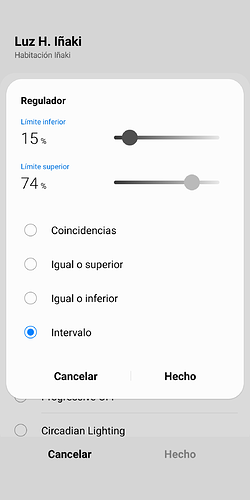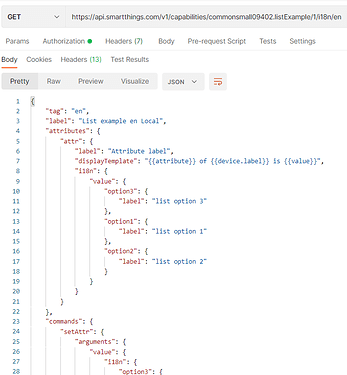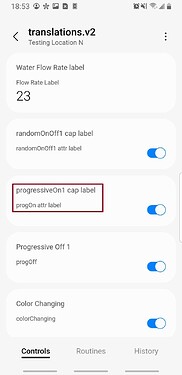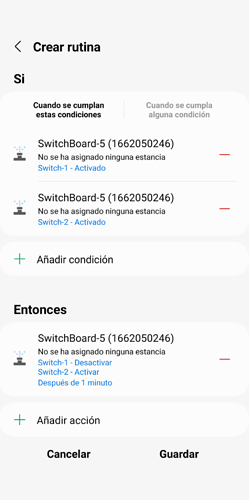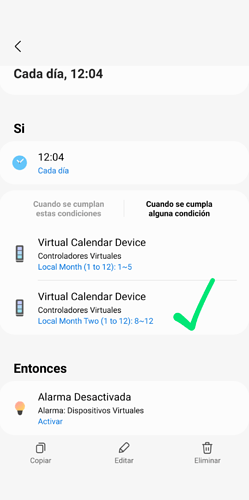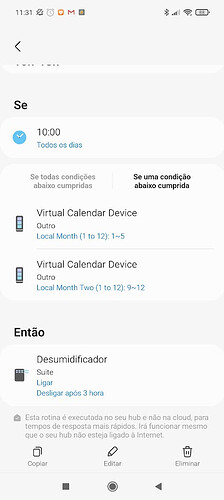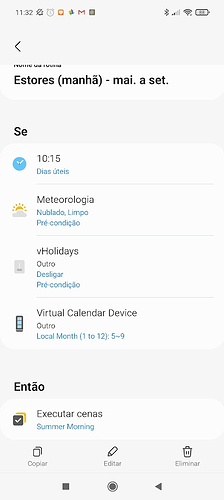I have the same issue. Tried clearing app cache and reinstalling the app but nothing. The same thing has happened on all devices where I’m running the app. The first time I launch it it says I’ve been logged out. When I log back in the devices are gone but the rooms and automations are still there. Everything is still present on my.smartthings.com. I have a ticket opened with support and I’ll try to post any updates when I get them.
@rlowery78, @AwsmSpaceMonkey
For this kind of issues with the app, please contact the Customer Support team. They handle issues in the app non-development/customization related.
You can contact them by following one of these paths:
Through the SmartThings Web page
- Enter this page
- Click on “Support” in the upper-right corner
- Check if the URL includes your region. For example,
en-ushere:https://support.smartthings.com/hc/en-us - At the bottom, select “email” and describe your issue as detailed as possible.
- Click on “submit”
From the ST app
- Open the SmartThings app
- Go to the menu tab at the bottom-right corner.
- On this page, select the option “contact us” and then go to “Report a problem”
- Accept the generation of logs, fill up the form describing your issue as detailed as possible, and screen captures of the issue always help.
- Click on “submit”. The Customer team will receive this info.
Via email
US: 1-866-813-2404
US: support@smartthings.com
UK support 0333 0000333
UK: support@smartthings.co.uk
CA: support@smartthings.ca
Is this related to the “Untitled” labels that are not showing up on all custom tiles or is this specific to just adding a attribute label for a list?
Yes, here’s the feedback about that:
I’m not clear, so you’re saying the Untitled issue will never be fixed for existing VID’s ? That issue is affecting every custom capability not just list.
No, that’s not what I’m saying, sorry for the confusion. I already created a report for this, once we hear more about it, we’ll let you know.
I just wanted to share the workaround with you all so you can provide a label for your capabilities in the meantime.
I’ve read and tried to follow your workaround, but I still don’t understand where and how to fix.
Would it be possible to have a step-by-step guide and before (bad) & after (good) of the custom capability, etc. ? And probably a clear separate topic for this undocumented breaking change?
They have also added in automations/ conditions for the numerical attributes the comparison of interval for minimum and maximum limits.
This is very nice!
Ok, I cannot create a new post as this is a workaround, I haven’t received any feedback about this change being permanent or not.
To update your capability labels:
Note: I discovered that if we create another capability with the same config, the “untitled” no longer appears, so, if it’s easier for you, you can do this instead. The Capability and Attribute name would still be displayed
Before the translation:
- Query the configuration from
commonsmall09402.listExample:
This is best from Postman because the CLI doesn’t retrieve the config injory(which I already reported)
URL:https://api.smartthings.com/v1/capabilities/commonsmall09402.listExample/1/i18n/en
- Copy the result in a file, this is what we’ll edit for other capabilities so you must be visualizing the capability presentation elsewhere to use the correct values.
- Taking the capability
commonsmall09402.progressiveOn1into consideration:
//the values in "label" are the ones that will be shown in the app:
{
"tag": "en",
"label": "progressiveOn1 cap label",
"attributes": {
"progOn": {
"label": "progOn attr label",
"i18n": {
"value": {
"Active": {
"label": "progOn is active"
},
"Inactive": {
"label": "progOn is inactive"
}
}
}
}
},
"commands": {
"setProgOn": {
"arguments": {
"value": {
"i18n": {
"Active": {
"label": "progOn is active"
},
"Inactive": {
"label": "progOn is inactive"
}
}
}
}
}
}
}
You can use the command create, if you get an error saying the translation already exists use update instead:
smartthings capabilities:translations:create commonsmall09402.progressiveOn1 1 -i capabilityLocalization.json
smartthings capabilities:translations:update commonsmall09402.progressiveOn1 1 -i capabilityLocalization.json
Note: remember to verify if the configuration was saved correctly by querying the translation in postman
- Then, we’ll edit the capability’s presentation. You can get the current configuration with the command:
smartthings capabilities:presentation commonsmall09402.progressiveOn1 1 -j
- Change the value in
detailView.labelby{{i18n.label}} - Edit the state alternatives (only the
valueproperty), here the path is:{{i18n.attributes.attrName.i18n.value.alternativeKey.label}}
{
"dashboard": {
"states": [
{
"label": "{{progOn.value}}"
}
],
"actions": []
},
"detailView": [
{
"label": "{{i18n.label}}",
"displayType": "switch",
"switch": {
"command": {
"name": "setProgOn",
"on": "Active",
"off": "Inactive",
"argumentType": "string"
},
"state": {
"value": "progOn.value",
"valueType": "string",
"on": "Active",
"off": "Inactive",
"alternatives": [
{
"key": "Active",
"value": "{{i18n.attributes.progOn.i18n.value.active.label}}",
"type": "active"
},
{
"key": "Inactive",
"value": "{{i18n.attributes.progOn.i18n.value.inactive.label}}",
"type": "inactive"
}
]
}
}
}
],
"automation": {
"conditions": [
{
"label": "Progressive ON",
"displayType": "list",
"list": {
"alternatives": [
{
"key": "Active",
"value": "Active",
"type": "active"
},
{
"key": "Inactive",
"value": "Inactive",
"type": "inactive"
}
],
"value": "progOn.value",
"valueType": "string"
}
}
],
"actions": [
{
"label": "Progressive ON",
"displayType": "list",
"list": {
"alternatives": [
{
"key": "Active",
"value": "Active",
"type": "active"
},
{
"key": "Inactive",
"value": "Inactive",
"type": "inactive"
}
],
"command": "setProgOn",
"argumentType": "string"
}
}
]
},
"id": "commonsmall09402.progressiveOn1",
"version": 1
}
- Save these changes:
smartthings capabilities:presentation:update commonsmall09402.progressiveOn1 1 -i capPresentation.json
Note: The update of the translation can take some time to be applied, this is in case you query it’s configuration and it doesn’t change (this is already reported)
- Update the presentation if you used a custom device config to create it
If not, you might have to reinstall the device but I suggest you change the device’s name
Verify if the device is using the latest presentation version - This is what the capability currently looks like:
I’m still checking why the status isn’t appearing, I already asked the plugin team.
Hi @nayelyz
Automations actions for multi-component devices cannot be chosen independently in the same way as conditions.
I think it worked fine before, but I can’t be sure.
In Conditions Automations, you can choose each component separately and put a condition on each one
In Actions automations I have to choose all actions at once action for all components. If I need to delay any of them or turn it off after x time it affects to all components.
It shouldn’t work independent for each component, since in the presentation each component has its capabilities defined separately.
If i click in + Add action this device is not selectable
I already shared this with the team. I will let you know as soon as I have an update.
Hello
Something has changed in the automations when smartthings adding the intervals in the conditions and now the automation does not fire:
- When the condition coincides with the minimum limit in intervals
- The equal or greater condition when the value is coincident. If you put >= 9 and the value is 9 it doesn’t fire. you have to put >= 8
- The condition = does not fire
It seems that the equal comparison is not done correctly in some cases, although the condition <= works fine
I tried with virtual calendar, temperature and others capabilities numeric type
It’s driving a lot of people crazy and it took me more than an hour of testing to see what was happening
This user says now working fine, but to me not work yet
This condition works for september month (9) works fine
This condition works for september month (9) does not works
Yes, yesterday my 7pm routine for the dehumidifier did not work, but today, the 10am worked fine (they are equal, just the hour changes).
And I have another one to blinds that also worked today at 10:15, but int this case it’s not the minimum value, it’s the maximum.
I already reported this to the team. I will keep you updated.
Just updated to 1.7.89.25, my appliance “Hood” disappeared from the app. The hood is still sync with the cooktop but the monitor/control of the hood is no longer on my app. How to fix this?
Please, report this kind of issue to Customer Support. They handle issues in the app that are non-development/customization related.
You can contact them by following any of these paths:
Through the SmartThings Web page
- Enter this page
- Click on “Support” in the upper-right corner
- Check if the URL includes your region. For example,
en-ushere:https://support.smartthings.com/hc/en-us - At the bottom, select “email” and describe your issue as detailed as possible.
- Click on “submit”
From the ST app
- Open the SmartThings app
- Go to the menu tab at the bottom-right corner.
- On this page, select the option “contact us” and then go to “Report a problem”
- Accept the generation of logs, fill up the form describing your issue as detailed as possible, and screen captures of the issue always help.
- Click on “submit”. The Customer team will receive this info.
Via email
US: 1-866-813-2404
US: support@smartthings.com
UK support 0333 0000333
UK: support@smartthings.co.uk
CA: support@smartthings.ca
The interval lowet limit comparison works fine now
It looks like the missing device issue is fixed tonight. It must have been something on the backend because I didn’t get an app update or anything.
Thanks for letting us know. That is weird since I wasn’t notified of any change made by the Engineering team on this matter. If this ever happens again, please tell us.
Hi @andresg
Every day there is a new thing.
I’ve noticed that the refresh capability for Z-Wave devices doesn’t run when you swipe down on the app details view. There is no command on the CLI.
For Zigbee devices if it works well