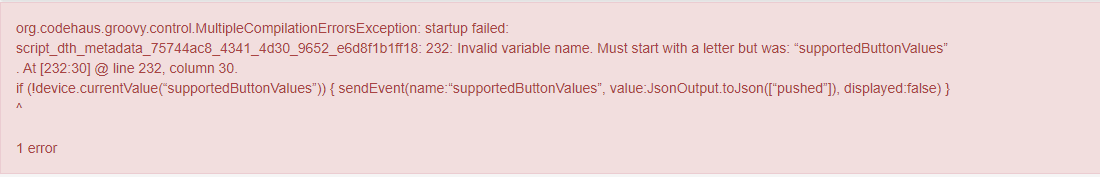I guess in general, it feels like Jasco has neglected SmartThings DTHs for their devices when compared to other manufacturers like Inovelli and Zooz
Yeah, Jasco definitely doesn’t support their products as well as other manufacturers. They don’t provide firmware updates, no custom DTH’s from the manufacturer, and their tech support is clueless. Inovelli on the other hand supports firmware updates and immediately updated their custom DTH to work with their switches when the smartlighting problem was identified on their end. The problem is this old DTH is not compatible with the new Smartthings App, and someone would have to re-write it for it to work. The stock Smartthings ZWave DTH does not support advanced configuration features for these switches and double tap. The current custom Nuttytree DTH was written by a user that ditched Smartthings and went to Home Assistant. I’m starting to understand why they left at this point.
I’m going to take a look at the code in the current DTH and see if it can be updated to work with the new app a little better. Otherwise, it might be easier to just rip out my GE switches and get Inovelli switches. Any new switch I bought recently is Inovelli and I would highly recommend them. In the meantime, once the classic App goes away in October, It seems using webcore and the IDE with the old DTH are the only ways to get the advanced functions of these switches to work.
I am post-migration. I’m trying to understand how to do the double or triple tap. I have a GE Motion Switch 26931. Normally, I have the motion turning on the switch and going off after 5 mins which works fine. Now when I’m going to be in the room for a long time without moving, I’d like to double or triple tap the switch to make it switch into manual mode until I hit the off button. But that part doesn’t seem to be working. I have the device handler all install and I can change the settings, I just can’t figure out how to make it switch into manual mode. Any ideas what I’m missing? The settings refer to a triple tap and others her refer to a double tap. How do I make it switch into manual mode at the switch?
Update:
I figured it out - I was doing the triple press too quickly. I looked in the code and saw that I had 10 seconds to do the triple presses so I slowed it down and it started to work.
I suspect the same change to the DTH that Eric described can be made in this DTH as well, but I haven’t had time to sit down and play with it yet. Just figured I’d throw it out there on this thread in case someone else can get to it before I can.
Yeah I tried just throwing in that line of code from Eric but it didn’t work, looks like it will be a little more complicated. The Inovelli switches while similar have a lot more features and the code between the two DTH’s is very different. I’m going through and trying to see where to put it but I think a bunch of things with the button attributes need to be updated for this to work right.
Think I may have figured it out, haven’t tried to thoroughly to test everything but so far ok. Added the following lines right before metadata at the beginning:
import groovy.transform.Field
import groovy.json.JsonOutput
then added the following around line 233 under de parse (string description) right before result
if (!device.currentValue(“supportedButtonValues”)) { sendEvent(name: “supportedButtonValues”, value:JsonOutput.toJson([“pushed”]), displayed:false) }
Awesome! I’m looking forward to trying this out when I get home!
I get this error:
// parse events into attributes
def parse(String description) {
log.debug "description: $description"
def result = null
def cmd = zwave.parse(description, [0x20: 1, 0x25: 1, 0x26: 3, 0x56: 1, 0x70: 2, 0x72: 2, 0x85: 2])
if (cmd) {
result = zwaveEvent(cmd)
log.debug "Parsed ${cmd} to ${result.inspect()}"
} else {
log.debug "Non-parsed event: ${description}"
}
if (!device.currentValue(“supportedButtonValues”)) { sendEvent(name:“supportedButtonValues”, value:JsonOutput.toJson([“pushed”]), displayed:false) }
result
}
edit: It didn’t like my copy/pasted quotes, had to re-type them:
if (!device.currentValue("supportedButtonValues")) {
sendEvent(name:"supportedButtonValues", value:JsonOutput.toJson(["pushed"]), displayed:false)
}Following… I didn’t realize my double taps stopped working until I read your post on the main upgrade thread.
I have all GE switches & just replaced one last weekend! Then I upgraded to new app.
Mine still work as long as I don’t try to edit the automations.
I’m not a dev, but hopefully someone can take over this nutty tree updates.
Agreed, if @mwav3’s edits above work for others then the DH should be updated to include them. It looks like the dev switched away from ST over a year ago so not sure how easy it is for others to take over ownership of the code.
For now we can use Classic to make edits on the double tap properties correct?
Hi all, I am the owner of the repository for these DTH’s. I am open to adding contributors and/or accepting PR’s I just won’t be able to confirm the PR’s actually work.
Thanks Chris, just sent PR with updated code on Github.
I can confirm it works for my 3 switches and have tested for the past 3 days. Only issue I noticed (and not sure if it was there before this code change) is that when changing status between two dimmers using an association command (the one that uses double tap directly between the switches bypassing the hub entirely), the other light will turn on/off, but not update status in Smartthings. My workaround was to duplicate the association actions with Smartlighting automations so that status would be correct. Or, you can skip the associations and just use the Smartlighting app, but won’t be able to control other switches if the hub/internet goes down. I’m also looking at the code to see if I can make any other contributions, like moving things from action tiles that were in the classic app to preferences. But the proposed change for now gets the buttons showing up for automations again in the new app.
Greatly appreciate you keeping tabs on the conversation and continuing to help out when you’ve already moved on!
Thx Chris!
PR has been merged
Really appreciate this! Any way we can get the update done on the similar on-off switch DTH?
^ this plz