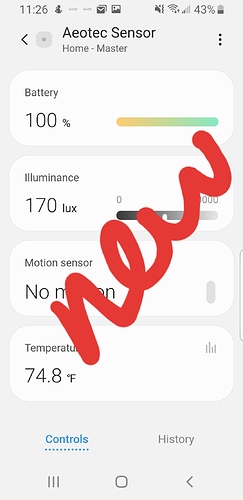Thank you for this DH, Kevin! It is far better than the default. I can actually make configuration changes, now, and even get a battery reading. None of that was possible before! Grateful!
Is it possible to change a parameter when starting a smart app? I want it to check temp every 2 minutes when using it with fireplace. Otherwise every 8 hrs.
No, it’s not possible. This device runs on batteries so it sleeps and parameter changes can only be sent to it when it wakes up which is most likely every 4-12 hours.
I guess it is possible because the device most likely supports a 10 minute wake up interval and a custom command could be added to change that parameter when it wakes up, but the batteries wouldn’t last very long
Thanks, seems like the battery leveled out. Put in a new battery last week and went down to 86% fast. Now it is steady at that reading.
ST recently made a change to the new mobile app that broke the settings screen even worse than it was before. Until they release the documentation for the new mobile app that’s probably going to keep happening so at this point, I’m not wasting time troubleshooting any issues in the new mobile app.
Once they release the new documentation I’ll make the necessary changes to get everything to work, but until then you need to use the classic mobile app to change the settings.
I had an open ticket with Samsung…Requested when documentation was going to be released…the answer back.
Suchitra T (SmartThings)
Feb 22, [7:12 PM](calendar:T1:7:12 PM) MST
Dear Samsung Customer,
Thank you for writing back to us.
This is to inform you that our team is working on custom DTH. I appreciate your efforts and time in contacting the developer team. We may expect the resolution in the coming updates there is no ETA, we would expect it very soon.
Meanwhile, the developer team might come back to you with the alternate solutions.
Thank you for your kind understanding. Have a great day!
Regards,
Suchi
Samsung SmartThings Support
lammpaul
Feb 22, [3:04 PM](calendar:T1:3:04 PM) MST
When will you be releasing new documentation to developers so they update DH for new app? I contacted the developer…See attached
Developers have been trying to get that for over a year, but SmartThings recently mentioned in a different topic that they should be releasing it within a few weeks/months…
I just posted a new version that should fix this problem, but let me know if it doesn’t.
Do I delete current DH in ide and add new one? Haven’t updated a DH before.
Just open the existing one, delete all the code, paste in the new code, click save, and click publish.
Thanks…
Great work, all settings available in new app!!!
Is there a way for the temp to show instead of motion in the main ST panel?
Amazing, thank you for the continued support
@krlaframboise Hi Kevin, thank you very much for the code. I’m new to this. I have installed your DH (updated 3/14/20). I don’t see the option to make any changes to configuration either on the old ST App or on the new one (I have both).
Specifically I want to change the re-trigger time on motion sensor. Looks like the default is 30 seconds.
Thank you very much for your help!
Cog in top right corner of classic app shows the settings and the 3 dots in top right corner of the new mobile app expands a menu with a “Settings” option.
The device sleeps so after saving your changes you’ll need to manually wake the device up.
When you save the settings it should log a message explaining how to wake the device up so you might want to go into the IDE and open live logging before changing the settings.
@krlaframboise Hi Kevin, thank you very much for the quick response! I just sent you a little motivation via Paypal. Unfortunately I tried everything I could think of, including the Cog in old App and the 3 dots in the new App. See attached Screenshot.
All it gives me is the option to edit the name only. I don’t see any of the configuration options as in the Screenshots you included with the 1st post. Thanks again for your help!
If you installed and published the code before joining the device then it should have been assigned my handler, but it looks like it wasn’t so you’ll need to manually assign it.
Open the device in the IDE and change the “Type” field to Aeotec TriSenosr which will be at the very bottom of the list.
Thank you for the donation, I really appreciate it.
@krlaframboise that did it! Thanks again Kevin! Really appreciate it!
Off subject question… since you’ve done an awesome job with this integration and prompt to answer any questions any possibility to work on Garadget integration?
See my post at…
Hope you can help here as well. Thanks again!