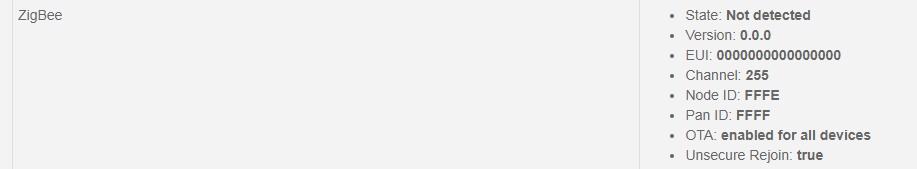HUB started to go offline again (blue light)
Also lost the Zwave devices.
The team mentioned they were going to check the report you made before, in case we need more info, we’ll let you know. ![]()
Hi @nayelyz did the team manage to find anything from my report.
Not yet. We will keep you updated, I promise.
Hi @nayelyz
I don’t know it has to do with the new beta firmware and the new zigbee stack.
Being away from home I noticed that all zigbee devices were offline and all zwave and lan devices were online and working fine.
I entered IDE and saw that the zigbee radio had been off for 1 hour. and there were no more events in the hub.
I turned off the Hub from a LAN switch and turned it back on and everything worked fine again.
I hadn’t had any problems with the firmware update until today and this had never happened to me.
I have sent the hub logs now 22:12 GMT
Similar to others above, all zigbee devices are offline for both my hubs. I cannot add new (or old) zigbee devices either. Interestingly, the IDE says the zigbee module is “Not detected”. Also, the zigbee utilities section is comopletely missing, See below,.
Update: The problem only affects one of my hubs (the newer V3). My older V2 is working as before (the problems with that hub are device related).
Same situation from this morning modulo zigbee, not detected, all device zigbee offline
update after 2 hours Now zigbee online. Restart hub but the 90% off the zigbee device remains disconnect.
Also getting this issue (in the beta)…devices offline and investigating via the ide shows the ZigBee module as nonfunctional. Refreshing the page during a power cycle it briefly shows as functioning but then stops. Seems to be a bit random as to whether the hub recovers from a power-cycle.
Hi, everyone, the team is reviewing these cases. If we need more info, we’ll let you know.
We’ll keep you updated.
Good evening .
Another problem after updating the HUB firmware. Yesterday due to continuous key response delays I unpaired and reset my three Fibaro KeyFob. Since then I have not been able to associate them anymore. When I try they are detected as Z-Wave devices with security S0-failure.
I currently have 4 of the ikea dimmer switches that are inoperable and 2 ikea remotes which started working again after removing/adding the devices.
Both remotes are newer than the dimmers so i’m guessing this is a Compatibility issue with the new Zigbee Stack.
Is the there any method to push the Ikea firmware updates via the ST hub? Or are you able to add bacward Compatibility?
Thanks for sharing this new information. We already add it to the report.
Update 0.45.7 Rolled out on Oct 3 with the following changes:
- Changes to provide additional diagnostic information to SmartThings Engineers to debug Zigbee issues.
- Issue with edge drivers TCP servers fixed which could result in new connections not being accepted after two clients are accepted in a short window of time.
- Limits for total memory used by edge drivers adjusted for V3; warnings for this will be shown in the mobile app when attempting device join through the catalog if above the low or high thresholds. The previous limits were set higher than intended and this feature would not have worked as intended for V3 hubs.
Ciao @nayelyz I tried to answer here but the topic is closed: Aeotec Smart Home Hub/2018/2015 Model Hub Firmware Release Notes - 0.44.09 Just to say that the problems we encounter in many in Italy with Vimar devices
(I talked about it in this topic [Vimar] user in italy?)
started with this firmware, before everything was ok.
If I can do anything else to give you more information let me know, thanks
Is there/will there be a way for the user to see/monitor memory use - maybe as a metric on the hub device in the app - before it reaches critical and triggers the warning?
I point out that even after this update Zigbee from ide seems not detected and everyone disconnected. Tried several reboots, but the situation does not change and all zigbee devices obviously remain offline.
My Zigbee shows functional but Zigbee switch button presses are still not received by the hub.
I have readded 2 of the dimmers and tried switching drivers which works successfully along with battery reporting, the only thing that isn’t registered is button presses.
@posborne , @nayelyz, @andresg please feel free to pull another report from my hub, the connection should still be open.
I started up logcat on all drivers and happened to catch a cycle where for about 15 minutes a different driver (I never saw the same one twice) restarted every 60+/- seconds. It seems like it’s done as I haven’t seen anything restart in the past 10 minutes. Is this expected behavior now? If so, how often is this happening?
I’m also seeing some suspicious disconnects in the IDE hub logs throughout the day. The hub hasn’t gone into a full tail spin though.
At the hard memory limit that is now enforced (prior to other failure points), this is part of the attempted recovery behavior. Though this is subject to change part of the current algorithm to attempt to get total memory back below the threshold is to stop and restart the “oldest” running driver (essentially random but consistent order to start) once each minute. In some cases, depending on the workload, some drivers may have had a memory usage spike which bloated their heap size beyond normal bounds and this recovery would eventually result in that memory stabilizing below the threshold.
As for the disconnects, we did identify cases where when the driver restarts happen that there can be high kernel CPU which can sometimes result in disconnects and there’s a fix for the case there I was able to reproduce that is planned to be in the next release to beta.