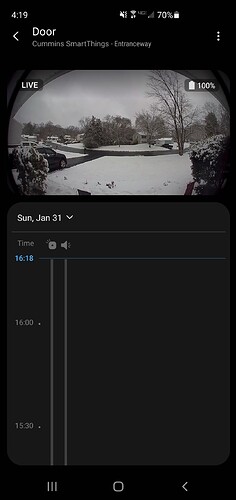Thanks for the tips here. I have the Ring 2 working with live video on just battery power. Added it through the phone app as a pro, video didnt work, went to website, edited the device to pro (guess the mobile add recognized that it was not pro), now it works. Hope this doesnt kill the battery.
How did you ever get SmartThings to authorize it?
(I’ve had my Ring2 doorbell up and running since Christmas. The firmware is up to date, and the Wi-Fi connection is good. It shows the doorbell as online with good signal strength, good power level and good internet speed.
I have tried uninstalling both SmartThings apps, the Ring app, clearing cache, clearing the “Ring” SmartApp out of the IDE with every attempt. I spent 30 minutes with the SmartThings tech support and 20 minutes with the Ring tech support and still cannot get Ring Video Doorbell 2 to work.
This is what I get:
First be sure that you have doorbell added to your Ring account. Then go to SmartThings Classic, and Things tab, and add new thing. Click on Add device manually, and select Doorbells, and Ring Video Doorbell. You’ll have to go through Connect, and sign in to your Ring account. You should have doorbell added, and any other Ring device. Ring doorbell will be listed on Things list.
After all of this, you need to go to IDE (SmartThings Account), and change device type to Doorbell Pro. Video feed will appear in SmartThings Classic, and in new app too. You be able to use motion as trigger.
@milandjurovic71 - thanks for taking the time to help!!
I wasn’t clear above. I have been following the exact process you described. The difference is that I get the above error at the authorization step of the process. When I log into Ring through ST, I get the orange “Authorize” box. I click on it, and get the installation error. The doorbell is never added to the Things list because the authorization fails.
Ring Tech Support told me that ST doesn’t support the Ring 2 video doorbell, so I was wondering if anyone else had/has the same problem. I don’t want to step back to an older version of the doorbell.
Thanks again!
I have Doorbell 2 more than year. It should work fine. If I remember ST recognized it as ”Doorbell” not "Doorbell 2”. ST does not have to do anything with Ring app. Do not uninstall Ring app. Clear ST from all traces of Ring, all apps (classic and connect), and than check IDE, if there are any left overs and remove them too. Than try to add Ring through Classic app.
Just thinking…
Just curious, are you positive that you have only one Ring account. Looks like you are logging into empty account, account without devices.
or
I had a similar issue with ecobee, when I deleted Ecobee, and tried to add it again, I couldn’t do it. ST staff helped by clearing Ecobee from my account.
SmartThings staff knows that they support Doorbell and doorbell Pro.
Thank you, @milandjurovic71! You were right - somehow my account was showing my device, but it was “empty.” This weekend, I uninstalled the Ring device and reinstalled the doorbell as a new installation. After that, I went to reconnect with SmartThings and everything worked as expected. Thanks for your second comment - I was ready to give up!
Hello all… I have a bit of a newbee question. How to I manually change the device handler to Ring Doorbell Pro in IDE? I have added the Ring 2 to my account, but the streaming doesn’t work correctly and I want to make sure I make the change correctly. I’ve not made any changes manually in IDE up to this point and want to make sure I do it correctly.
Thanks in advance!
Login to IDE at https://account.smartthings.com
Go to My Devices
Locate your ring doorbell in the list and click on the name
Click Edit at the bottom of the screen
In the Type field, select Ring Doorbell Pro
Click on Update at the bottom of the screen
Hi all
Planning on trying a Doorbell 2, but just be sure: which other functions is offered with the ST integration other than motion detection…?
Will button presses om the doorbell be registered in ST as well, so it could activate a chime/blink a light, etc…? Thanks…
Yes, the button press registers as a trigger for an action.
I have mines setup where if someone rings the bell, Alexa says, “Someone is at the Front Door” on various Echo Devices.
Also, if it’s past sunset, the Foyer and Porch Light comes on.
Hi Julie,
I know this is an old conversation, but I have the same issue you were having trying to add my Ring 2 to Smartthings. What exactly did you do to get it to work? I already try remove Ring’s smart app but I dont know how to add the doorbell whitout going throug Ring’s authentication
Hi @JoseMartinez! I hope I can remember all of this… unfortunately, it’s going to take 15-20 minutes since you need to start from scratch (at least you don’t need to physically reinstall the doorbell.)
First, completely remove the Ring SmartApp, then reboot your device. Don’t reinstall it yet.
Second, go find your Ring2 documentation in the Ring marketing box and look up how to do a factory reset. You will need the little screwdriver that comes with it to do the full reset. Follow the instructions.
At some point you will need to reinstall the SmartApp as part of the factory reset (I think), and everything will get installed in the right order. Then it should authenticate for you. Once it properly authenticates, you should see it show up in your SmartApps window within 24 hours (although I still go directly to Ring because it’s faster and goes immediately to the doorbell view).
Good luck!
(online instructions in case you tossed the box: https://support.ring.com/hc/en-us/articles/115000125086-Ring-Video-Doorbell-Setup-Mode)
Thanks to everyone for all the info in this thread. Not to beat a dead horse here, but considering you lose the Spotlight function of the Spotlight cam by changing it to a Pro Doorbell in IDE, is there any hope there will be a fix for live video, rather than a workaround? I guess what’s more odd is, my live video AND spotlight functionality worked when I first added these to my environment. It wasn’t until last week I noticed it was no longer functioning (until I fixed it with the info here).
Hi goldapex, its been a year from your comment. Do you keep the config. working well? I mean Doorbell 2 (battery power) with smartthing?
Honestly I just use the Ring app. There aren’t many features through ST integration that make it worthwhile.
I have the same issue now. Bought a gen 2 ring doorbell and cannot get it to authorize, tried everything you mentioned looks like ring might be pushing to use their own modes feature, who knows…ifttt might be the only way to integrate for now for me.
Above don’t work, no matter what is picked, Ring will not authorize initial install…
And yes, it’s in my ring account and works fine.
Hi I know bit old topic i have the doorbell 2 and csn get it to work doesn’t even add to smartthings any help thanks