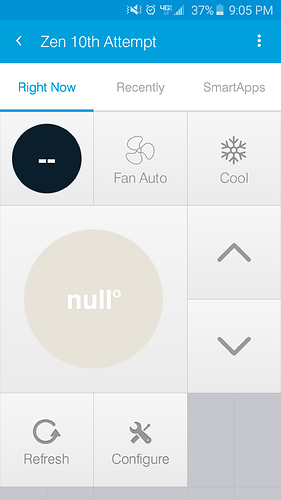Wondering if anyone with a STV1 hub has a paired Zen Thermostat that is working. I am able to find and pair the device but the app does not do anything and the temperature read out on the app is “null” or - -
I even went as far as to purchase a second Zen Thermostat, still having the same issues so it is clearly the smart things app that is not making proper contact. Any suggestions would be appreciated; all troubleshooting steps have already been done (ie. removing, readding, using different batteries, restarting my hub, updating to latest smart things app, using 3 other smart phones both iOS and Android)
I’ve had a Zen Thermostat paired and working with a STV1 hub since July. I’m using the stock Zen Thermostat device type.
I’m assuming that manual control of the thermostat is operating your furnace and when you tap on the face of the thermostat it shows a current temperature and confirmation that it’s connected to WiFi (presumably it is, since you were able to pair), so it’s not a problem with the thermostat’s sensor or connection.
Have you signed on to the ST IDE to check the thermostat’s device properties and settings?
I’ve been able to pair with STV1 (two of them actually) with no issues. I’ve actually been in talks with them to update their device type (which is very old school).
Yes, the manual control works fine on my hvac and the wifi icon is displaying, meaning it is indeed connected. I did sign into ST IDE and it is actually reporting that the zen thermostat is active, it even knows when it was last in use (manual use) but even on IDE, there is no displayed temperature or any actual data other than the device is connected.
I created two new device handlers from code posted by a contributor via GitHub; both handlers allowed connection to the device but once again, no temp readings and the buttons do not actually do anything. For now my Zens are pretty looking manual thermostats.
have you reached out to their support? They’ve been really responsive to me, even sent me the device handler so I could modify and write my own.
Quick Question…
What does your top right Corner say? If I turn my thermostat “Off” in the app it seems simlar to what you are saying.

I didn’t test but I bet it stays like this regardless what you do manually. If you tap that top right and “turn it on” everything starts reporting.
I have submitted a support request with ST and was given basic troubleshooting steps, I let them know I attempted troubleshooting to no avail and haven’t heard from them since.
Thanks for sharing your screen cap; I’ll include mine. The buttons actually do change, I can set it from off to cool or heat, I can change the fan from auto to on, but it has no effect on my thermostat. Manually changing the Thermostat at the Zen screen works but the app does not reflect anything it displays. The top left circle which should display the current temp, permanently displays - - the setpoint is - - unless I change it to cool or heat in which case it changes to null.
I would send the support ticket to Zen (not ST). I got responses REALLY fast from Zen. ST doesn’t seem to keep up lately.
I sent a support ticket to Zen yesterday and they forwarded it to ST, ha. They did respond very fast though, here is what they said:
“I have copied SmartThings support, as they can look into your account and refresh the ZEN units accordingly.”
Smart Things support is currently checking on my hub and testing a different Zen app to see if it fixes the problem. Hopefully they can figure it out.
I have the same issue with two thermostats, Honeywell wifi and a Radio thermostat CT100. Both paired but I cannot control them remotely using ST app. Tried adding a smart app with no luck.
Any updates on this? I am having the same issue with my CT100.