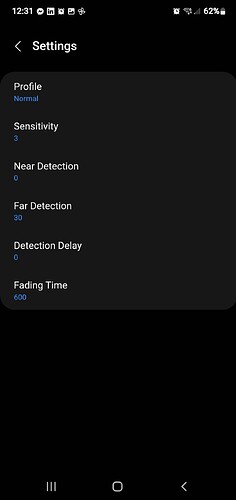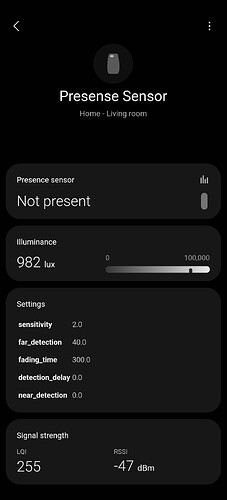The driver started recognizing it! The presence detection is accurate, but the lux is incorrect (it’s dark when I took that screenshot) and settings don’t always update. I really appreciate it though, it does what I need.
Do you know the exact formula ?
In my case, it doesn’t matter what is the value exactly, but I needed a way to distinguish when it is bright or dark.
But if you know the right formula, I can change it.
And don’t trust that level.
Pay attention the value is 366 and the range is from 0 to 100000
So, it should be very near to the 0, but it is in the middle.
@w35l3y again thank you for all your help.
Still trying to figure out the formula. I think I almost have it. Also the hole is too small for the light sensor, which plays a part.
A new issue cropped up though. I am no longer able to adjust the settings of the sensor. It will let me change the values but it does not actually update the sensor.
I also came across this template. Tuya mmWave Presence Sensor (ZY-M100) Configuration for Tasmota
I found it and fixed 2 minutes ago, only available at my beta channel.
I updated to the beta version but it has the same issue. Let me know if there’s additional data I can send you to assist.
Are you using wifi hub ?
This driver requires firmware 45.1+ to work properly.
5 posts were merged into an existing topic: Unable to join channels (25 Jan 2023)
It’s a platform error. It’s not affecting all drivers or all users, but it is affecting a lot of both. Reportedly fixed about 10 minutes before the time of this posting. See the current active discussion thread:
Hi there @w35l3y, thanks for all your fab work on this generic edge driver.
I am new to SmartThings, and wanted to add a smart TRV to the SmartThings - The device is branded as Aubess _TZE200_hue3yfsn

Using your generic driver I can get the following information about the device, it looks like it is using the EF00 cluster.
So… I have taken your driver, and then tried to add my own model with the view to controlling it as a thermostat in ST following your instructions here;
EdgeDrivers/personal-tuya-devices at main · w35l3y/EdgeDrivers · GitHub,
I copied and edited _TZE200_znbl8dj5 as it says it’s a thermostat, and added my device details to the fingerprints file.
But… It installs and recognises the devices as a thermostat, but when accessing it in SmartThings it says “The device hasn’t updated all of it’s status information yet, check again later”.
Must have something wrong, could do with some pointers on how to get datapoint 16 for example, which I know is the temp setpoint to map back to a thermostat temp setpoint in Smartthings.
Any help would be much appreciated, sure once I have the first datapoint working I will be able to work through the other ones, comfort temp, window detection etc on my own.
Thanks in advance.
You don’t need to modify fingerprints manually.
It is done by a github workflow that is executed automatically when you push the file to the repository.
It creates/modifies some required files.
You probably are receiving an error message in the log saying the file models.TS0601._TZE200_znbl8dj5 doesn’t exist.
If you want to test it locally, you’ll need to execute:
npm install
npm start
It will execute the steps needed to generate some files automatically based on your new file.
It may happen for 3 reasons:
- The required files weren’t created properly;
- You are using an existing profile that refers to a capability that you haven’t defined in your file;
- The device didn’t send message with the datapoint you defined in your file.
Also, everytime you modify your model file for your local tests, don’t forget to execute npm start.
Otherwise, it will make you insane.
Hi @w35l3y
I have bought a presence sensor like @X0mbie .
It pair and sync to the presence sensor but presence don’t work at all , lux work good.
Here the fingerprint
Thank you
This is not the screenshot of the driver I developed.
It doesn’t contain the minimum informations needed to give any assertive answer.
would it be possible to make something like this for wifi tuya devices?
This device is already mapped.
Was it not detected automatically as presence sensor?
Even though you haven’t sent the screenshot of the whole page, datapoints seems right. It should work.
I don’t have any wifi tuya device, but they don’t work the same way.
The concept of clusters is used in zigbee devices.
I don’t know how they communicate using wifi.
Probably, each device acts as client to send its states and as a server to receive its settings.
But this is subject enough for another thread.
I ad to pair it again like 5 times before it work.
Thank you
Thanks @w35l3y for your work on this driver. I have used this for a Tuya garage door opener once I figured out my device was using cluster 0xEF00.
Device is listed as below, and your Garage Door profile does the trick.
Mfg Code: _TZE200_nklqjk62
Model: TS0601
Nice work!