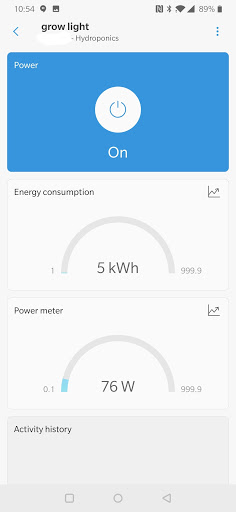I have a smart home setup on smartthings with about 40 smart devices and recently needed to add a power outlet and came across this samsung smartthings wifi smart plug. I bought it and added it via the new smartthings app.
my thoughts
it works great, it does what i need it to do and that is to turn on a grow light at sunrise and turn off at sunset for my little lettuce seedlings.
However i noticed that this device behaves very strange on the classic app(basically its almost non functional)
see image of how it looks on classic vs new app below.
issue is that i also have a actiontiles and this does not seem to load correctly on that as well and it cannot be controlled from actiontiles.
it does monitor energy consumption. but you cannot see details in classic app, only in the new app.
Also i tried to turn it on and off from the classic app and i was able to turn it off but not turn it back on, and after turning it off the icon in the classic app still showed as on and would not turn it back on.
just sharing this for anyone who still loves the old classic app. I will later check out and see if webcore can control this but i am doubtful given that even the classic app cant control it.
Having the exact same issue. I can turn the plug off in the Classic app, but not on and it don’t reflect the correct state, just displays ‘on’.
I did however create an automation with the Smart Lighting SmartApp and it controls the plugs correctly so the control is there, it seems to be something more though the interface.