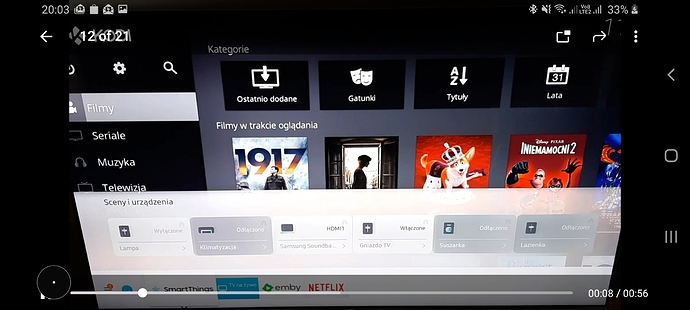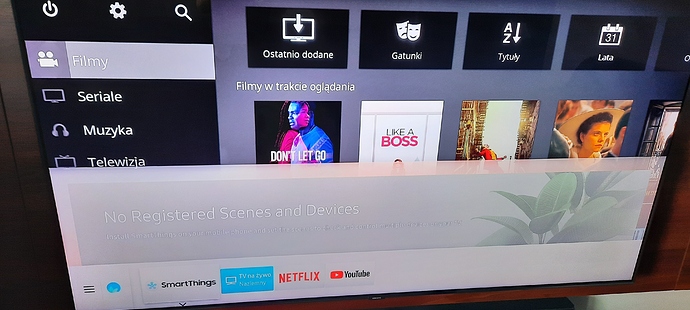Hello
how to restore device preview like on the photo. Unfortunately, some time ago it disappeared for good and I do not know what is the reason
Is the SmartThings app on your TV missing? Do you see “No Registered Scenes and Devices”?
the application is installed on the phone and on the TV. devices are visible after entering the smartthings as below picture. everything is connected in one wifi network
Thank you for the screenshots. I reported this as a bug to the development team.
I’m finding same in UK Brad, unable to connect to samsung server, tbh I have only just realised the app was available, shame it’s not connecting properly
Actually my issue is slightly more annoying, my st app on the tv simply refuses to connect to the samsung server at all, I have tried rebooting tv, dropping off the net and re setting the tv net connection, just about everything possible that might get the tv app to talk to the server… nothing, not sure what else to try
Same here and a report on reddit too :
When it does work, it’s actually quite good as you can activate a scene (Mine’s called ‘TV time’) withut interrupting playback…
This started working for me again yesterday
I still don’t have this preview
Is this app only available for recent models of Samsung Smart TVs? Only my TV denies all knowledge of it when searching.
Hi. I’m having the exact same problem. No preview, it only says "No Registered Scenes and Devices”. I have to access it to be able to control my devices which stops any current playback.
It’s seems to be a new app on my little 7 series samsung, I bought the tv last year and looked for the app but no show, checked yesterday and it was there, just fails to load any devices with an error of unable to connect to samsung server ?
Unfortunately my 65" 6 series does not have the app and probably never will
My TV is fairly old. I have a few 22inch smart Samsungs, in locations where I wouldn’t want anything larger, but the smartthings system only lists giant TVs as compatible  In fact I have a feeling Samsung don’t even make the small ones any more - or at least I can’t find them.
In fact I have a feeling Samsung don’t even make the small ones any more - or at least I can’t find them.
The 6 series from 2016 was advertised as ST compatible, it never was, even today, in the apps section a massive banner, samsung smart tv… It’s not smart, not by any shake of the tail, I have a little Hitachi in the garden, that’s smarter than Samsung’s disappointing 65inch 6 series tv
It would be nice if they could finally get something working on the later tvs , the app is there, it just don’t work, well I waited 4 years what’s another year
A small update on my findings with the tv app
This smartthings has been terminated and is no longer available
Oh well
Can you share where you found this? I just got a new Samsung TV primarily due to its ability to connect with my ST hub. I get the same error: “No Registered Scenes and Devices”. I thought it may be because I primarily use the classic app but I connected the TV to the new app and even set up a new scene to see if something was not porting over properly from the classic app. I can find no evidence they have discontinued this service.
When I tried to open the app on the Tv, the message popped up and that was that, no more app, maybe there was a publishing error and my Tv was never supposed to receive the app
ST integration is fine, just no app
Still no fix? The smartthings app in my 2019 Samsung TV showed that it was updated on 7/21/2020, but I still get the “No Registered Scenes and Devices”.
I have not seen the app since it was removed, my guess is it’s been quietly retired
The app this thread is about is different than the one you are likely remembering.
This issue is still being investigated and I’m waiting for an update.