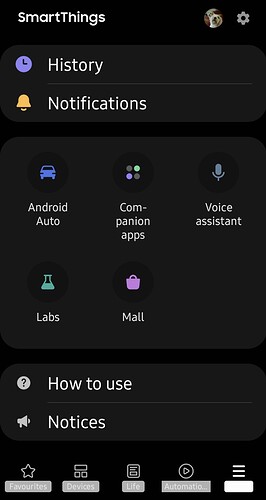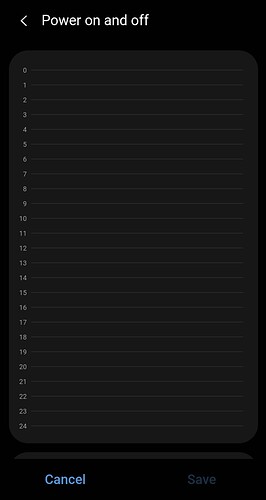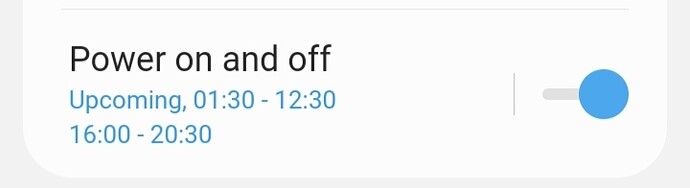the previous app version finally stopped loading completely with my old on-the go (read: cheap if it breaks) android 7 cell phone. so now im using an old android 8 cell phone LOL
Iphone application can add devices above 200 device limitation…
Keep in mind that the iOS app has not been updated yet so there is the possibility it might change.
Given the app’s current less than stellar reputation, there has to be the possibility that’s another bug.
So, the info in this thread made me happy and then sad, all within about a minute. :Not how I wanted to start my weekend.
I’m not all that close to the 200 club, but just knowing I can’t exceed it, is going to be a dark cloud over the ST hub.
Where can i find out the number of devices again?
Click on your hub in the IDE.
Thanks i am still at 83
I can understand why US users are frustrated, larger houses = more devices, my place would probably fit inside a typical US garage
I have 90 ish devices but quite a few v switches and that’s just my UK pile of bricks
Indeed. I commented on Facebook that I have a modest sized property even by UK standards and also a rather minimal installation, yet I still have a hundred devices (approaching 40% are virtual). So I wouldn’t bat an eyelid if a user said they had more then 400 devices.
Only a sloppy implementation of a 200 device limit in the app stopped this being a breaking change for some users months ago.
We really need to know the score now with regard to limits. What they actually are and which are set in stone and which are just set low to start with.
It isn’t just devices after all. The current documentation claims a 100 Rule limit. Well even my minimal installation needs 75 Rules to run it.
To be honest i believe that there is a reason for the 200 device limit. I suspect that there are going to be tiers of smartthings. A free tier and a premium tier for a subscription fee.
Oh quite possibly. However given users can be associated with either ten or fifty Locations (depends on which page of the docs you read) it could be the app that is the problem, or even the API.
I believe we will find out when groovy gets the axe
This only shows the number of your hub connected devices. For all devices go to the devices tab, let it load until the sorting arrows appear in the column headers and then scroll to the bottom. 
Grrrrrrrrrrrrrrrrr!!! so I have around 300 devices across 2 hubs under the same account. now with this 200 device limit per account i will have to have more then one account. first i thought about putting all the leak sensors on their own account/hub, but isnt there a 64 zigbee hub limit without repeaters. might have to section up the house per account/hub, like 1st floor, second floor, etc.
Updated this morning 08/08/21
Ability to see device connected ST automations very helpful and long waited for, Thank you very much though not including a shortcut to a custom app that is being used for a device automation seems odd
Apart from that everything appears to be as bad as before
I am going to remain hopeful that visual UI changes will be quick to follow
Galaxy S10

Visual impact more information
Less visual impact less information
Inconsistent layout not to mention the use of the word ‘Mall’ should be changed to ‘Shop’ or 'Accessories ’ or ‘New products’ or anything other than ‘Mall’
Weather should not take you out of app to an advert heavy Web page
Pointless addition of directly connected devices ??
HOME page should have multiple display options
- inc the ability to separate the HOME page into favorites per ROOM
- Most used
- On now
- Device battery conditions list
- Most recently added
Ability to change devices device type indicators so that an open close v switch can be changed to on off
Example
Broadlink IR connected in Amazon Echo can only get ST control if I create a virtual open close sensor in ST, then create the suitable routine in Echo, so at the top of the new look app I have in my case, 1 item open, in actual fact it is on not open and due to its useage should not show in the open close tile used for moitoring
The one thing i have seen is that, despite showing which automations a device belongs to, we stil cant tap on activity on the device history and have it take you to the device or automation.
This is a time based layout that is different to all other time settings and needs a better heading for explanation
Perhaps a small text
‘Touch and drag to set times’
What am I missing? It lets you set multiple periods when the switch is on and choose what days they repeat. Seems quite useful if that sort of thing floats your boat.
The one real irritation is that you can’t delete your last remaining time period as there isn’t a Save option. It doesn’t differentiate between not having set up any time periods and having deleted them all. You have to delete via the Automations menu.
Still seems odd that the Timer and the quick controls for buttons don’t also make it to that tab.
??? It does Graham !!!
My apologies, I will revisit the option
Edit
I gota be honest, it looses me, there is on off options above it, what is its point ?