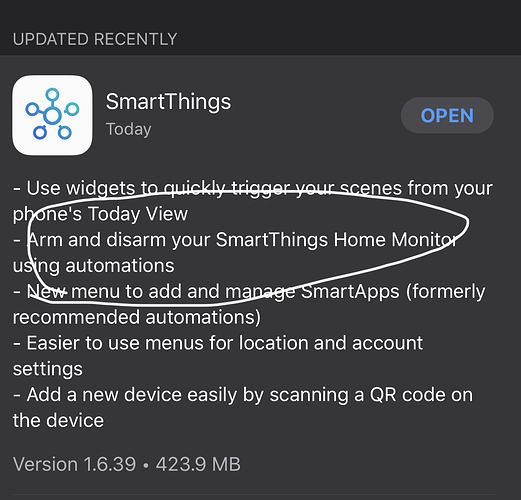The differences between these two apps have been discussed to death and in no way is this thread meant to be such a discussion or to moan about the downfalls of either of these apps.
What I am interested in is the ability to keep the SHM solutions in both apps in synch. I spoke with @JDRoberts earlier today who has advised this is not possible right now, it may never be. SmartThings have decided not to allow any automation of the security features in the V3 app, which I can understand why, at the end of the day security is important and the minute you allow external automation to access the features you are opening a potential attack zone.
However, it would be great if SmartThings themselves could come up with an internal mechanism to keep these two application in synch.
I suspect that the V3 app was meant to eventually replace the classic app, however in reality I cannot see that being possible anytime soon.
Does anyone with inside information know if this is ever going to be something that ST will be working on, or if that are that deep inside ST perhaps make a suggestion to have this feature available.
I suspect for the reasons mentioned above that they wouldn’t be keen to do this, as by allowing them to keep in synch, they are indirectly allowing automation to control the security features of the V3 app, and therefore potentially opening a hole.
This feature would be very useful for me right now, however I have managed to come up with a method of use the works around it, however its not as fully automated as I would like it to be.
Are there any devices on the market (panels or buttons) that integrate into the V3 apps security application that would allow a simple push of a button as I was leaving the house to set the mode within the V3 SHM? This too would make life a little easier for the users of the now two combined SHM systems that I need to operate for my house.
If anyone has any other suggestions I would be grateful.
For those interested here is what I have setup.
In WebCoRe I have automation setup that will detect based on the time of the day and location of my family what SHM to set within the classic app.
I received a new security system today from Vodafone (called v-home) that only uses the SHM system within the V3 app. I can use all the devices that came with it in the classic app, so most of the security features can be controlled from that SHM system, however the camera that comes with it stores video clips to the Vodafone systems should a alert be triggered, only a v3 app alert.
So what I am left with is a fully automatic alarm system without the camera clip saving feature, unless I remember to arm the v3 SHM as I leave the house.If I do remember then the full security system will work. I would ideally like the last piece of the jigsaw automated.
Also the V3 app SHM has some nice new features that the classic app doesn’t have, such as a delay before the siren sounds, they way I have it setup (mostly within the classic app) means that as soon an alert is triggered the alarm goes off. This might not be an issue in practice as that part of the system is fully automated and the alarm should be turned off before any door is opened. Would just be nice to have it all contained in one security system however and if I can keep them both in synch somehow then the automation can run in the classic app and synch itself across to the the V3 app which is used for all the triggers and altering functionality.
I can hope that one day this will be possible, I can also keep my fingers crossed that someone here might be deep enough within ST developer community to be able to advise if this will ever be possible.
Thank you all for reading and I hope that this thread not just helps me but anyone else facing similar issues now or in the future.
Thanks @JDRoberts for the chat we had earlier, it stopped me from hunting too far down a rabbit hole that was just going to drive me insane