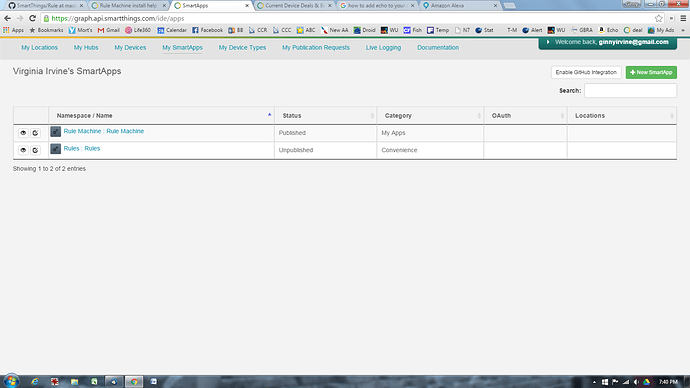I am posting this here as I don’t want to hijack the main thread. I would like to use this app, but have never installed a custom app before… but after lots of reading and research I thought I had it. It now shows up on my phone, under my Apps, I clicked on it, and it now is under SmartApps… I click on it, and see "Rules| and below that “Create New Rule”…When I click on the > to move to the next step, my phone crashes. I also tried it on my tablet and got the same thing. I have un installed everything once and am still getting the same response… any suggestions? Thanks
You didnt publish the Rule smartapp when you put the code into the IDE did you?
Mine looks like this:
I notice you have 4 and I have 2… is that where I have messed up? Looking at the Rules Thread, and going from the first post, there were only 2 links to github.
Yeah you’ve missed one somewhere - Hopefully the app author can help you out a little bit. But it looks like the “Rule Machine” app is trying to call the “Rule” app which you don’t seem to have.
You’ve got the components mixed up a little bit.
For rule machine, you need rule and rule machine
You have rule machine, but not the child app “rule”.
For each of these apps (rule machine and trigger happy) there are two components.
So you need to go to the top of rule machine page and fetch the rule app.
There are also instructions posted there on how to do the setup.
Ok, I see what Mike means… so, I want to delete everything I have done and start over, but two issues, one when I try to delete I get this: “This SmartApp can’t be deleted at this time because it is installed by one or more users” ok, I understand that I think… it is because it is now showing up in my apps on my phone… but I can find no way to delete the app from my phone… urrrrrrr
Here are the links you need:
You may need to go into the IDE to delete these. Go to My Locations, bottom of the page, List SmartApps. On that page in the upper right corner click on EDIT. Then you will see a list of all of your installed SmartApps, and you can find the ones that need to go, and delete them.
Thanks Bruce… I now how EVERYTHING deleted… soon as I have dinner I will try install again.
Thank you
Well, I deleted everything and started over…my screen now looks like this:
But I am still crashing on the phone and tablet app.
Any ideas?
Still working on it…
Does this mean anything to anyone?
Does the fact that the second line down under “state” says “INCOMPLETE”… ???
When you access the Github links that Bruce provided earlier, you need to press the Raw button and copy the code from there.
somethings seriously wrong here, those aren’t the correct icons or namespace for the apps.
When you create the new smart app in the IDE, the RAW text from GIT needs to be pasted into the “from code” tab after selecting the new smart app button.
I love you.
I was following instructions on a video someone posted about doing this and it had me filling in the form, copying everything from preferences on down… . nor did it mention “RAW”… when you said use Raw and paste on the “From Code”. tab that cleared up everything and it is working working working… THANK YOU !!!