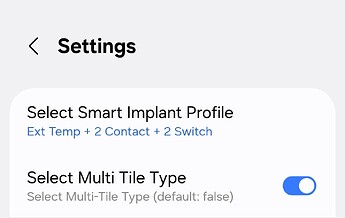@Itati
I’m afraid that the new Android app version haven’t fixed this issue for all devices, at least not for the Fibaro Smart Implant (FGBS-222). It is not available for selection/deselection but it shows up as “ON”. Note that the device in itself do not have any on/off function.
Hi @S.F.B
Could you help us reproduce the issue and send us the logs so the team can analyze the problem, please?
- Go to Menu > Gear Icon > About SmartThings
- Tap the SmartThings logo 10 times.
- This will open the developer’s space > tap ‘report a problem’
- This will send you to the report page. Select a frequency and write a short description of the issue.
- Click on “Report” and a log file will be generated for you to send over email, please do to build@smartthings.com
Thank you. Logs are sent, I hope, since 26MB was a bit too much for Gmail.
We haven’t received the logs. Could you please try sending them again?
6MB sent. Looks promising.
Hi @S.F.B
We received the logs, thank you. Could you help us by enabling support access to your account so we can check its details? Also, could you provide the device name?
- Confirm the email account registered in the forum is the same one you use for SmartThings. If not, please share it with me over DM
- Enable support access to your account:
- Go to the SmartThings Web (my.smartthings.com)
- Log in to your Samsung Account
- Select Menu (⋮) and choose Settings
- Toggle on Account Data Access
- Select the time period and confirm - In this step, please select “Until turned off”, once the team finishes, we’ll let you know so you can disable it again.
Device name: Badstu Temp hub Fibaro Smart Implant
Account access enabled and ST acc email DMed you.
Looking forward to a solution. Thank you.
Hi @S.F.B
We were validating your device’s configuration and noticed that your profile has 5 components, 3 of which have the temperatureMeasurement capability and 2 have the switch capabilities. We’re not sure if this corresponds to your device’s functionality since we saw that you can connect various things.
Additionally, we noticed that you’re using a custom driver, so we don’t know the reason for this assignment.
Could you share more details to help us understand how it works? We believe this issue is not related to the original post’s problem.
It might not be directly related to the original post in this thread, but it is somewhat related. Similar problems have been reported by a number of users over the last several months.
This (ingenious) device from Fibaro has a large number of uses that can be selected among using the settings in the device detail view:
My usage is as a hub for sauna thermometers using 2 probes (as may be seen in the screenshot above). (Please ignore the 2 outputs as they cannot be deselected when configuring the device. Also, the outputs are not in use/connected. In addition to the 2 probe temperatures the internal temp is available as well.)
An example log follows:
So, then, the problem description.
In dashboard/home status view the number of Lights ON is 1, the “dimmer status” is 0 (i.e. OFF) and in the room view the device is ON (but has no ON/OFF softbutton):
When configuring what to include in the dashboard/home status view for Lights we have the following:
That is, the device is missing - it can’t be selected or deselected.
In short: A device that cannot be selected for inclusion in the dashboard/home status view is shown nevertheless.
(As a side note it may be worth mentioning that the 3 temperature measurements of the device may be de/selected and shown correspondingly.)
@S.F.B I made also some testing:
I’m using different profile but Lights Mini Tile operates similar way.
Fibaro Smart Implant’s status is always On in dashboard/home status view (ST Android App).
I operated the inputs and outputs and Fibaro Smart Implant’s status remained On.
Fibaro Smart Implant’s “normal” Detail View
Then neither of us are alone and the behaviour seems to be consistent, using identical apps, drivers and devices.
You guys are switching the profiles after adding the device.
The profile determines the category and only devices with the category Light or SmartPlug are supported in Home Insights Lights.
When you add a new device with category Light or SmartPlug it will be added to the list where you can (de)select it. When you change the profile afterwards it can cause issues.
Yes I changed profile in May or June 2023.
This room status comes much later.
Fibaro Smart Implant is special device with multiple categories:
"components": [
{
"id": "main",
"label": "External Temperature",
"capabilities": [
{
"id": "temperatureMeasurement",
"version": 1
},
{
"id": "refresh",
"version": 1
}
],
"categories": [
{
"name": "MultiFunctionalSensor",
"categoryType": "manufacturer"
},
{
"name": "MultiFunctionalSensor",
"categoryType": "user"
}
],
"icon": "oneui/oic.d.thermostat"
},
{
"id": "in1",
"label": "Contact Sensor-1",
"capabilities": [
{
"id": "contactSensor",
"version": 1
},
{
"id": "refresh",
"version": 1
}
],
"categories": [
{
"name": "ContactSensor",
"categoryType": "manufacturer"
}
]
},
{
"id": "out1",
"label": "Out-1",
"capabilities": [
{
"id": "switch",
"version": 1
},
{
"id": "refresh",
"version": 1
}
],
"categories": [
{
"name": "SmartPlug",
"categoryType": "manufacturer"
}
]
},
{
"id": "in2",
"label": "Contact Sensor-2",
"capabilities": [
{
"id": "contactSensor",
"version": 1
},
{
"id": "refresh",
"version": 1
}
],
"categories": [
{
"name": "ContactSensor",
"categoryType": "manufacturer"
}
]
},
{
"id": "out2",
"label": "Out-2",
"capabilities": [
{
"id": "switch",
"version": 1
},
{
"id": "refresh",
"version": 1
}
],
"categories": [
{
"name": "SmartPlug",
"categoryType": "manufacturer"
}
]
}
],
That’s interesting. Does turning off the Multi Tile Type change anything with the Home Insights?
Nope. Never did any profile change since when the device was included and set up. It has been running untouched for several years now, probably since late 2018, eons before the Home Insight /Dashboard was introduced as far as I can recall. Anyway this issue is a First World problem.
We did more tests on this after seeing the configuration of @S.F.B’s device.
This is what we observed:
- The profile has the switch capability, but it isn’t present in the “main” component, and this one has a category of “Thermostat”.
- We created a similar device and got the same behavior, where the device doesn’t appear in the Room settings but it is considered in the summary card of how many devices are turned on.
- When we click on the summary card of how many “Lights” are turned on, the UI changes a little and “brings up” the switch capability status and shows it as if it were the status set in the dashboard view (which isn’t true in the device presentation).
That’s why the “switch button” isn’t present in this section as marked by @S.F.B, the original device presentation doesn’t have any configuration in “dashboard.actions” and this “plugin change” isn’t overriding that (which I don’t know if it’s expected or not)
- When we try to use the main “on/off” button from the summary card, it tries to send a command to the main component of the device so, since there’s a device that doesn’t have the switch capability there, it seems an exception occurs since it can’t control the devices anymore.
- If you have a device that can be supported in the summary card but isn’t properly initialized (I mean having the switch status assigned), we suggest you avoid using the summary card button to turn it on/off since another exeption occurs.
So this is related to the support of multi-component devices, so use them wisely. The “multi tiles” view isn’t related since the device profile still has the same configuration and the device presentation changes a little.
We’ll report this to the engineering team, and once we get more information, we’ll let you know.