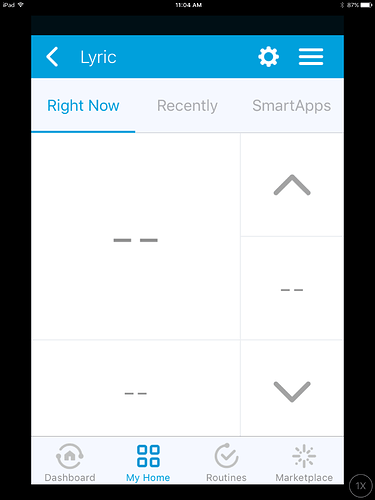Any chance of adding their leak sensor? It’s the same app on the phone to view both.
Sorry, i replaced the Lyric with a Nest as i got some keen vents and they only support Nest at the moment…
Lyric is packed up, ready to go on eBay soon…
Tyler…Sorry about the type O. I think I solved my other topic. Just disable the routines in Lyric and now all control, sets and updates are done from ST to LYRIC. So If my “goodnight” pushes heat way down its good. If I leave, my st sets my away temps and Lyric doesn’t try to correct. So this is what would expect. Just the simple control from one app. Works great…Thanks again to the team.
I’m not at home right now. However, I did uninstall and reinstall the Lyric from SmartThings and it appears to be responding to commands now and refreshing statuses. Thanks for getting a fix together. I will play with it more over the weekend and provide any additional feedback.
@Tyler Well it was working for a few hours today and now I am getting:
01987349-24f3-4315-b504-060065b42d41 7:38:07 PM: error java.lang.NumberFormatException: For input string: “74°” @ line 396
Sigh . . .
It’s working for us here. Can you try to remove it and reinstall it?
If you haven’t uninstalled it yet clicking Refresh might fix it.
I did another reinstall of the smartapp/thermostat and that fixed that issue. One problem I noticed is that when I come into the SmartThings app after some time of being out of it and try to adjust the temperature, the first time I almost always get an error:
01987349-24f3-4315-b504-060065b42d41 9:47:28 PM: error Error alterSetpoint()
Then I try again and it works:
01987349-24f3-4315-b504-060065b42d41 9:47:35 PM: info In mode heat raiseSetpoint() to 73
I will have to see if this has a negative effect on automations.
Yeah, so for some reason I have to issue at least 2 set “set point” commands to change the temperature. The first one fails if there has been some inactivity. This causes problems with automations. Unless there is a way to have the automation send the set point command 2 times, it will most likely fail in automations:
01987349-24f3-4315-b504-060065b42d41 9:20:32 PM: debug setCoolingSetpoint>> New coolingSetpoint = 77
01987349-24f3-4315-b504-060065b42d41 9:20:32 PM: debug setCoolingSetpoint>> New heatingSetpoint = 60
01987349-24f3-4315-b504-060065b42d41 9:20:32 PM: debug Honeywell Lyric: Home >> changing to mode heat, heatingSetpoint to 60 F (60 F) coolingSetpoint to 77 F (77 F)
01987349-24f3-4315-b504-060065b42d41 9:20:32 PM: debug setCoolingSetpoint(77)
01987349-24f3-4315-b504-060065b42d41 9:20:32 PM: error Error setHeatingSetpoint(setpoint)
01987349-24f3-4315-b504-060065b42d41 9:20:31 PM: debug Honeywell Lyric: Home >> changing to mode heat, heatingSetpoint to 67 F (67 F) coolingSetpoint to 80 F (80 F)
01987349-24f3-4315-b504-060065b42d41 9:20:31 PM: debug setHeatingSetpoint(67)
Also, the temperature isn’t updating in SmartThings unless I go into the device type and hit refresh. I’m excited that there is some progress being made, but hope these things get cleared up.
So mine worked initially. Then it stopped responding. So I removed it. Been trying to reconnect and I can’t get past input my credentials, hit agree, then this screen seems like its OK
Then hit next get blank screen

So I hit done and it gives this error

And I have to back out because it will not complete.
Is there a way to wipe the lyric device type code off the smart thing unit completely? Is something left in memory or did it not update the code on my device? No idea where to find a log, but happy to upload anything else needed. Got my best protect working now want the thermostat and I will have everything fully up. Thanks for the help.
This is on Android version, but it doesn’t work with ios version either. These pics are marshmallow on nexus 6. My other is iPad air 2 on a version of ios 8, which it previously worked but now gives error. Can upload that error later.
Hi @quickmd:
Can you share your SmartThings user name? My email is: yaima@smartthings.com.
Thanks!
I’ve been able to successful connect to my Honeywell account, however only 1 out of 3 thermostats are being displayed within Smartthings.
I’ve double checked my Lyric app and there are 2 locations. One with 2 thermostats and the secondary location with 1 thermostat. It’s the secondary location’s thermostat that is being displayed.
Is there something wrong or am I doing something wrong?
Thanks for the help!
At this time, the Lyric integration is only able to see all of your thermostats if they’re set up in the same location within the Honeywell Lyric App.
We would like to see this fixed eventually, but for the time being you can get access to all three by putting them in the same Location.
My Lyric was working perfectly until yesterday and then it stopped responding to any of my apps. I uninstalled the device and app and re-installed. Now I am getting a blank set of tiles??
The IDE shows the Lyric is connected, but I see no data or current state.
Any ideas, as I use ST and the Lyric to control all my smart vents so everything has stopped? I will also log a call with support
I have the same issue, Help
Having an issue with the Lyric. It connects but no information is being displayed on the ST app. But the lyric app works fine. I have tried uninstalling / reinstalling several times. Even factory reset lyric. No luck. Whats going on? HELP!
Same issue here. Let me know if you get an answer
This is what support told me:
“It seems like we are running into issues with the Lyric integration.
I have you tagged so we can follow up once we have this corrected.”
So I guess we are waiting until they fix it.
I am also having the same problem on a Newly installed Lyric, Live logs during refresh show:
493340e0-965f-484d-93af-80029b4fe1c0 9:30:27 AM: debug refreshing auth token
493340e0-965f-484d-93af-80029b4fe1c0 9:30:19 AM: error ERROR: Device connection removed? no data for 00D02D898A53
493340e0-965f-484d-93af-80029b4fe1c0 9:30:19 AM: debug pollChildren() >> updated 0 stats: [:]
493340e0-965f-484d-93af-80029b4fe1c0 9:30:19 AM: info pollChildren() >> parsed thermostat data >> [deviceTemperatureUnit:F, temperature:68, outdoorTemperature:59, deadband:0.0000, heatingSetpoint:65, coolingSetpoint:68, thermostatMode:cool, humidity:32, minHeatingSetpoint:40, maxHeatingSetpoint:90, minCoolingSetpoint:50, maxCoolingSetpoint:99, deviceId:TCC-1691219, thermostatFanMode:auto, availableModes:[cool, heat, off], availableFanModes:[auto, on, circulate]]
493340e0-965f-484d-93af-80029b4fe1c0 9:30:19 AM: debug pollChildren() >> updating dni 00D02D898A53
493340e0-965f-484d-93af-80029b4fe1c0 9:30:19 AM: debug getChildDevices(false), children=1
4943d4e2-bf06-49e8-8798-7244ebc8c924 9:30:06 AM: debug parsing data null
4943d4e2-bf06-49e8-8798-7244ebc8c924 9:30:06 AM: debug Executing ‘poll’ using parent SmartApp
4943d4e2-bf06-49e8-8798-7244ebc8c924 9:30:06 AM: debug refresh called
Also saw this during setup and connect:
2a0a8221-b6df-4144-857c-3ff0ce5cc537 9:28:01 AM: debug RedirectUrl = https://graph.api.smartthings.com/oauth/initialize?appId=2a0a8221-b6df-4144-857c-3ff0ce5cc537&access_token=89406e5c-1f07-4b37-b96d-23bf0c606e10&apiServerUrl=https://graph-na02-useast1.api.smartthings.com:443
2a0a8221-b6df-4144-857c-3ff0ce5cc537 9:28:01 AM: debug authPage()
2a0a8221-b6df-4144-857c-3ff0ce5cc537 9:27:47 AM: error java.lang.NullPointerException: Cannot get property ‘code’ on null object @ line 262
2a0a8221-b6df-4144-857c-3ff0ce5cc537 9:27:47 AM: trace Exception polling children: null
2a0a8221-b6df-4144-857c-3ff0ce5cc537 9:27:47 AM: debug Page : honeywellDeviceList() called getHoneywellThermostats()
2a0a8221-b6df-4144-857c-3ff0ce5cc537 9:27:47 AM: debug Page : honeywellDeviceList()
2a0a8221-b6df-4144-857c-3ff0ce5cc537 9:27:44 AM: debug RedirectUrl = https://graph.api.smartthings.com/oauth/initialize?appId=2a0a8221-b6df-4144-857c-3ff0ce5cc537&access_token=89406e5c-1f07-4b37-b96d-23bf0c606e10&apiServerUrl=https://graph-na02-useast1.api.smartthings.com:443
2a0a8221-b6df-4144-857c-3ff0ce5cc537 9:27:44 AM: debug app.id: 2a0a8221-b6df-4144-857c-3ff0ce5cc537
2a0a8221-b6df-4144-857c-3ff0ce5cc537 9:27:44 AM: debug created access token: 89406e5c-1f07-4b37-b96d-23bf0c606e10
2a0a8221-b6df-4144-857c-3ff0ce5cc537 9:27:44 AM: debug authPage()
Just put two Lyric thermostats in the house and seeing the same issue with the empty interface in Smarthings. Looks like it links up a finds them just fine.