Here is my latest DH in late BETA form. This time its for Tasmota Plugs with Power Management. This screenshot shows most of the capabilities of the device handler.
Apart from exposing a variety of power information from the Tasmota Plug it also supports the notion of “Operating State” based upon power consumption of the downstream device. Operating states are On, Off, Standby. This should provide some interesting capabilities such as monitoring a Washing Machine or Dryer and knowing when it has hit a low power state which would indicate completion of a cycle. You will need to use something like WebCore or SharpTools to access these states programmatically.
Video Demo: Demo of SmartThings Device Handler for Tasmota Plug with Power Monitoring - YouTube
You can find more info here along with the code: https://github.com/GaryMilne/Tasmota-Plug-with-Power-Monitoring-for-SmartThings-Classic
This is a BETA release.
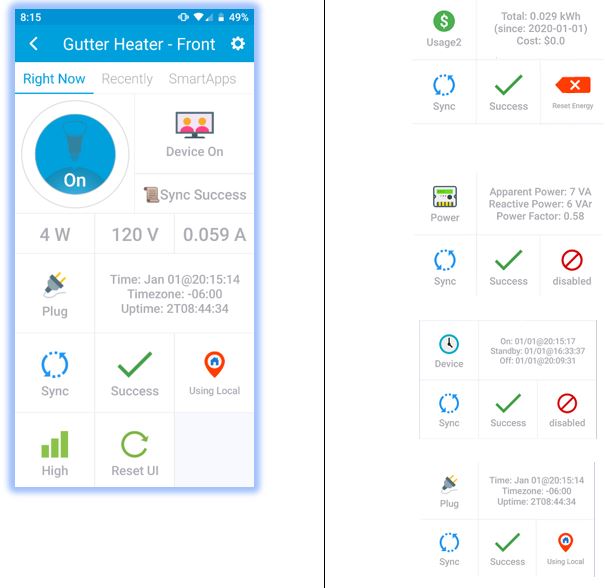

 …setOperatingState: Current Watts are:(0.0) … StandbyThreshold is: 2.0 …Operating State is:off
…setOperatingState: Current Watts are:(0.0) … StandbyThreshold is: 2.0 …Operating State is:off
 …checkResponse: CommandFlag is: Processing
…checkResponse: CommandFlag is: Processing …sleepForDuration: Slept 1001ms
…sleepForDuration: Slept 1001ms
 …sync: Sync Failed…11.235 seconds
…sync: Sync Failed…11.235 seconds


 …sync: Starting Sync
…sync: Starting Sync