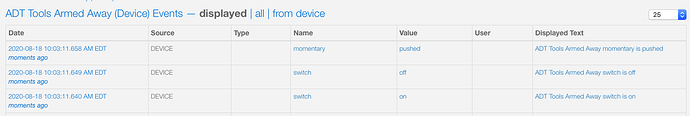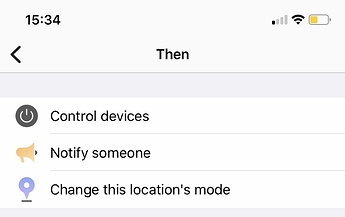I was getting ready to reply and see you updated it. I am glad to hear it is working for you know. Enjoy
How do you recreate the virtual buttons? They stopped working for me so I removed them from my ST app but can’t seem to get them back. And when I go in to the Alarm Mode Change Integration, the armed/stay Button option is gone
Not sure whats going on. Last night it armed and disarmed several times. This afternoon all the buttons stopped working and it cant arm. I removed the buttons removed the app and reinstalled everything rebooted the hub and its still not working. Has something changed and the app will no longer work. Its stopped on all 3 of my hubs.
Its under optional you have to click a button to recreate them… I think SM disabled the app tho
I’m having the same issues as you.
When I turn the switch on under Optional, I just get an error when I try to save. It looks like the armed/stay button deleted but the others did not, therefore I can’t re-install.
Also, when I try to delete ADT TOOLS 2 from the ST app, nothing happens. I stays installed.
I had the same problem Turn off the switch then save. Then manually remove the buttons then try recreating them again. As long as that switch is on and the buttons exist you will get a error when you try to save.
I already removed the buttons from the app. Is there another place I’m supposed to delete them from?
Just be sure they were removed. If you cant remove the app they may still be there. I removed them several times then found as long as that option to create them is on they cant be removed. The option has to be off and you have to save and get a ok Before you can remove them…
Ive reinstalled them and the app but they wont work…I think SM changed something breaking the app.
Ok, I was able to remove the buttons, delete the adt tools 2 app from ST and then reinstall the ADT tools 2 app and recreated the buttons, but yup, still not working. And now I have to reconfigure all my alerts and settings 
According to the device history, it looks like activating the button is somehow turning it on then right back off. @Mavrrick58, any thoughts on this? When I press the button on the ST app, it switches on then immediately back off.
I will try to get some time to dig into this.
The button is functioning as designed. It is suppose to be a momentary button, and the generic device handler i code i found for it functions just like this.
This may simply be a result of Smartthing changes that are coming. It seems like they are finally pushing forward with significant changes to the back and while trying to push away from the groovy back end platform. The way ADT Tools works would be a major rewrite to move it to a externally hosted system for essentially a product that is dead. I will check on a few ideas and let you know what conclusion I come to about all of this.
also me !..I thought it was because a switch to a new iPhone, then delete Classic App in my old mobile and reset it, I was wondering yesterday what could be happened, I tried several times recreate button, I also made virtual buttons by myself in IDE interface with out make them work, only DISARM button is working … @Mavrrick58
It isn’t a button problem as i can see the ADT Tools main app tries to change the mode. Will let you know what i find.
Hi dear @Mavrrick58, if this could help, I recreated buttons and only DISARM one is working, the rest nothing happened, I also remembered that first time I installed ADT Tools buttons did not work at all, but I recreated them and they were great ! ( snif… because only I use them by 3 months…hehe). Hoping you can help us !!
You can check them in IDE interface, is like see trough Smartthing Database. if there are not there, they do not exist anymore…
Thats is the correct way how a MOMENTARY button works, Its fine, only push it; do something…everytime you push it triggers something, it not like an on/off switch. most like a smart button (push it and works)…
First things first, If you are having problems with the button creation process, or errors after the buttons are first created make sure you have the latest code for ADT Tools downloaded and installed. There were some fixes specfically around those buttons and the creation process as many had issues with either forgetting to turn it off and re save or over time forgetting something when it was setup again. The updated process in the latest build should build them when the switch is turned on and then get ride of them when they are turned off and then avoid issues in either condition.
OK, so i have gone through the code and reviewed logs and I think @The_Master is right in that Smartthings is preventing ADT Tools from talk to the alarm panel to change modes. When I was reviewing the live logging everthing looks like it is working as expected. I also haven’t changed anything in ADT Tools for quite some time. It has been pretty rock solid for a while.
The buttons are triggering the event as expected and the main ADT Tools application is triggering off of them. What it is failing or more accurately not doing anything is the submission of the command to the alarm panel device. The alarm panel device simply isn’t executing the command. It does appear mode change is the only thing that is effected at this moment.
I do have a work around of sorts. It wasn’t long ago that Smartthings enhanced their new SmartThings Home Monitor Smartapp with improved integration with the ADT Smartthings Alarm Panel. Simply put it has the ability to change the alarm modes as well.
My suggestion would be to load SmartThings Home Monitor Smartapp and trigger it to change based on the button push or other actions in smartthings as needed. I am going to start to play with this setup more to see how usable it is.
The biggest drawback i see with this option though is that the ADT Panel still doesn’t talk to the new Smartthings app. I will work on a good solution for that.
It looks like I was thinking a little bit ahead of myself. Here is a method to keep STHM and the ADT Smartthings Alarm Panel in the same alarm state.
Once SmartThings Home Monitor is installed follow these steps to ensure the ADT Panel is telling STHM what state it is in.
- Go into ADT Tools>>ADT Mode Change integration and unselect the ADT Mode Change buttons from each of the alarm states setup previously. Since Smartthings broke that function it no reason to continue to have it setup.
- Now click on the item labeled “Mode Change Action”. Now for each section to turn on click on it and select the respective Alarm Mode Change button ADT Tools has already built for you. Click on next at the bottom of the screen.
- Click on Next again
- Click Done.
- now go back to the main Smartthings display in the new app and click on the sandwich icon in the upper left part of the screen and then click on Automations.
- Click on the + in the upper right corner of the screen.
- Cick on the + in the middle of the display. Click on Device Status. Scroll down to the ADT Disarmed button and select it. Click on “On” on the following display and click save.
- Click on Next in the lower right corner so you can get to the Then part of the rule. Click on the + in the middle of the screen. Click on Change Security mode option. and now click on the “Disarmed” security mode. and click on save. If you have additional task to take place when the alarm is armed you can specify them here. Click on “Done” in the lower right corner. Now click on OK if the name is fine for you>
Repeat steps 5-8 for each alarm mode.
I would also suggest folks look at what STHM has to offer. It looks like it may do almost all of what ADT Tools does right now.
I’ve installed the latest version of ADT Tools. When I follow the instructions (https://support.smartthings.com/hc/en-us/articles/205380154-SmartThings-Home-Monitor#Additional) to add STHM, I don’t see it listed under “SmartApp”. Any thoughts on how to get it installed?
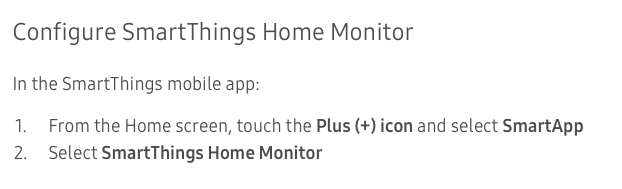
I followed the instructions you listed but steps 7 and 8 don’t match my screen; I’m on an iPhone. I’m able to do what you say in step 7, but step 8 gives me “then” options shown below. I’m guessing I’m supposed to get the options you describe if STHM his installed…?
Update: I just called Samsung support and they said that since I have the ADT panel, I can’t also use the STHM. Has anyone else had any luck with getting it installed?
Without the SmartThings Home Monitor installed the other options you are looking for on the Then screen will not appear. You need to get that loaded first. It should be listed under the Smartapp section. I have seen times were it didn’t show initially and then showed up after some time.