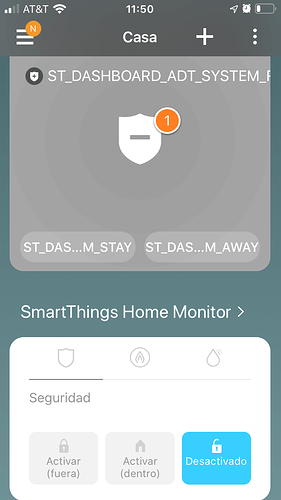So you’re saying that I should be able to install it, even though Samsung support is saying that I can’t use it in conjunction with an ADT panel?
 Well they appear to have changed directions again on this. At one point it was possible to install them together. I guess that changed since the last time i looked at it. I know for a long time they didn’t, but it appeared that changed a few months ago. hum. Ok i will keep looking at it to see if i can get another idea.
Well they appear to have changed directions again on this. At one point it was possible to install them together. I guess that changed since the last time i looked at it. I know for a long time they didn’t, but it appeared that changed a few months ago. hum. Ok i will keep looking at it to see if i can get another idea.
thanks, appreciate it. I use a lot of Alexa routines that include changing the alarm state and the ADT Tools has been super helpful with that, and many other things.
i was told the only way to get smart monitor was to create a account without a hub then add it. then add your adt hub. i never tried that because i dont want to start over.
ADT Panel has a special dashboard in New App, you can try looking for it in the main screen 3 dots menu on the right up of the main screen, after that, click Edit option, you get to a screen where you can configure your main dashboard, look for “ADT HOME SECURITY” dash board and click the empty circle in order to let it displays on the main screen…I Hope this could help
Same issue here. Disarm button works fine, but arm stay and arm away buttons do not arm alarm panel. The rest of the scene/automation runs fine and I can see that the button to arm is activated, but it is not making it to the panel.
I am using STHM with no problem at all with ADT/ST panel, and I got to synchronize Alarm Status between SHM and STHM, also synchronize Location Mode in both apps (Classic and New). I can ArmStay/ArmAway/Disarm in Classic App, New App, Sharp Tools dashboards and in Google Assistant and keep consistency.
Since failure of virtual buttons of great tool ADT Tools 2 interfacing with SHM because changes in Smartthings ecosystem, my Sharp Tools dashboards and Google Assistant (like “Good Night”) failed (they link to ADT Tools virtual button). I found a going around solution in the mid time our friend @Mavrrick58 find out a final solution.
Here are some of issues I made in order to give you some ideas:
-
Make 3 routines in Classic App, one for each alarm state: “Change Mode to X automatically when Alarm Status change to X”, this will set location in the right mode according ADT/ST Panel
-
Make 3 automatizations in New App to do the same of the last point (change location mode when Alarm Status changes). This will change location in the right mode when STHM changes
-
Make 3 automatizations in New App: “Change Alarm Status to X when Location Mode changes to X”, this will change STHM status when location mode changes
-
Make 3 scenarios in new App that triggers STHM status, you can use them in Google Assistant “Ok Google, activate ALARM IN HOME” (I cannot find any direct STHM link in Google Assistant)
-
In your third party dashboard (in case), use tiles that connects directly to the “System Features” to switch on Alarm Status (Classic App), this work perfectly in Sharp Tools, Before failure I had 3 tiles linked to ADT Tools virtual buttons, I made the switch to System Features and works !, I do not if you can do it in Action Tiles.
Also you can use ADT/ST Smart App Dashboard included in New App (I do not want to use it because its really an ugly display, I prefer STHM), so, in a direct way you cannot use STHM but you can link it by automations and routines because both apps share Location Status.
Conclusion, no matter if you have ADT/ST panel you can use STHM, Im doing that, techs in Samsung read only a book of predefined answers or check with some supervisor that knows only general issues, they have no gone in a deeply way. Solve STHM App installation…
I understand the solution, issue i am having is, how do you enable the SmartThings Home Monitor app. As stated before, it is not an option for me on the Smart App’s list.
I did not go with automate migration, I installed the New App and login on it, the STHM was already there, I did not install anything, but if it is an Smart App I think you can get the script and install it directly in IDE interface but Im checking my IDE and I do not find any Smart App STHM, really strange you do not have it in you New App, have you go to 3 dot menu in main screen and select EDIT, mat be the display STHM is inactive …
Hi my friend, I have STHM and ADT/ST Smart App dashboard working together, In fact I can arm/disarm from STHM, maybe because from the beginning of installing the system for first time I logged in the New app, and STHM was set up at the same time than the ADT panel ?
There are a few things to think about when discussing this.
First Smartthings has been in a transition period now for a few years now. They don’t want to continue to support the IDE or custom device handlers as we know them. Recently it has been clear that Smartthings is starting to really push the older methods out to use new technology. This may in the end even leave the Smartthings part of the ADT Smartthings panel completely unsupported and non functional. For now though that isn’t the case.
Second please remember that the method that ADT Tools uses and that is functional from Webcore uses a unsupported, undocumented process from Smartthings. The reason this happened is very likely because Smartthings closed the whole that they never intended to be figured out. I don’t see anything wrong with the ADT Tools functionality other then the simple fact that once the call goes into the Smartthings cloud it is simply not executed.
Third, is that if go back to the beginning of the ADT Smartthings panel, Smartthings made a effort to keep Smart Home Monitor and SmartThings Home Monitor from working wit the Panel. The original rule was if you wanted Smart Home monitor you had to do a clean install of your location and then you could setup SHM first and then it would remain once you setup the Hub. With the new Smartthigs, SmartThings Home Monitor came came around and was treated similarly. There was a point though were it seemed to become available. That is where my confusion above about making that suggestion above came from. I never installed STHM until i found that condition.
With the understanding that Smartthing killed the option for that command to work from the cloud we will need supported functions in Smartthings and the best option i can come up with is the using SmartThings Home Monitor which is using 100% the new app. and will be supported in the future.
I am also going to suggest that if you can avoid using the IDE at this point you probably should. You can’t be sure it will work in the future if you keep digging into the IDE.
My best suggestion at this point is that if you have or can get STHM to use that to automate the changes as described a few times above.
I wish i had better options but at this point i don’t see it.
@Mavrrick58 I took a chance and completely reset my system. Created a new location before adding the ADT Panel and was able to enable SmartThings Home Monitor. I then added the panel and all the sensors, scenes, and automations back. so far, it looks like the SmartThings Home Monitor has stuck around. the location mode from SmartThings Home Monitor i have set up in the scenes and automations also changes the location mode of the ADT Side. Lets just hope this holds. Seems to work perfectly for the time being. thanks for the help
Don’t forget to setup the trigger from the ADT Side with a device SmartThings Home Monitor can see to keep SmartThiings Home Monitor in the same mode when you change the status from the panel.
The way I solved this need was to use the ADT Tools buttons as a button pushed when the Alarm changes mode.
- I did this by going into the ADT Mode Change Integration section of ADT Tools main menu.
- I then un selected the buttons from each of the first 3 options used previously to set a mode based on the button push.
- I then clicked on the option for Mode Change Action.
- Last i used the created buttons to associate with on for each mode change action.
- Now follow process to exit out and save the changes.
This change basically tells ADT Tools that when the alarm changes mode to push those buttons.
Then you need to create a automation in Smatthings that says when those buttons are pushed to set Smartthings Home Monitor to the appropriate mode.
This is needed incase you come home and disarm the alarm from the panel Without this STHM would not be aware and potentially trigger an event in it.
Also don’t forget to set a delay value in Smartthings home monitor. Otherwise i will trigger reguardless of how the ADT panel is setup.
For me, the disarm button is working, but both of the arm buttons have stopped working. I do not have STHM and can’t seem to find it. I am also running a lock management program from Rboy that is successfully arming and disarming ADT. Does that give any clues for resolution?
I too am having the same issue with Arm only. Disarm works. My Rboy lock management works. So I can arm ADT through Rboy so one would think the functionality is still there for ADT Tools to use. I uninstalled and reinstalled with the same results. We might be nearing the end of this great tool. Personally I use it in conjunction with a ActionTile kiosk tablet. Tiles associated to each of the devices created by ADT Tools
Unfortunately that doesn’t really help. Without seeing his code it would be hard for me to know what he is doing that would be different. I
What I can tell you is that i have reviewed the code and added a ton of addtional loging on my side to see what is failing. It is as simple as the panel is just not responding to ADT Tools. ADT Tools is getting the push button event. Validating that your hub is in the correct state. And then submitting the command. At that point we are dependent on the hub doing what it is suppose to do, and well it isn’t. You could confirm if Rboy’s app is using the same methods by searching through the code for the IDE he provided for armStay(armedStay) or armAway(armedAway). Those are the commands used to turn on the alarm for he different modes. If they aren’t in his code then he may be using some other special sauce.
If his app is working and ADT Tools is not my guess is that it was kind of a aimed hit to prevent ADT Tools from working and his may not be far behind.
@Mavrrick58 I don’t have access to RBoy’s tools, and I’m also not impacted by this change (I only use your buttons to disarm, which work fine), but I was curious enough by the discussion to take a look. Doing some quick tests with WebCoRE, looks like you could update from armAway(armedAway) to armAway(true) and it works as expected. Maybe worth a try on your end for a quick fix? They must have just changed the syntax, but looks to be working with that minor change. Hope that helps.
That is a great catch. It does make sense that setting a true value would fix it when you look at the data type of the parameter for the command. I have updated the value in the code, tested, and now updated my github with the that change. That does appear to get it working again.
Everyone should get the latest update to make it work. Enjoy all and thank you Jczippy for the catch
I discovered that my routines in core that were controlling STHM are still working and arming adt but I do not have the STHM app installed.
So all I really need is a momentary buttons to arm STHM
Not going to be using the new app it wont install on a samsung j3
i did the update but i cant get it to create the buttons now