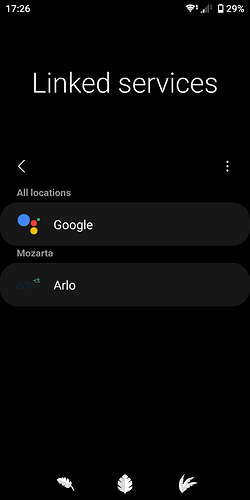Hi @shravan @arlo_eng @Brad_ST . Have you been able to look into my issue? It’s very frustrating that this integration was previously working and it works when i add a new location. I’m sure the tech team just needs to clean a database of a few entries for this to work with my “Home” location. Thanks for the help.
I recently purchased Arlo Pro 3 cameras and Wired Video Doorbell. Proceeded to integrate them into SmartThings and noticed few things off.
Arlo ST integration guide specifically says you need to use Arlo Disarmed mode for integration to work. That means that you lose the most features on the Arlo app “Cameras do not trigger on sound or motion. No videos are recorded, and you receive no notifications.”
Well then you must be expected to replace these with ST Automations right?
Well the ‘Motion detected’ doesn’t seem to do anything or is unreliable at least in my tests. This would also lose the Arlo feature ‘Smart Notifications’ (detections for Person/Animal/Vehicle/Package). Not sure of the activity zones?
So I’d like to leave the Arlo Armed mode on and rely on the video recording and notifications from the Arlo app and then use the ST automations to turn off\on the cameras and motion sensors (Arlo app Schedule is VERY limited). Also turn on lights etc with automations with the cameras…
It seem the Armed mode ST On\Off automations works most times but not always. A bit disappointing.
Also no button feature for Video Doorbell yet on ST 
This conversion continues to be a “Soup sandwich” and in my cases works most of the times, I get notifications about 75% of the time. I can not discern why when Arlo picks up motion and records, I get a ST notification and other times not. Completely unreliable, previous to the “new schema” it work 100% of the time. Not sure why this is apparently so hard, or possible not trying to hard to fix persistent issues.
Has anyone else experience off and on notifications?
None of my monitor devices that I used in the classic version show up in the new version. The apps are linked to ST, but the devices don’t show up in STHM. I have to set up my arlo cameras in scenes, and change scenes depending on my presence and time of day. But unfortunately the automations dont work because the app won’t save a certain trigger. I want a scene to run when anyone arrives home. But the app wont save the “anyone” trigger and reverts back to “everyone”. I give up. I’m ready to scrap smartthings and start fresh.
@nrperg the Arlo cameras mode should always be in the armed state for the motion notifications to be sent to the ST cloud and the app. Please leave the mode in armed state and you can use ST app to enable or disable the cameras when needed
@millsjq The KB article on Arlo pages has the older info. We shall work with their team to get the content updated
in the meantime, please leave the mode on the Arlo app to “Armed” state at all times. through the ST app automations/scenes you can enable to disable toe cameras as each camera other than the video doorbell has a switch.
on the video doorbell, the chime event is being worked upon to be sent as a notification to ST app/cloud. the button itself to trigger a soft chime would not be available via ST app or currently not available even the Arlo app as the chime button on the video doorbell can only be triggered via manual press.
for #1 if i understand correctly, as the motion detection and recorrding of the video is all setup on the Arlo app, if the camera is not recording or the motion is not detected in the Arlo app, the issue could be with one of the the hardware . Arlo support team would be the best point of contact for that.
seems that your actions from the ST app are working as expected
Thanks for the reply.
I figured out that i can make the ST automations & Arlo On/Off work more reliable by using ‘Specific time’ instead of ‘Period of time’ as If- rule. Seems like the later one wasn’t really doing anything.
About the Video Doorbell button. from the Arlo App, it’s possible to pair an ‘Arlo Chime’ AC1001 into it, so why not it ST?
@shravan, All my camera stay armed. Yesterday my cameras detection (and recorded) 10 events, but ST only registered 8 of them (looked a messages and notifications) I looked over the last few days, and tired to determine if the “non notification” tended to be right after a previous notification or tended to be after long periods of inactivity. I could not find any pattern, just sometimes ST picks up the cameras motion event and sometimes not. I can not understand why this is still occurring, it never occurred before moving to the new schema.
Funny how arlo pilot could do everything but got shut down and between both companies can’t do what one guy wrote for a smart app, I’m sure they have their reasons, was a traffic on server issue I believe but it was good
I have a case open already at Arlo without a response, but I just dont think its a Arlo hardware issue as this issue started when I migrated from the Classic ST app to the new ST app early October. No issues before.
Still my guess is that the Enable/Disable feature from Smartthings doesnt do the job correctly or there is a bug in Arlo related to this. As camera is online and all functions seems to work, though it doesnt automatically record motion and then video in Arlo.
But am I doing my setup incorrectly or how does the integration intended to be?
I have been using my cameras since 2017 and never experienced issues with the Smartthings Arlo enable/disable feauture.
@arlo_eng : have you seen this issue as well? And any idea?
What could be a reason of arlo q cameras not showing in New smartthings app (new arlo schema used) for one of my existing “Mozarta” location where I used depecated arlo integration before ?
In New smartthings app i have clicked Add>Device>Arlo>Camera, filled in my arlo credentials and granted access for smartthings. On the last step it stated that it went successfully and I can see arlo cameras as placeholders in web browser at smartthings IDE, but they don’t show at mobile app whatever I do.
I tried deleting them and add again but with no luck. I tried changing password in arlo but no luck. They simply don’t show at all.
I tried clearing the cache and deleting SmarthingsNew app and installing it again, but with no luck too.
I tried deleting Arlo linked service and add it again, also no luck.
I checked both on Android and my wife’s iPhone, they don’t show.
The only thing which worked is by creating new empty location and adding it there or picking some other existing location where deprecated arlo integration was never used, then it works fine and camera shows there.
Please help as I read this thread fully and I could not find anything to make it work to add it to one of my existing location where it should belong.
@btrial Can you verify the devices are showing up in the app now? There was a sync issue regarding your locations.
Can you take a look at my above issue? I still cannot see my Arlo devices on my app. You probably don’t remember, but you help me with my migration issue a few months back.
Do you see the devices now? I ran a re-sync of your location.
Wow, That seems to have fixed the issue. I can see all the Arlo devices and my Rachio device. Thanks once again for resolving my issue, much appreciated!
Any idea why this out of sync issue happened and if it could happen again?
to all users who are having issues with the devices not showing up in a given location , please follow the below steps
- create a ticket to support@smartthings.com with the subject line “Arlo device sync”
- provide your SmartThings login email account.
- Have your integration that doesn’t show the devices still linked to this location so that the re-sync will fix the issue.
@Brad_ST and team will be assisting with this issue.
Yes, I see the cameras now, but now EVERY, and I mean literally every device (even virtual switches) is being shown as offline in my smartthings new app in all locations, even though they show as online at smartthings IDE and seems to work in webcore too and show in “Live logging”.
I tried login out and in from smartthings app, clearing the cache, removing data totally, reinstalling the app but it doesn’t help.
The same happens on my wife’s iphone.
Can you please either revert your change, or do something with it, as now instead having cameras working, i have everything not working.
Not sure if this matters but my hub is in Poland.
@shravan @Brad_ST
Can you please fix my locations which have been completely ruined?
I created a ticket 1127057 at support@smartthings.com as you suggested for arlo cameras but I haven’t received any help except following response :
Mohd Za (SmartThings)
Jan 7, 2021, 8:24 AM MST
Hey there,
Thank you for writing back to me.
As you stated, you are using the SmartThings app in Poland. I request you to contact SmartThings Europe for support so that they can help you with this issue. Sorry but we cannot get more information from your account. Once you contact to your region, they will help you fix this issue.
Hi
I am wondering… My setup is 3 Arlo essentials connected to SmartThings. The connection went fine, cameras are working as they should. I want to use the motion sensor in the Arlo camera to trigger an alarm in SmartThings. The problem is i have a road on the front camera with people and cars passing by, so i have made activity zones for this camera. In the Arlo app the camera does not trigger when persons pass by outside the activity zone, but in SmartThings it seems like the activity zones are overruled. No matter where the action is (inside or outside the activityzone) the alarm is trigger. Does the integration between these 2 systems not support that feature?
@shravan any comment on this issue