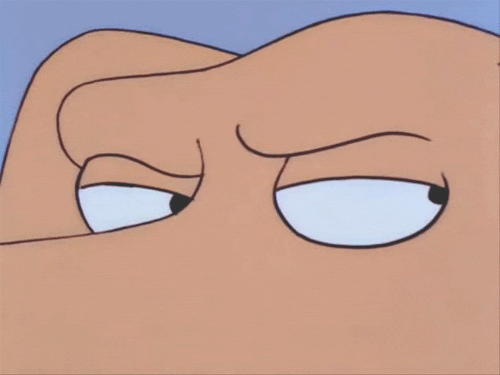Happy Monday!
We’ve added support for several new devices, including our first officially compatible ZigBee locks!

[Kwikset 910 SmartCode Touchscreen Electronic Deadbolt (ZigBee)][1]
[Kwikset 912 Lever Door Lock (ZigBee)][2]
[Kwikset 914 SmartCode Touchpad Electronic Deadbolt (ZigBee)][3]
Kwikset 916 SmartCode Touschscreen Electronic Deadbolt (ZigBee)
We’ve also added official support for several Leviton switches, dimmers and outlets.
[Leviton DZMX1 Decora Dimmer][4]
[Leviton DZR15 Decora Receptacle][5]
[Leviton DZS15 Decora Switch][6]
[Leviton DZPD3 Dimming Module][7]
[Leviton DZPA1 Appliance Module][8]
[Leviton VRMX1-1LZ Dimmer][9]
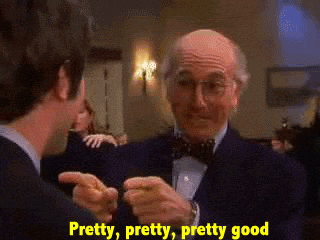
[1]: http://www.bestbuy.com/site/kwikset-910-smartcode-touchpad-electronic-deadbolt-lock-satin-nickel/8347541.p?id=1219325219276&skuId=8347541
[2]: http://www.amazon.com/Kwikset-SmartCode-ZigBee-Traditional-Leverset/dp/B00BHHIOPI/&tag=smart0f3-20
[3]: http://www.bestbuy.com/site/kwikset-914-smartcode-touchpad-electronic-deadbolt-lock-polished-brass/3462057.p?id=1219581243777&skuId=3462057
[4]: http://www.amazon.com/Leviton-DZMX1-1LZ-Controls-Capable-Universal/dp/B00LEWQY6C/&tag=smart0f3-20
[5]: http://www.amazon.com/Leviton-DZR15-1LZ-Controls-Resistant-Receptacle/dp/B00LEWQYPI/&tag=smart0f3-20
[6]: http://www.amazon.com/Leviton-DZS15-1LZ-Decora-Controls-Capable/dp/B00LEWQYHG/&tag=smart0f3-20
[7]: http://www.amazon.com/Leviton-DZPD3-1LW-Controls-300-Watt-Compatible/dp/B00LEWQZ2U/&tag=smart0f3-20
[8]: http://www.amazon.com/Leviton-DZPA1-1LW-Decora-Controls-Appliance/dp/B00LEWQYC6/&tag=smart0f3-20
[9]: http://www.amazon.com/Leviton-VRMX1-1LZ-Universal-Magnetic-Voltage/dp/B005Y8JC6Q/&tag=smart0f3-20