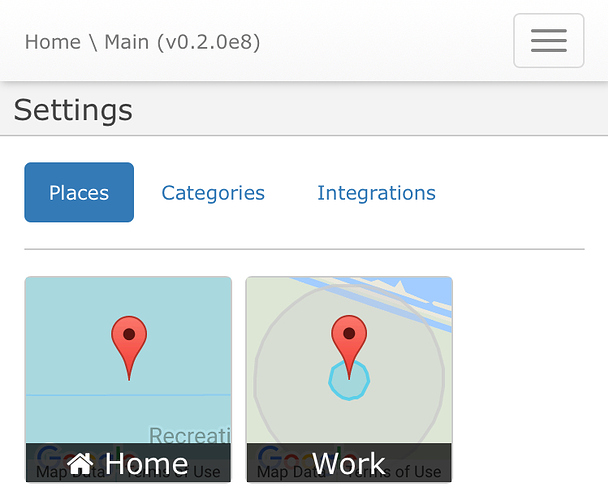Is there anything we can do to help prompt Samsung and there ST Team to prioritise this. its a HUGE issue as you can’t home automate with out this working. its almost putting the product to the junk yard. its really frustrating.
Can confirm that my wife’s iPhone on official iOS 11 App and the latest ST mobile app failed to trigger “Away” and shows her as PRESENT even though she’s 25 miles away.
@Brad_ST: This is a widespread issue and hope we get a solution soon. This is huge as presence is the core of all the automation.
Get back to us in a day or two and let us know if it’s still running. It was doing this the whole beta as well, but after a day or two it would stop unless you opened the app again.
Even when I open the app, it sometimes takes a minute before it recognizes that I’ve left home. 
My recommendation is for everyone to hit up ST support on this.
From what I’ve read and by what others have posted above it’s an IOS issue as other apps are having a problem as well with geofencing. I may be wrong as I just know it doesn’t work for this ATM. so flooding ST support may not produce any results.
May well be true. But if we send enough reports in SmartThings may at least research (if they have not already) and formally comment on it. Until that happens folks are going to continue to report in here and speculate left and right, vent, get angry, etc etc. It’s kind of a big deal and renders a lot of automations useless.
It’s also worth pointing out yet again that presence on the phone via the app wasn’t exactly great before iOS11. ST have been very quiet on the whole issue.
I thought that at first, but the August app still works fine.
same here!
I have Nest, Ecobee, Hue and none of these are having geofence presence related issues.
Yup, same problem. But I think it is just delayed, not fully manual. When I come home to turn off the alarm, I open the app and presence changes immediately, but when I leave it does actually change to away, just about 15-20 minutes late.
It is just the Smartthings app, not others btw. I use the Skylark app as a second set of presence for Smartthings and that is working perfectly. I have Skylark linked via IFTTT to a virtual presence device type in Smarthings, and have that presence sensor turn the AC on much earlier than I would want Smartthings to turn the home to “Home” mode. Skylark’s geofence is a few miles out, Smartthings is only a few hundred feet. Both are presence sensors in Smartthings, but the Skylark one updates as normal and the Smartthings iPhone presence sensor is extremely delayed.
I confirmed Location and Background refresh settings are all ok. Sent an email to Smartthings Support as well.
I hope @Brad_ST takes it to the mobile team as it’s one of the biggest annoyance and the WAF goes zero and most of our critical automations are based off it. On a side note, the the current status on the app never matches the IDE. Modes are correct on IDE but misses it on the mobile app. reported it several iOS releases ago and acknowledged by ST. Things done to fix it: Zero. I want my dear friend @slagle. 
I agree, I tested this some more last night and this morning and my other presence triggers seems to be firing as they should outside of ST.
I talked to Support during beta and they said it wasn’t working. I loaded life 360 to fix the issue because their location sensor worked fine. Public release came out and even after my fiancé ran the ST update it’s still broke. I’ll be loading life 360 on his phone too. I can’t afford not to have the house arm.
Same problem here, my iPhone does not work as a presence sensor since updating to iOS 11 on Tuesday. I just wrote an email to SmartThings support and I would like to encourage everyone with iOS 11 to do this as well, just to make them aware that this is a widespread and important issue.
Support have acknowledged the issue and say it’s being researched.
Yup, just heard back from my email, same thing. Now I guess we wait…
@Brad_ST I have an iOS app for webCoRE Presence and it works on iOS 11 - let me know if you need assistance with fixing it, I may know a thing or two 
For those who want to try the beta, webCoRE now has an iOS app which is simply a UIWebView wrapper to the dev version of the webCoRE dashboard, but also provides presence/location tracking with up to 10 places of interest. It also tries to improve on false positives by using two presence circles, a smaller one to arrive at a place, and a larger one to leave a place - this makes sure that those rapid firing events (left, arrived while comfy in the house) don’t happen. Hit me up with a PM with your first name, last name, and email address and I’ll send you a TestFlight invite.
PLEASE READ THIS FIRST
BIG WARNING: THERE IS A CURRENT ISSUE WITH SMARTTHINGS THAT CAN CAUSE COMPLETE LOSS OF YOUR WEBCORE INSTANCE - READ BELOW
It appears that deleting the last remaining child device from the ST UI app leads to removing the app as well - without any warning or chance to cancel - this is a “feature” of ST and I am working with ST to fix this - it happened to me, added a presence sensor, then removed it from the ST Device List - that lead to the webCoRE app being completely removed, along with all the pistons I had. So I STRONGLY RECOMMEND that until ST fixes this, you install a new blank instance and use that one for the presence sensors. Ye be warned.
READ THIS TOO
WARNING! If you setup a presence sensor device using your main webCoRE instance and then later delete that device from ST, you will loose all your pistons in that instance, as well as the instance itself. Please - PLEASE! - install a blank webCoRE instance, import the DTH from the Device Handlers repository webCoRE - same as you did when you installed the webCoRE SmartApp, then install the iOS app from TestFlight and login with a registration code for the new instance - go to Settings, tap on Setup sensor in the Places tab, pick a name for the sensor (you can safely change this later from ST) and hit Save - that will create a presence sensor in your ST app, provided you correctly created and published the DTH - you do not have to create any virtual devices, just make sure you publish the DTH, webCoRE will create the devices for you.
Bad. Ass.
![]()
Same for me here, presence and also notifications not working.