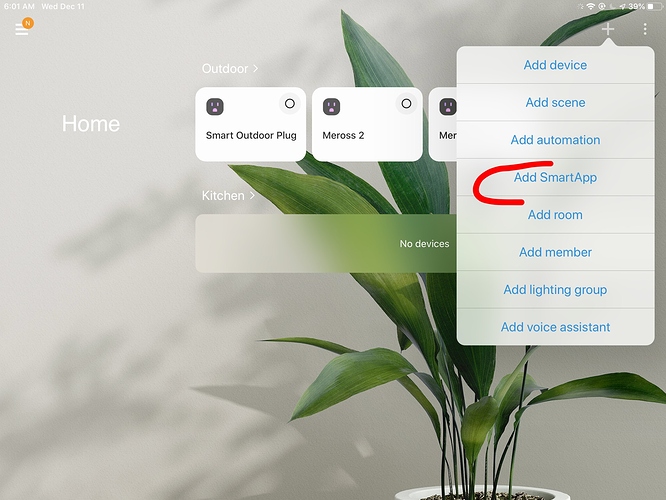Can anyone tell me how to set this up? I used it in the old app but dont know how to create the automation in the new app.
Thanks
Dom
Similarly, I have not been able to operate my door lock in the new app.
The new app facilitates basic lock/unlock, but I have had to continue using “Smart Locks” in the Classic app to add/remove Lock Codes, which I have to do on a weekly basis.
In the new App you need to add “Smart Lock Guest Access” from the SmartApps. On Android, from the main screen touch the 3 line menu (left middle screen) and select SmartApps. Then hit the + (plus) button (right middle screen) and add “SmartLock Guest Access”.
To control lock codes make sure to switch the sub menu to Lock Codes. This switch is by default “Lock” and is found upper left screen.
Thanks for the guide Scott.
I am using ipad and iPhone, neverthelesss, followed your instructions to main menu> SmartApps> ‘+’ . But there is no “ SmartLock Guest Access” app. In fact I am only seeing 8 apps including ‘Home Monitor’ which is ‘Already Added’. I have always thought that this is a pitiful range of apps. Is there something I should be doing to enable more apps .?
Thanks
John
Since I don’t have an iPhone not sure if it is there for anyone else. You could try to add SHM first, and then see if SmartLock Guest Access show up then.
I cant use smartlock guest access because I use roboys lum & dth for my smart lock.
Thanks again Scott. Sorry to pester, but could you advise what is “SHM” that you suggested, please ?
The official security monitoring feature.
In the Classic V2 app it is “SHM,” Smart Home Monitor.
In the new V3 app it used to be called “SHM,” but since it is different code with different features, that led to a lot of confusion. So they recently renamed it to be “STHM,” SmartThings Home Monitor. But you will see a lot of forum posts that call it SHM from before the renaming.
On an iPad, it should look something like this if you are in the US:
If it doesn’t, contact support. (You can add more smartapps later by individually adding them to your account, but I believe Smart Lock Guest Lock Access should appear for everyone.)
Smart Lock Guest Access is not available in all regions (countries). Same for SmartThings Home Monitor.
John, as mentioned above this built-in app may not be available in all regions. I am in the United States. What country are you in?
Thanks all, -
I am in the UK and have one hub here and one in Florida.
The lock i want to manage is on the Florida Hub (v3).
I have spoken with Support (UK i presume) and they say “Smart Lock Guest Lock Access” in not yet available on the NEW app. As i had the UK Hub before the Florida Hub i guess i have a UK-created account and so don’t have access to “Smart Lock Guest Lock Access” ( although i do have “SmartThings Home Monitor”).
Support have raised a Request Ticket, so we’ll just see what happens.
Thanks again for all the guidance,
Cheers
John