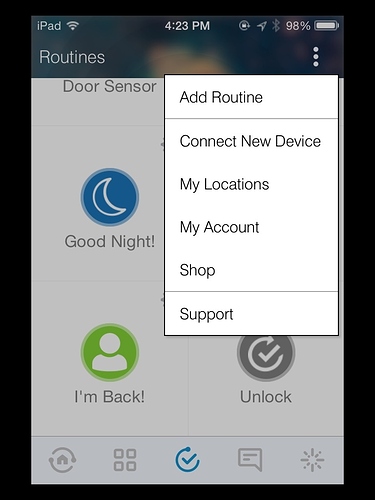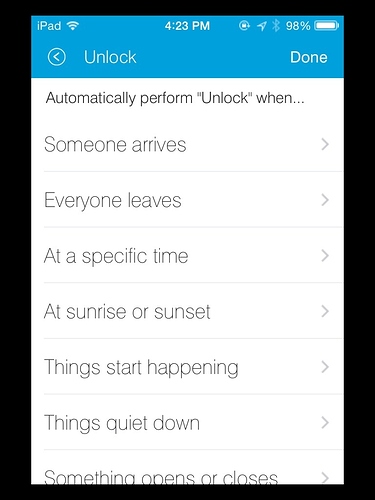One) go to routines view
Two) tap the three vertical dots in the upper right and choose “add routine”
Three) choose the locks you want to unlock, then scroll to the bottom of that page for “additional settings” and choose “automatically perform”
Four) choose “when someone arrives”
.