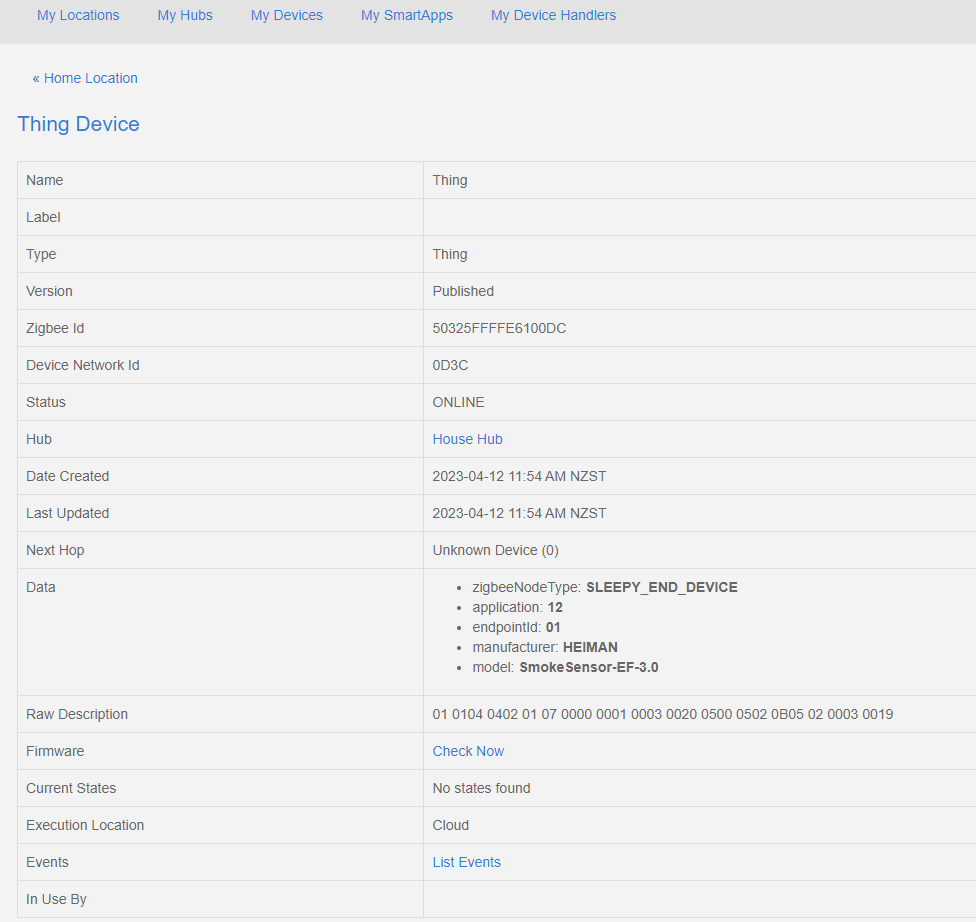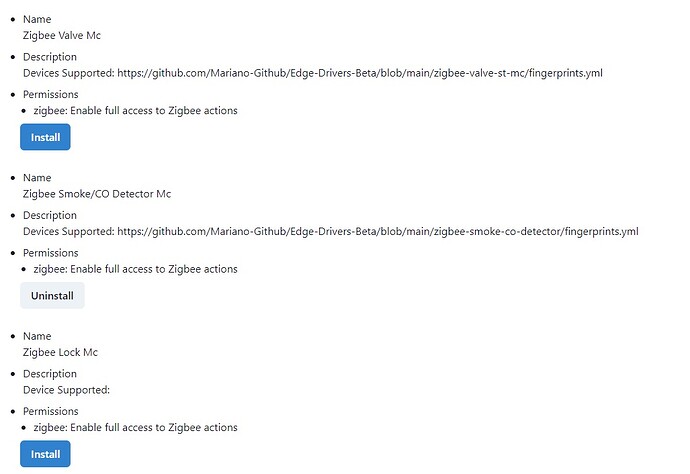These devices use the default settings for smoke detector, reporting intervals every 180 sec and battery every 6 hours.
I have 3 heiman detectors, similar to yours one and they have been working perfectly for 2 years.
The only thing I can do is analyze the pairing CLI logs of any of the devices if you send them to me, to see if the configuration is accepted or if there are any errors.
You can also look at the logs with the CLI and you would see the “clean” smoke messages and events every 180 seconds for each sensor, like these:
2023-06-14T17:56:18.368658582+00:00 INFO Zigbee Smoke/CO Detector Mc <ZigbeeDevice: 44dc6e45-a0da-4aa5-9c05-4a16bc902efa [0x4231] (Kitchen Smoke Detector)> received Zigbee message : < ZigbeeMessageRx || type: 0x00, <AddressHeader || src_addr: 0x4231, src_endpoint: 0x01, dest_addr: 0x0000, dest_endpoint: 0x01, profile: 0x0104, cluster: IASZone >, lqi: 0xC8, rssi: -79, body_length: 0x0008, < ZCLMessageBody || <ZCLHeader || frame_ctrl: 0x08, seqno: 0x0B, ZCLCommandId: 0x0A >, < ReportAttribute || <AttributeRecord || AttributeId: 0x0002, DataType: Bitmap16,
ZoneStatus: 0x0030 > > > >
2023-06-14T17:56:18.391511582+00:00 TRACE Zigbee Smoke/CO Detector Mc Found ZigbeeMessageDispatcher handler in zigbee-smoke-detector
2023-06-14T17:56:18.392714582+00:00 INFO Zigbee Smoke/CO Detector Mc Executing ZclClusterAttributeValueHandler: cluster: IASZone, attribute: ZoneStatus
2023-06-14T17:56:18.394456582+00:00 INFO Zigbee Smoke/CO Detector Mc <ZigbeeDevice: 44dc6e45-a0da-4aa5-9c05-4a16bc902efa [0x4231] (Kitchen Smoke Detector)> emitting event: {“capability _id”:" smokeDetector",“attribute_id”:“smoke”,“state”:{“value”:“clear”},“component_id”:“main”}
2023-06-14T17:59:19.087876406+00:00 INFO Zigbee Smoke/CO Detector Mc <ZigbeeDevice: 44dc6e45-a0da-4aa5-9c05-4a16bc902efa [0x4231] (Kitchen Smoke Detector)> received Zigbee message : < ZigbeeMessageRx || type: 0x00, <AddressHeader || src_addr: 0x4231, src_endpoint: 0x01, dest_addr: 0x0000, dest_endpoint: 0x01, profile: 0x0104, cluster: IASZone >, lqi: 0xC2, rssi: -79, body_length: 0x0008, < ZCLMessageBody || <ZCLHeader || frame_ctrl: 0x08, seqno: 0x0C, ZCLCommandId: 0x0A >, < ReportAttribute || <AttributeRecord || AttributeId: 0x0002, DataType: Bitmap16,
ZoneStatus: 0x0030 > > > >
2023-06-14T17:59:19.145117406+00:00 TRACE Zigbee Smoke/CO Detector Mc Found ZigbeeMessageDispatcher handler in zigbee-smoke-detector
2023-06-14T17:59:19.146069072+00:00 INFO Zigbee Smoke/CO Detector Mc Executing ZclClusterAttributeValueHandler: cluster: IASZone, attribute: ZoneStatus
2023-06-14T17:59:19.152639739+00:00 INFO Zigbee Smoke/CO Detector Mc <ZigbeeDevice: 44dc6e45-a0da-4aa5-9c05-4a16bc902efa [0x4231] (Kitchen Smoke Detector)> emitting event: {“capability _id”:" smokeDetector",“attribute_id”:“smoke”,“state”:{“value”:“clear”},“component_id”:“main”}