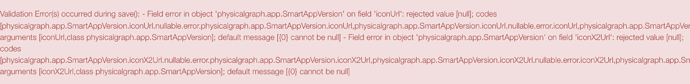Why can’t I change the settings? It says I have to fill in all required values. And all options are blue, nothing is red. What is happening?
Scroll down to the bottom of the config screen and see if you have numerical items there without text. If so just delete them with the (x) then just make sure that all the other values fall within the parameters and save.
Newbie alert, so please be gentle! I thought I had understood what was needed from reading up, but adding a Fibaro RGBW is my first foray into custom device handlers and also setting up LED strips, and something is not working.
I am trying to test setups in my old house in anticipation of knowing what to install in my new house being built at the moment. So ultimately I want to get mains-driven LED drivers setup, not plug-in power supplies.
But for now, I have a standard laptop-type AC power supply block that plugs in and converts the mains to 12V. I have red and black from that each connected to a Wago connector. From there, one red cable goes to the 12/24V input on the RGBW module, the other to the black cable in the RGWB LED strip. The white cable from the power supply is joined to 2 blue cables via another Wago connector. First blue wire goes to GND on the Fibaro, 2nd to the COM hole on a light switch (all setup as a testbed on a desk). The L1 (switched live) on the light switch goes to IN1 on the Fibaro module.
I went to SmartThings IDE, created a new device handler by pasting in code from the DTH groovy file and published it to me. Chuffed with myself for doing that for the first time and thought it was all sorted. The LED strip is 24V but it does turn on when I click the light switch. I click Add A Thing in the Smartthings app on my iPad but no new device is found and I cannot see the Fibaro RGBW device handler listed anywhere in the app.
I figure the power supply being 12V and the LED strip being 24V will be an issue (can’t figure out a way to use the 24V mains-driven LED driver I bought without actually going and opening up a connection to the mains), but didn’t think this would affect the Fibaro module being recognised on the zwave network by Smartthings.
Appreciate any help as I’ve read up plenty but must be misunderstanding something. Also would be great to see any comprehensive list of accessories one should buy when planning to do lots of LED strip lights setups as I’d like to order ahead in bulk to ensure I have connectors and cables for all scenarios rather than lose time ordering them when I find out what it is I need.
So dumb Billy here finally copped on and stripped a basic power lead and used connectors to make it power the 24v LED driver directly. This then gave noticeably brighter power to the LED strip and the Smartthings hub picked up the Fibaro RGBW module with no issues…my first custom device handler addition and I’m chuffed!
Now need to figure out how to add multiple modules (seems from the notes a distinct channel is required in the code for each separate controller but that’s another day’s work!), and how to control it with the app, but so far so very good! Was surprised at the brightness of the 24V LED strip in a dark room when set to a strong colour, but was a little underwhelmed by the power of the white light, may need to reconsider plans to use it for primary lighting in a hallway.
@OhPinchy Depends on the what strip you have, my RGBW 14.4w 24V a metre is really bright on white as it’s a dedicated chip. Remember when getting a driver for the strip you need to work out the total load then add 20% to work out what driver size you will need.
when i try to add this smart app on IDE i’m getting an error
“Validation Error(s) occurred during save(): - Field error in object ‘physicalgraph.app.SmartAppVersion’ on field ‘iconUrl’: rejected value [null]; codes [physicalgraph.app.SmartAppVersion.iconUrl.nullable.error.physicalgraph.app.SmartAppVersion.iconUrl,physicalgraph.app.SmartAppVersion.iconUrl.nullable.error.iconUrl,physicalgraph.app.SmartAppVersion.iconUrl.nullable.error.java.lang.String,physicalgraph.app.SmartAppVersion.iconUrl.nullable.error,smartAppVersion.iconUrl.nullable.error.physicalgraph.app.SmartAppVersion.iconUrl,smartAppVersion.iconUrl.nullable.error.iconUrl,smartAppVersion.iconUrl.nullable.error.java.lang.String,smartAppVersion.iconUrl.nullable.error,physicalgraph.app.SmartAppVersion.iconUrl.nullable.physicalgraph.app.SmartAppVersion.iconUrl,physicalgraph.app.SmartAppVersion.iconUrl.nullable.iconUrl,physicalgraph.app.SmartAppVersion.iconUrl.nullable.java.lang.String,physicalgraph.app.SmartAppVersion.iconUrl.nullable,smartAppVersion.iconUrl.nullable.physicalgraph.app.SmartAppVersion.iconUrl,smartAppVersion.iconUrl.nullable.iconUrl,smartAppVersion.iconUrl.nullable.java.lang.String,smartAppVersion.iconUrl.nullable,nullable.physicalgraph.app.SmartAppVersion.iconUrl,nullable.iconUrl,nullable.java.lang.String,nullable]; arguments [iconUrl,class physicalgraph.app.SmartAppVersion]; default message [{0} cannot be null] - Field error in object ‘physicalgraph.app.SmartAppVersion’ on field ‘iconX2Url’: rejected value [null]; codes [physicalgraph.app.SmartAppVersion.iconX2Url.nullable.error.physicalgraph.app.SmartAppVersion.iconX2Url,physicalgraph.app.SmartAppVersion.iconX2Url.nullable.error.iconX2Url,physicalgraph.app.SmartAppVersion.iconX2Url.nullable.error.java.lang.String,physicalgraph.app.SmartAppVersion.iconX2Url.nullable.error,smartAppVersion.iconX2Url.nullable.error.physicalgraph.app.SmartAppVersion.iconX2Url,smartAppVersion.iconX2Url.nullable.error.iconX2Url,smartAppVersion.iconX2Url.nullable.error.java.lang.String,smartAppVersion.iconX2Url.nullable.error,physicalgraph.app.SmartAppVersion.iconX2Url.nullable.physicalgraph.app.SmartAppVersion.iconX2Url,physicalgraph.app.SmartAppVersion.iconX2Url.nullable.iconX2Url,physicalgraph.app.SmartAppVersion.iconX2Url.nullable.java.lang.String,physicalgraph.app.SmartAppVersion.iconX2Url.nullable,smartAppVersion.iconX2Url.nullable.physicalgraph.app.SmartAppVersion.iconX2Url,smartAppVersion.iconX2Url.nullable.iconX2Url,smartAppVersion.iconX2Url.nullable.java.lang.String,smartAppVersion.iconX2Url.nullable,nullable.physicalgraph.app.SmartAppVersion.iconX2Url,nullable.iconX2Url,nullable.java.lang.String,nullable]; arguments [iconX2Url,class physicalgraph.app.SmartAppVersion]; default message [{0} cannot be null]”
I would like to start installing Light Strips in our kitchen. Before I start reading 100’s of posts in this thread and/or the Smartlife controller thread, can somebody give me a quick comparison between those two systems? Is the Fibaro easier but more money?
Also, regarding the light strips, I may want two separate setups: just white for under cabinet and multiple colors for above cabinets. Would I still get RGBW strips for both setups?
Thanks for the help.
I’ve been following both, and haven’t pulled the trigger. There may be some functionality differences in the Device Handlers/SmartApps, but in general, I think your assessment of the setup process is pretty accurate.
For the under cabinet lights, that you are thinking will just be white, could you just plug them into a smart plug, and forego the hassle of the Wifi LED controller? One downside, is, you’d lose dimming…but other than that, it could make it a very simple install.
Been using the DTH and APP for a few weeks now and now much appreciate it, with the help of another smart app i even have my LED>FIB setup go to max white if movement is detected by a dumb PIR
Now its christmas though, i would love a Xmas option for the Fib, shame it cant be programed from St
Right?? I just got done putting all these LED strips on my house along with the Fibaro, and stupidly assumed I’d be able to make my own pattern for slow fading (White, Green, Red). Anyone have a solution for this?? D:
I finally got the Fibaro, 2 16ft strips, and a power supply. I just did a test wiring to make sure everything worked before I mount them, and I have it working. However, they are running very hot…and I noticed that the warm white LEDs at the beginning of the strand flicker, and after a few minutes, they start to fizzle out, one by one, working their way up the strand. After about 10 minutes the strand is super hot to the touch, and 3 ft or so of the warm whites have gone dark.
If I turn i off, the whole process starts over when I turn it back on.
Any idea how I might have F-ed up this wiring?
this is my power supply - https://www.amazon.com/gp/product/B00OLYAGSC
Are the LED strips you are using 24v to match the output of the power supply?
Thanks. I think you nailed it, and I"m not sure how I missed that.
I swear I bought the strips that were recommended in the same thread as the power supply, but maybe I screwed up and shopped around.
I got:
I guess I’ll have to switch them out for:
I was able to create the device handler but I don’t understand the instructions to ‘comment out’ for make a RGB controller. What does ‘comment out’ mean? Delete the line? thanks for your help.