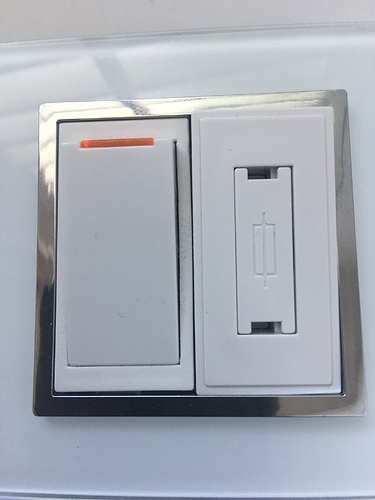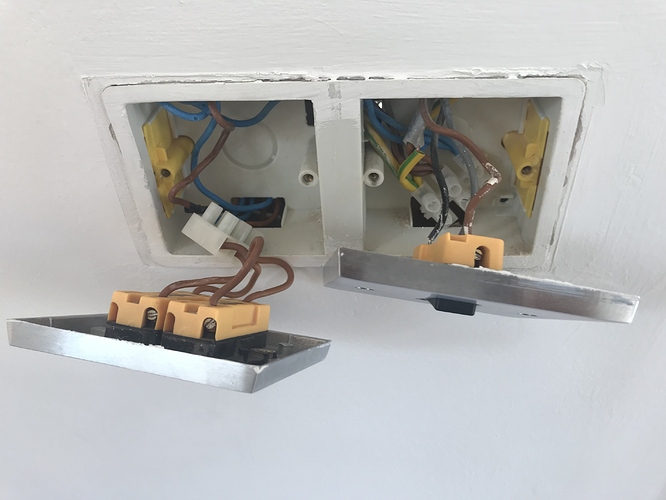@anon36505037
My HA adventures continue. Mostly good I must say.
I’ve now connected 14 Fibaro Dimmer 2s with no issue. Then suddenly tried to connect my 15th, and it stuck on synch pending.
I then stumbled upon your advice to other readers as follows:
‘ To get the Fibaros connected as ‘Zwave secure’ (required for @zcapr17’s DTH) they need to be within a few meters of the hub during inclusion.
Bring the hub over to the Fibaro using a long Ethernet cable, do the inclusion, move the hub back to the usual position and then do a Zwave repair via ST settings.‘
and…
‘Zwave secure inclusion will be achieved by default so long as you include the (secure compatible) device in direct range of the hub (I.e. no hops in the mesh).
If you are further out from the hub, the inclusion messages will need to be passed through other devices which cannot pass on the ‘secure’ setup codes, or whatever the terminology may be.
Once secure inclusion has been achieved, you can move the device further out and day-to-day secure events can be passed through the mesh no problem.’
I do clearly now see a non-secure error message when I try to include. My problem is that even when I take the Hub close to the Dimmer, it still appears to contact the hub via the Fibaro Dimmer next to it.
I will try work with the electrician to get a place which is close to the SmartThings Hub and away from other Dimmers, but am I the only one who thinks this is a major flaw and that there should be a neater solution? Many, many people will set up multiple Fibaros like me, that are placed next to each other. Having to find a place to wire them first, without meshing via another Fibaro is quite a hassle!
I guess this is more a grumble than a question. Unless there are additional things to try that are a little easier? Will report back with my attempts at solving the problem…