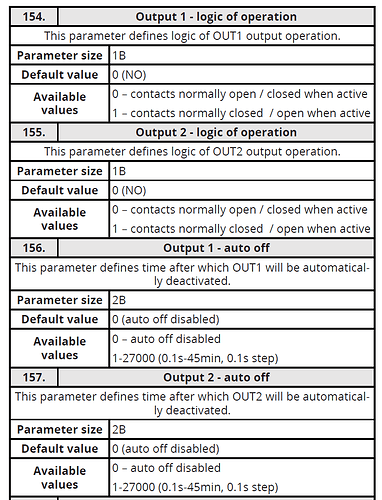Although I can now see two sensors both in SharpTools and the ST API, the ST App only shows the first one (although the history log shows both). I tried to add a third sensor using the same technique but this was unsuccessful. Maybe it’s a faulty sensor. If others have managed to configure more than 2 sensors I guess the driver is not the source of the problem
It’s all working OK now Josh. Sharptools does see both external sensors correctly - plus the main(internal) one. I’ve been creating chart tiles using the ST History API and this also works - once I have added a category filter
This is a App cache problem.
If you use android then clear appa cache
I’ve cleared the cache a few times but it doesn’t make any difference.
Also altered the settings back to 1 and forward to two as before but still the same
I don’t know what could be happening to you, other users are using 2 and 4 probes and they can see them in the app
Please, continue answering in this thread, the other one is from another developer and another different driver
Thank you
At least one of my mysteries is solved! I purchased the Smart Implant only a few weeks ago but on further checking it is a model FGS-222 which only supports 2 sensors! The model 224 doesn’t seem available here in the UK at the moment. Not sure whether this explains why ST App only shows 1 sensor but otherwise the driver is working well for me as I use it principally with SharpTools and the ST History API
Ignore my previous reply. I’m sure I read somewhere that the 222 only supports 2 sensors but this isn’t the case. Maybe my unit is faulty but I will check with Fibaro as it seems to behave differently from other people using the driver. The firmware version of my unit is v5.2
@Richard_Jarvis configuring the device the first few times is quite difficult, but if it is the FGBS-222, it surely supports 6 DS1820 temperature probes, it says so in the manual and the ones I have are from 2021, have been tested with 6 probes and I have never updated their firmware.
What I did do is put a 4.7K “pull-up” resistor between the power supply and the signal, I think this depends on the probes you buy, the seller does not give you much information on whether or not it is integrated into the probe.
And I think that when you change the number of phisically connected sensors you have to exclude the device from the network and include it again
And to see the four temperatures faster and on separate tiles, I have created 4 virtual thermostats from the settings, I don’t need the thermostat function but it allows you to see the value of each probe faster and also assign them to different rooms
Hola @svalenciano
You mean to physically change the number of probes connected, right?
If you change the number of probes in the preference settings, it is not necessary to remove the device from the network, usually just clear the app cache the first time.
It might help to change to another driver and then go back to the smart implant driver. In this process driver reassign device to the correct profile
Yes, my post is not entirely clear
hello i am new on
smartthings. I found your drivers very useful but I can’t find anything on the fibaro walli control. and basically it doesn’t work
CAn you help me?
Are You try the smartthings Z-Wave Switch stock driver?
the driver option is not in the menu.
Your device is not paired with a Edge driver.
if You were use a custom DTH, then You must delete from IDE
Sorry i m new
But how i can use smartthings Z-Wave Switch stock driver?
I pair the device with the qr code .
I need to use another method
Try to install in your hub the Z-Wave Switch from this smartthings Beta channel.
Exclude your device from you hub and reinstall it with option you want
https://api.smartthings.com/invitation-web/accept?id=450930c1-02a6-43d8-adaa-4cbc51027956
I am planning to setup another Smart Implant…
I want to use the ability to
- turn on/off Out1 or Out 2 like a toggle switch…
- set the configuration “auto off” time for Out 1 or Out 2
- set the configuration “logic of operation” for Out1 or Out2
Is it possible for you to create a mode where the IN1 toggles the OUT1 on/off and IN2 toggles OUT2 on/off? The display of the device should change to look like a toggle switch - a different view/visual when in this “toggle switch” mode.
Please let me know your thoughts.
You can do that with any profile.
set the parameters in preferences and install the switches on the inputs IN1 and IN2.
Try it with the default profile of 1 temp probe and if it works I make a profile only with the switches and the internal temperature
Ok - will try it by setting the setting on the current driver and report back the results.
Try it with the default profile of 1 temp probe
Is there another profile available currently? When I go into “settings” I do not see a method to choose a profile…
I see my current device is still running the 2023-02 driver version.
How do I perform the driver change? (please let me know where there are instructions for listing available drivers and selecting them)
Also - is it possible to provide the ability to NOT display the internal temperature at all (on any profile). The value is quite useless… currently it shows 112F for my device…
When you change the number of probes, what you change is the profile assigned to the device.
I will create a profile that is assigned when 0 temperature probes are selected