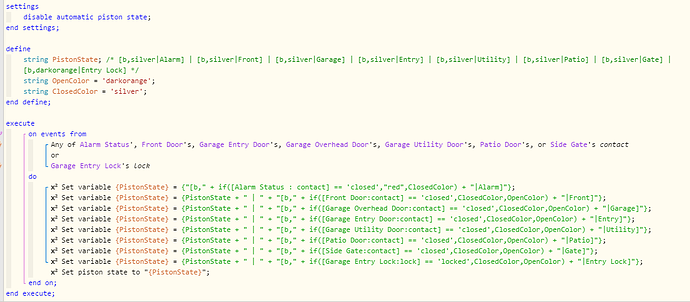Looking at your screenshot earlier in this thread it looks as if you used value rather than expression for the content of the SMS message. I would assume that using expression would make things work with plain SMS as well.
I’m very new to core/webcore.
What exactly are these functions? How are they working. I saw the example of your dashboard, it’s amazing.
Where can I learn more about what you’ve dome with the dashboard and this piston specifically.
The wiki has documentation on both functions and piston state. wiki.webcore.com
Would you and @johnahesch mind sharing a few examples of your piston state setups please?
I’m especially interested in these ones:
Garage door is closed since …
Home temperature upstairs is # …
The Sonos is now playing …
Interior Doors … with the open doors in orange
Office “occupied” (Suppose you use motion sensors for that one, but how is the question!)
What type of sensor do you use to measure the pool temperature?
Thanks for considering.
Currently my window nag barks when the outside air temp or humidity is greater than the indoor temp/humidity.
What do I need to do to make the announcement occur when the temp/humidity is X% higher
You’ll have to use a human in place of the dog ;P. j/k – how are you playing the bark sound, what player?
I guess seeing the piston would help huh?
@ahndee , what camera are you using, where does the picture go? I’d like to get something like this to work for my Arlo’s but haven’t been able to get it to work with CoRE/WebCoRE… CoRE capture() / recordClip() with ARLO wireless camera
I am using a Foscam FI9821Pv2 using @RBoy’s custom DTH. The picture goes into the SmartThings cloud and recent images can be seen on the image carousel of the device or the recent list (though both these currently have major image corruption issues with the latest app release on iOS).
Here’s a link to the pool stuff:
Here’s one of my door open/closed pistons. Using a screen shot instead of the photo button so you can see the current variable value that sets the piston state, as well as the expression used to set it. I have the expression build split into several steps to make it easier to modify, but you could do it all in one too.
![]()
For the Office Occupied thing, it’s just a virtual switch that I turn on and off with a minimote or voice. We have a guest room and office that sometimes doubles as a guest room, I set them to occupied when someone is staying with us to disable or modify a handful of automations to deal with guests potentially being home when my wife or I are not.
Here’s another example:
![]()
Thanks, I’ll check that out
Rick
Hey Bob,
I’m not having any luck with getting the piston to display state on the dashboard, the only change i made was to daily from weekly. Nor am i getting daily texts
Thoughts?
Rick
Hi Rick.
Not sure why it’s not displaying on dashboard unless your batteries are above the indicated levels.
As for texts, I never use texts so cannot comment on that either. Sorry.

Thank you Chris.
- Is it possible to show errors (or a notification that there was an error) in the Piston state? (By the way, I’ve had a few pistons which have been running fine for more than a week now, suddenly failing during the last 24 hours. They did not turn stuff on or switched virtual switches)
- How does one add the time (to the piston state) when the next execution of a piston will occur?
Thanks
There’s a system variable, $nextScheduledEvent (or maybe it’s $nextScheduledTask, LOL … can’t remember, I need some sleep), that you can try, but I haven’t used it yet, so I don’t know if it returns a time ![]()
What kind of errors are you talking about? Regardless, I don’t think it would be possible. You can hard code text or use global/system/local variables, but that’s about it AFAIK.
Maybe not errors so much, but just a warning that an error occurred when the piston ran?
Will try both, thanks.
I don’t think there’s any type of system variable or anything that would show that information.