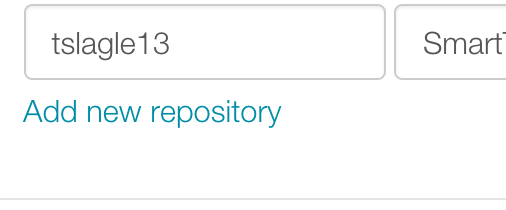I hope this isn’t a silly question, but let’s say there’s an app that’s developed by another community user and they are using github. In my github account, I can fork their repository and see the code, etc. But with the new GitHub integration with the IDE, I’d like to be able to pull that into my SmartApps and therefore easily get the updates that the community user makes. I can’t seem to figure that out - it seems I can only access the Smartthings public repository from within the IDE… am I missing something simple?
Yes you can. In the IDE, when looking at SmartApps or Device Types, on the top right hand corner is a settings button. There you can add multiple repositories.
Ok next dumb question… when I do that, the other repositories don’t show any files… for example, I’m trying to add:
so I enter “bdwilson” in the owner column and “PlotWatt-SmartThings-Logger” in the name column and save. Then I click “Update From Repro” and then I get the usual three column view, but it’s completely blank…
The same is true even if I fork bdwilsons repo into my account and then enter my name in the owner column.
Sorry if this is really basic.
Something might be off with your configuration. Do you still have github authorized on the github side? I get a whole bunch of apps with I click update from repo. Also are you a UK customer by the way?
I get that too - but only from the smart things repo – I’m trying to add a second repro from my post above - the repro should only have one app in it.
And I am a US customer.
You will just have to find it in the list. It will be mixed in with all of the other stuff from the SmartThings repo.
Sorry @jodyalbritton, but I thing we are talking about two different things. I’m talking about adding a completely separate repository from the the smartthings repo. Such that when you click “Update from repo” you get a choice of which repo to use. If you don’t mind, please try to add the one from my previous post… Maybe @tslagle13 can help explain it better?
I understood that. I have this working on my account, but when I tried to add the one you referenced it is blank for me too. Tim is @slagle by the way.
If the github repo does not follow our file structure paradigm it will fail.
github.com/[account]/[repo]/tree/[branchname]/smartapps/[namespace]/[app].src/[app-name].groovy
take a look at my repo for isntance. the files in the “src” folders will work the ones without a “src” folder will fail.
Thanks! @slagle and @jody.albritton! That was driving me nuts!
Is this a temporary thing or gonna be that way for a while (maybe forever)?
Speaking of GitHub integration, is there an issue with that right now? I worked with @slagle to get this working before, but now it shows up with just a button that says “Enable GitHub Integration”. When I click that it simply brings me back to the ‘home’ page of the IDE…no account options or anything…
Anyone else seeing this? It was working previously.
edit looking into this further, it appears that I am ‘out of sync’ in my view of the ST public repository. I can get into it directly, so my permissions appear correct, but it appears something may be broken with my overall GitHub integration. Should I contact support?
Can you tell me why @geko’s GitHub repo updates all of the apps for me EXCEPT Pollster? They all appear to conform to this standard.
Sorry for the basic question , in the ST documentation for GitHub Integration it says
Important
Remember that the IDE is connected to your remote forked repository in GitHub. If you create a local clone of your repository, you will need to keep that in sync with the remote repository.
So how does one keep these two in sync? The documentation didn’t say how to do that. Is it clicking on the “New Pull Request” button in the original SmartThingsCommunity/SmartThingsPublic ? If I do that I am not sure what settings I am supposed to have to make my IDE current with my forked ST folders? Is there some step by step instructions for newbies?