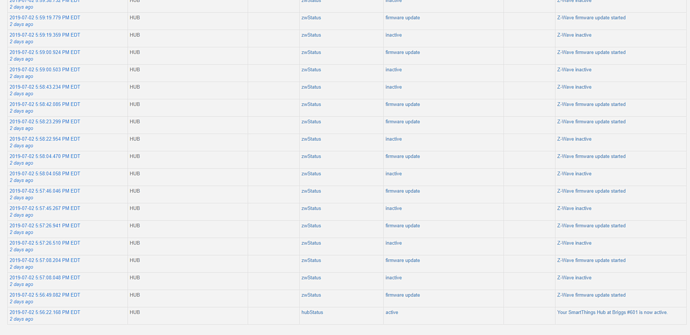Hello SmartThings Community,
We provide smartthings v3p hubs to our clients as well as a variety of locks, with a focus on yale z-wave locks.
Yesterday our clients spend hours troubleshooting pairing a yale z-wave lock (yrd216) to the v3 hub. After plugging in the hub and logging in to the new smartthings app, we noticed these logs in smartthings browser:
We tried connecting the yale z-wave lock like we do any other lock, but the pairing mode would time out and get stuck at 99%. This is happening with two types of Yale locks, yale z-wave push button, and yale z-wave touch screen.
The hubs were purchased from Amazon recently and they are running firmware version 000.026.00009 .
We tested a v3 hub at our office, and we saw similar logs.
The pairing worked fine at our office, we were able to connect the yale z-wave lock to the v3p hub.
What’s important to note here is that the v3 hub we are using was bought from Amazon on January 1st, 2019. But it is the same firmware version as the problem hubs.
The ones our clients are not able to connect to with their locks were purchased from Amazon in the month of June 2019. We tried with 3 different hubs, all were showing the same z-wave error messages in smartthings .
Any help from this community is greatly appreciated!