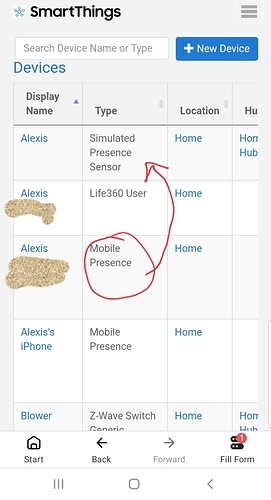Using a presence sensor that was at the location and then simply changing the geofence to test it proved successful. It works perfectly.
Can you clarify the best way too change the geofence, do you use the app or the web interface (My Locations)?
Thanks.
In the new app, click on More (three dots in the upper right of the screen) and select Manage Location.
Thanks, so best to use the App and then move around the Geolocation ‘bubble’ and then Save the settings? I’m wondering if this has an immediate impact on pistons etc., I guess it must?
I am not sure if that would work.
I’m lost, didn’t you say it worked perfectly above, just wondering if I’m missing something… I did test it but my phone is still reporting as not present and I’m trying to figure out why my iPhone thinks it’s somewhere else (probably like my head!)!
Okay, so I’m looking at migrating from the Classic app to the new app. So far this is the only item missing (a way to see the presence of myself and my wife in the New app).
Is this really a feature that Samsung is not migrating to the new App? That doesn’t seem to make sense, especially as people have issues with the presence sensing (due to cellular issues, phone permissions, geolocation settings, etc.)
On the Classic app, my “Favorites” on the Dashboard had four items: my two smart locks (for quick viewing and locking/unlocking) and my and my wife’s presence. So I’m not sure why it isn’t deemed important enough to migrate to the new app.
Creating a workaround with virtual switches seems needlessly complicated and the problem is that having more than one person tied to that switch means if it is showing as “home”, but both are “away”, you don’t know which of the two (or more) is the problem.
In the meantime, I’ve set it up to text me when either arrives or departs, but that again, seems needlessly complicated.
It is certainly a bit baffling that mobile presence isn’t visible on the dashboard, and indeed that there must have been a particular effort to filter it out given that all other devices seem to be shown. It ranks alongside hiding away location mode as one of the more surprising design choices.
I am assuming that there is more to come with the whole ‘Members’ thing, because it seems a bit unfinished as it is.
I spoke to SmartThings about this some 4 months ago when I started this thread and they told me that they had no intention of bringing that over to the new app. They’re only advice was to send a request to have it added. I have since gone with the third party app life 360 which does the job but the kids aren’t thrilled about the tracking feature.
That’s a short term work around it seems. Life 360 can’t be added from the new app. so it’s looking like when Classic goes away, so does Life 360.
Yep… There are several others that can’t be added to the new app as well. Just like hundreds of other are saying, the new app is five steps backwards
so its september and this still isn’t added? wtf samsung
The removal of this feature is baffling … it’s just me at my house and I still found it handy to be able to verify if the app thought I was home or not. Super useful if there are actually other people in the household. This whole migration to the new app thing has been kind of a cluster IMHO
I’m curious if people have found a good workaround for troubleshooting automations without being able to view presence. I have an automation that is based on “everyone leaves” (Basically shuts everything off) that hasn’t been working since I migrated. I also updated my phone and one of my kids phones so it’s possible the issue is there, but it’s pretty hard to troubleshoot when I can’t even view the input the automation is based on.
It is ridiculous that they removed it. See my post above. They told me they have no intention of bringing it over. What I’ve done was to create virtual presence sensors that are visible. I work off of those. Extra work for us for something that is needed. Screenshot of them attached.
how did you set up virtual presence sensors?
Log in to IDE. Create new device… Select Simulated Presence Sensor. Use WebCore to control the simulated sensor. It’s the long way around but until they put the simple feature in the new app it’s the only way I have found to make it appear on your dashboard
I’m using the new smart things app, not classic. thought IDE was only used in classic???
Nope . Just different apps
How are you changing the simulated sensor change it’s status in webcore? I can’t seem to figure it out. I have a bunch of other simulated switches that work fine for other automations, but these presence sensors don’t seem to have a “presence” value to change.