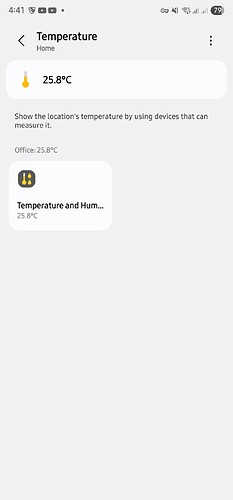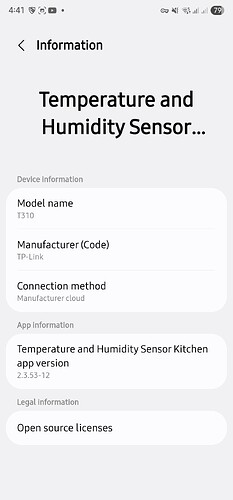Hi everyone,
I’m facing a strange inconsistency with how some of my TP-Link Tapo sensors are integrated into SmartThings.
Setup:
I have 4 Tapo sensors in total:
1x Tapo T315 in the Office — Recognized correctly in SmartThings as a Temperature and Humidity Sensor.
3x Tapo T310 (Kitchen, Living Room, Bedroom) — Only recognized as Humidity Sensors in SmartThings.
Problem:
Even though the T310 sensors report both temperature and humidity in their individual device pages (when tapped into), they are not recognized as temperature sensors on the SmartThings Dashboard.
This causes two main issues:
-
Temperature average on the Dashboard is inaccurate, as it only includes the T315 sensor.
-
The T310s do not appear under the “Temperature” section of the dashboard at all — only under “Humidity.”
Notes:
All devices are connected via manufacturer cloud (TP-Link).
App version is the same for all sensors: 2.3.53-12
T310 and T315 both clearly show temperature readings when viewed directly.
Is there any way I can fix this issue? I tried playing around with naming scheme, but no luck.