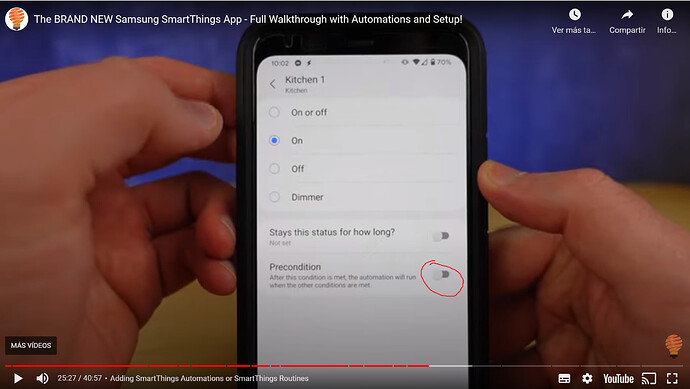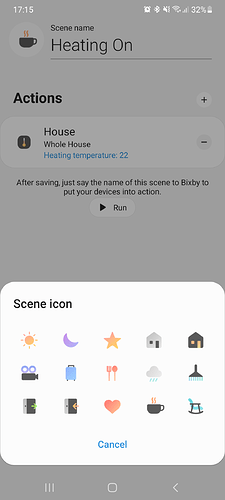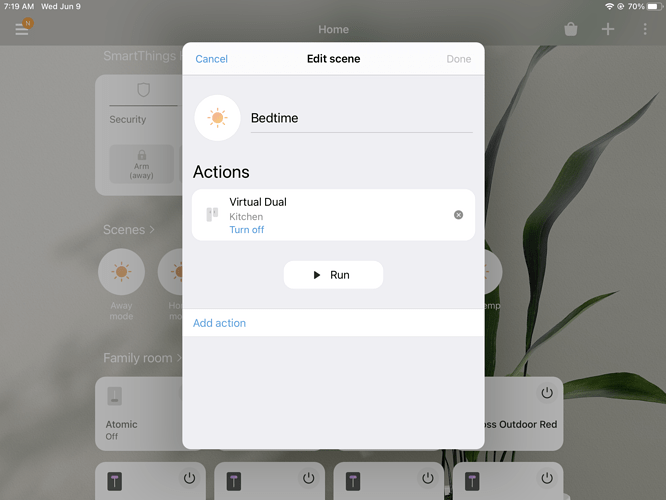Thanks sir!
I have seen in the tutorial that they have added in the devices, a toggle to mark it as a precondition. What in practice is going to allow AND conditions to be made with certain devices and OR conditions with other devices in the same automation.
It is not clear from the video, because when he also adds the location mode as a precondition, the device loses that precondition. 
Currently preconditioning was only allowed with time and location mode. It seems to me that it can be a good improvement for automations, we will see!
Android play store shows the app was last updated in April. (I’m on a S20 Ultra in the US.)
If you check now it says release today but it’s still the old version number, I think there was something off with the new one so they temporarily re-released the old one.
it depends where you look. In the Google Play app it shows the update date for the version you have installed.
On play.google.com you get the date the app was last updated but you still get the ‘current version’ number, which is again the one you have installed.
I strongly suspect that (date updated today, same old version #) means the new binaries and metadata have been uploaded to the Play store and prepped but have not yet released to production…
It’s here, I just got the update!
I was expecting a larger version bump. This starts looking like lipstick  on a…
on a… 

Show proof
There are some very significant changes, nonetheless.
Most of these are about navigation and presentation, but that’s what you expect from a UI. ![]()
- more local automations, and an icon identifier
- the status tiles at the top of the home page
- more ways to filter both the device list and history
- more control over in app notifications
- consolidated topline menu
- a different approach to preconditions in automations, both setting and showing
- not a change, see icon discussion below
- more intuitive screen by screen editing
- context-aware 3 vertical dot menu
- much faster load times
So no big functionality changes in how your system will run except potentially in 1) and maybe 6) but a lot of changes in the UI.
Less lipstick on a pig than a good dog grooming. LOL!
Of course, I will still have to wait for the iOS version to see if voice navigation works. ![]()
Lol cool presentation!
… and it seems like the 20 room limit might be due to them using the sideways swipe to change rooms. I am hanging on to my 23 rooms/groups for dear life.
Edit: To clarify I am referring to the lack of space for many more dots to represent rooms.
@Andremain Here is your proof 
I envy you 
Dont know. Try hamburger menu, scenes. Tap a scene to edit. Tap on the current icon.
@JDRoberts on Android you touch where to sun is to change the icon. Is that not possible on iOS?
Doesn’t work with voice. Don’t know about otherwise.
Hopefully the new app has better voice over functionality!
just click on the icon ai do sol that the others appear to change