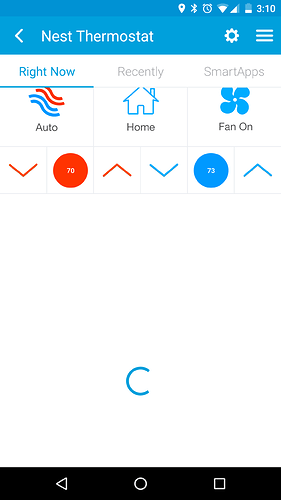You can’t have a public stream with a password. With Nest it’s one or the other. Public meaning if someone could randomly figure out your link, they could see your stream. Private (password protected) means it won’t work with this.
Oh I thought that password protected was public but with a password.
Nest does a horrible job at explaining that on their site:
they make it seem like it is the public stream, but need a password to view it.
If you share it with a family member, they will need the nest app with an account making it password protected. This is still a private stream. If you want to use it with this app (as well as a few other non ST apps that can pull Nest’s feed) you have to make it a public link. It’s some long random link for the camera feed, but this is the only way to use the dropcam/nestcam option for this.
I did a Fresh install of this and now when I go to enable Nest Weather It doesn’t show up in the list of things. I get this in my log
70266f83-e61e-4deb-a797-34513e2fa0dd 3:01:59 PM: error java.lang.SecurityException: Getting properties on class java.lang.NullPointerException is not allowed
70266f83-e61e-4deb-a797-34513e2fa0dd 3:01:59 PM: error generateEvent Exception: java.lang.NullPointerException: Cannot invoke method add() on null object
Sorry Joe. I just fixed the issue on the thermostat now i’m working on the weather device. Should have it out in 10-15 minutes
That’s a feature coming later this year along with the person detection.
When it’s released, I’m sure @tonesto7 will take a look and we’ll see what’s possible
I’m not entirely sure how they’ll implement it but if it’s jobs St a password protected page then it might not work due to how the HTML tile works
definitely
For some reason my thermostat device/thing does not give me all the additional information I see in the screenshots above. Other than the basic controls I get a spinning/loading circle. Also, for some reason I can’t seem to make the weather device/thing create either. Any suggestions?
Is there a way to use the SmartThings Multi Sensor Temp to change the temp on your nest thermostat?
Yea your going to have to stay patient. Cause as usual once I decide to release something that has being working for months, and has been tested pretty well nothing seems to work now.
I can’t add/remove any devices so I don’t know what to do right now.
Not to rain on any one’s parade but I can’t view my camera through the app. am i doing something wrong…
No worries. The app looks nice nonetheless. I look forward to testing and using it in future updates. 
You can use the automations section in Nest Manager to use the Multi Sensor as an external sensor.
For you camera, do you see any errors in live logging? You also have to share your camera publicly.
57ff5849-27c3-4085-8530-7ac44d3a2ac6 4:59:13 PM: error getCamHtml Exception: java.lang.SecurityException: Endpoint null is blacklisted.
57ff5849-27c3-4085-8530-7ac44d3a2ac6 4:59:12 PM: error getCamUUID Exception: groovy.lang.MissingMethodException: No signature of method: script1471381151840556890807.LogAction() is applicable for argument types: (java.lang.String, java.lang.String, java.lang.Boolean) values: [getCamUUID PublicVideoId is missing…, …]
Possible solutions: section()
Those are the errors i’m getting in live logging.
I just set it to share pubically, but could you set it with password it won’t work with the app? sorry, new to all this
Hi - thanks for another big release.
I have a question about the camera… I do not have my camera publicly shared… I have to decide on if I want this or not and I assume that this is why I don’t see the camera as an option at all? All I really would like is for the camera to be turned off when a presence device is not home that I have not granted access to the nest account as a child user. In my dream world, I was hoping that the camera could still be triggered to be off or on even though there is no access to video.
I was also hoping that someone could better explain the watchdog automation and what it can do.
Password protected is not a public stream. It is a private stream with an access key. In the future Nest is suppose to change this.
Right now it is a limitation, but is the first release with Nest Cameras.
That was already supported with Nest Manager. You can use you ST presence to set Nest to Present/Away. If you have a rules in Nest Camera to do what you want based off of presence.
Not 100% sure on watchdog, but believe its the built in automation to handle Nest state changes to send to ST.
I am not sure how to set that up to control the camera. I was hoping to just have the presence of the one of the 3 presence sensors to turn the camera off but leave the thermostat on.
Currently limited to Away/Present. Nest api looks like it may support this, its something we can look into for the future.
Open up a ticket on github
Due to Nest API restrictions, it’s not possible to get the stream of your camera unless you create a public share. There are no listings anywhere, so unless you share your URL, I highly doubt anyone will find it.
As for the camera control, it is possible to turn the camera on/off through the API. I think it was built into the app, although I’m not 100% sure off the top of my head.