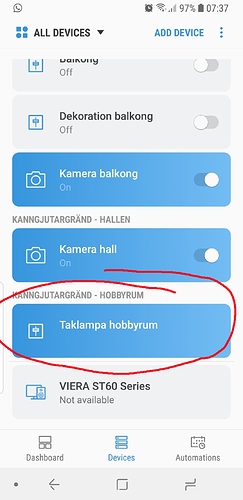Hi Eric @erocm1231
Pls ignore my above message, I found the error. Do you have a place with step by step instructions ?? I am following the same way that I did with my FGS-222 but is not working. I would like to try first but the history of messages in here is too long and I would like to see if you have a place with summarized steps to follow
thanks
Hi Eric,
i’m new on the ST club. I’ve switched from RazBerry to ST and i’ve two FGS-223 and one FGS-213.
The 213 works without issue, the FGS-223 works only using the big button on the app tat trigger on\off for both S1/S2. If i try to switch only one of the input on or off i’m getting text “turning on\turining off” but nothing happens.
I’ve installed also the second groovy script for the FGS-223
Any help?
Thanks!
The FGS-213 is not working in the Samsung app, it just shows up without controls and you are unable to control it or see its status. The app says “unable to connect to device” if you click it in the device list.
It works as it should in the old smartthings app (smartthings classic), but that one is so slow compared to samsungs I really dont want to be forced to use it.
This is what it looks like in the app:
Hmmm, I’m not sure what the problem could be. I haven’t used the FGS-223 for some time, but it was working great when I was using it. Do you see anything in the IDE logs when you try to turn the child devices on/off?
@Erik_7575 To be honest I haven’t messed around too much with the new SmartThings app. Is it that it doesn’t support custom device handlers?
Hi, I installed a 223 yesterday and cannot get the custom device handler to work. It will not control either switch. I have added and re-added it many times. I have Fibaro RGB controllers with custom DTH that work fine. If anybody can send me in the right direction that would be great.
Here is the raw description:
zw:L type:1001 mfr:010F prod:0203 model:2000 ver:3.03 zwv:4.24 lib:03 cc:5E,86,72,25,5A,59,85,73,56,70,32,8E,60,22,75,71,98,7A,5B ccOut:26 role:05 ff:8700 ui:8700 epc:2 ep:[‘1001 5E,86,25,85,59,8E,32,EF,26’]
Logs look like this when I try to save the config.
Current value of parameter 11 is unknown
f04e7f0c-5261-4408-8f82-94a94f45c241 9:59:07 PM: debug Current value of parameter 9 is unknown
f04e7f0c-5261-4408-8f82-94a94f45c241 9:59:07 PM: debug Current value of parameter 57 is unknown
f04e7f0c-5261-4408-8f82-94a94f45c241 9:59:07 PM: debug Current value of parameter 54 is unknown
f04e7f0c-5261-4408-8f82-94a94f45c241 9:59:07 PM: debug Current value of parameter 58 is unknown
f04e7f0c-5261-4408-8f82-94a94f45c241 9:59:07 PM: debug Current value of parameter 44 is unknown
f04e7f0c-5261-4408-8f82-94a94f45c241 9:59:07 PM: debug Current value of parameter 53 is unknown
f04e7f0c-5261-4408-8f82-94a94f45c241 9:59:07 PM: debug Current value of parameter 50 is unknown
f04e7f0c-5261-4408-8f82-94a94f45c241 9:59:07 PM: debug Current value of parameter 29 is unknown
f04e7f0c-5261-4408-8f82-94a94f45c241 9:59:07 PM: debug Current value of parameter 51 is unknown
f04e7f0c-5261-4408-8f82-94a94f45c241 9:59:07 PM: debug Current value of parameter 42 is unknown
f04e7f0c-5261-4408-8f82-94a94f45c241 9:59:07 PM: debug Current value of parameter 10 is unknown
Log when I flip a switch:
MeterReport: MeterReport(deltaTime: 0, meterType: 1, meterValue: [0, 61], precision: 1, previousMeterValue: [0, 0], rateType: 1, scale: 2, scale2: false, scaledMeterValue: 6.1, scaledPreviousMeterValue: 0.0, size: 2) : Endpoint: null
f04e7f0c-5261-4408-8f82-94a94f45c241 10:04:23 PM: debug SwitchBinaryReport: SwitchBinaryReport(value: 255) : Endpoint: null
I can see that the module did not include in secure mode. That can be a problem with some DTH, although I cannot find reference to it for this one. What I can say is that I have 4 of the FGS-223 on one site and 2 on an other site. All are secure mode and none have these issues. Try excluding, factory default the module and re-including with the module next to the hub.
Do you use Android? I know android users had issues with default parameters not being set at one point? Maybe see if you can se the parameters by editing in the device in the developer portal?
I had a new unit still in the box, which worked perfectly when I hooked it up. So I pulled the bad unit and held down the button until it was yellow for a full factory reset. Re-added it and it is working great now. Thanks.
Good news. last thing to do is a Z-Wave repair to fix any Z-wave mesh issues. Come back and report if you get any errors.
Hi Eric, this is the issue i’m referring to in my direct message to you i sent few minutes ago.
Your DTH is not functioning in the new SmartThings app developed by Samsung. It always did and still works in the classic app (renamed to classic after Samsung launched the new app). The classic app will be discontinued in a few months, so it would be great if you can look into this.
Emre
This is a SmartThings issue. They have to enable the use of 3rd party DH’s. There is still a very long way to go with the transition. I would stay well clear of the new app for now if you want to keep any sort or reliable functionality, especially if you have an established system running. 
Hi,
I just added a new FGS 223 using Eric’s same DTH, it was detected and there are few log events, but it won’t configure and I can’t control it from the app. the hard switch works correctly and I hear the fibaro u it clicking… Any help of what might have gone wrong? I’m using the same DTH on another FGS223 and it works perfectly. I have US v1.0 hub. Appreciate any help
Best,
Fab
if its adouble switch there should be a stock “Fibaro Double Switch 2 ZW5” availbale under edit device
I’m not sure I got you clearly. I can see the device including parent and 2 Child devices yet the configure sign is red and it stays so even after clicking on it . yes its a double switch
Best,
Fab
set up like this in the IDE, only the parent should be able to configure, normally for powerd z-wave, config changes are prity instant, double check you variables? monitor live loging while making the changes

Did it include in secure mode? Take a look at the raw description for the device in the IDE. you should see something like this.
zw:Ls type:1001 mfr:010F prod:0203 model:1000 ver:3.02 zwv:4.05 lib:03 cc:5E,86,72,59,73,22,56,32,71,98,7A sec:25,5A,85,70,8E,60,75,5B secOut:26 role:05 ff:8700 ui:8700 epc:2 ep:[‘1001 5E,86,25,85,59,8E,32,EF,26’]
I have several of these using Eric’s device handler and all work flawlessly. All are in secure mode shown by “zw:Ls”.
I stand corrected i tryed to add another double relay today and have the same issue. The only thing I can guess is that it is in the garage and might not have connected directly…
I changed the type to Fibaro double switch 2 ZW5 but still no reaction when I configure.
this is what I have under param:
zw:L type:1001 cc:5E,86,72,25,5A,59,85,73,56,70,32,8E,60,22,75,71,98,7A
Hi Simon, to answer your question, no it’s not in secure mode. it included a a zwave switch .
zw:L type:1001 cc:5E,86,72,25,5A,59,85,73,56,70,32,8E,60,22,75,71,98,7A
A couple of things. I would try to have it include as a secure device. Best way to do that is exclude it and the include it while it is right next to the hub. Once you have done that you can move it anywhere and update the mesh with a Z-wave repair. I would also use Eric’ s DTH, not the “Fibaro Double Switch 2 ZW5”.
BTW, are your other 223s that work OK in secure mode or not?
… update my new switch was a 222 and didn’t like the other DH have to reset everything and install a 222 relay dh