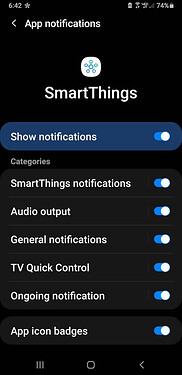Thank you for tagging me @nayelyz!
@mrmrmrmr, I’m sorry that you’re having issues with push notifications. I’d be happy to take a look into your concerns further.
I would give these troubleshooting steps first if you are using an Andriod Device:
Do you see your Samsung Account listed under the Settings>Members tab in ST App? It might display “Owner: Name and Samsung Account Email” associated with your device.
Using this path way Settings>Apps>Smartthings>Notifications>Smartthings Notifications.
Check your Smart Things Notification Settings Menu and ensure they are enabled.
Here you can set the settings for Alert, Silent, and Pop-Up.
You can set up a test automation to see if you receive the push notification.
If device turns on, then Notify Someone and type a test message to see if you receive the push notification from
If you are located in the US and are trying to receive SMS Push messages ensure the numbers have OPT’d in to receive SMS Notifications from SmartThings as of 9/25/2019. You can view additional information about the changes here at this link: Changes to SMS Service
I’d first give those a try to see if you notice any difference in your push notifications symptoms.
I hope this message finds you well!
^SamsungZell