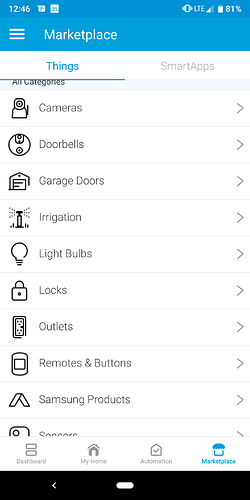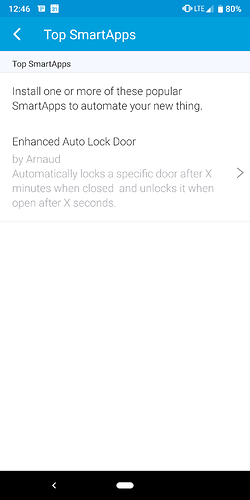Trying to figure out if possible to set an auto-lock schedule for my schlage sense. I want it to start auto locking at night and stop auto locking in the morning.
I use a routine…specifically, Good Night makes sure the door is locked. It also makes sure the garage is closed, too.
It’s very easy w/webCore to create a simple piston that monitors your lock and if it’s closed but unlocked for more than (for example) ten minutes (any time of day or during a specific time) - lock it.
Example below - you’d set a time bound (add a condition time is between x and y) to make this only run at night:
Can you use a Schlage Sense?
If it can connect to ST (meaning ZWave or Zigbee), should be yes.
I don’t know the Schlage Sense model specifically. I have a Schlage Camelot zwave lock.
Sense is the Bluetooth Homekit version
Sorry, I guess I mean to say “schedule to enter auto-lock mode”. Not just lock one time.
Thanks…then no-go w/webCore or SmartThings in general AFAIK.
I got nothing, there.
I do this. Just add the smart app enhanced auto door lock multiple times. Near the bottom of the smart app setup u can choose set for specific modes.
Edit: Also i have disabled the built in auto lock function in the schillage
I am using the auto lock feature on my Schlage Camelot but I would like for it to allow more time. Is there a way to do that?
yes.That schlage lock comes with options for ‘auto locking’ from the factory. These instructions show how to enable/disable it (after 30 seconds it locks).
If added as a thing in SmartThings you can set the auto lock time to whatever you want, whenever you want. ie. at night auto lock in 10 seconds but during the day wait 5 minutes. Or don’t auto lock whenever the door is open (very valuable if you have a contact sensor on the door.)
You can add the schlage z-wave lock to SmartThings via the marketplace in the ST app under ‘locks’. From there you can also choose the ‘enhanced auto-lock door smart app’ under ‘top smart apps’ in the marketplace in ST app under ‘locks’ after you choose the schlage camelot model you have. Then set your app params ie. auto lock the door after 10 minutes or whatever time length you want. You may have to enable pairing mode through the schlage lock to pair with ST (see link to manual above). In some cases I’ve seen reports where users had to factory reset the lock to get it to pair.
After adding a lock to ST, you’ll find a lock menu on your dashboard (first page in ST app). This is different from the ‘enhanced auto door lock smart app’ in your ‘smart apps’ in the ST app. This dashboard app controls the manual lock/unlock as well as sets lock codes remotely.
I also use webcore for advanced features like notify me if the door lock extends but doesn’t lock because the deadbolt is ‘jammed’. Or to disarm/arm alarm system based on which code is entered on the lock.
Hi Matt -
Wondering if the Schlage Camelot driver has been dumbed down. I added my lock using the Camelot from the marketplace, but there don’t seem to be any configuration options available. I’ve looked in the old and the new Smartthings app. Any ideas?
Thanks!
The main device handler just has lock, unlock, battery percent and refresh.
I got the extra option from the “marketplace” in the classic ST app under the “smart apps” tab in the “safety and security” category it’s called “enhanced auto lock door”, I also added the “smart locks” smart app right above it, it’s great for setting codes and such remotely! Let me know if you can’t find these two smart apps.
Hey Matt, this is a pretty old response of yours I am responding to but I am out of options. I have the Enhanced Auto Lock Door Smart App and when I go to set up my door to automatically lock, one of the questions is about the Door Contact Sensor. I see it on your screen shot as well. It is a mandatory answer but my door does not have sensor, it only has the lock. So basically I get stumped pretty early on in the process. I do not understand the sensor question. The Schlage Connect, as well as Smarthings will know how long the door has been unlocked, right? Why would it need a separate sensor as well? I have no drop down option for the sensor. Any light that can be shed on this would be greatly appreciated. Thank you.
Most smart locks do not know whether a door is open or closed. This means that if the door is left standing open for a little while and you have auto lock enabled, the deadbolt will extend to “lock“ the door and then when someone goes to shut it the deadbolt will crash against the door frame.
So the whole point of the “enhanced smart lock“ code is to let you have your system check a open/close sensor on the physical door to make sure that it will only lock if the door is actually closed.
This particular code is several years old, and it’s likely that you don’t need it anymore.
You can now do the same thing, and without a sensor, just by using automations in the smartthings app. You can set the door to lock after a specific delay if that’s what you want.