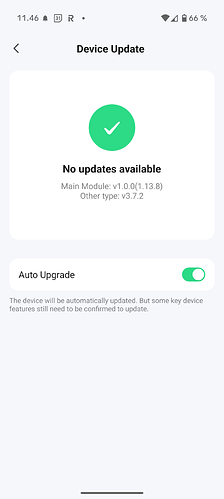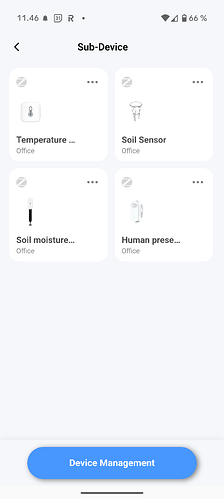@Paul_Oliver
Hi Paul (nice name btw :))
Thank you so much for the hard work and all the great information in this post.
I’m trying to replicate your setup, but I’m having some issues and hope you help me or direct me to a person/website. I have searched this forum and reddit to troubleshoot this myself, but I’m not getting anywhere and looking for help.
The situation:
I’m having a 2018 Smartthings Hub firmware version 000.057.00014 and a Moes Matter Zigbee MZHUB Main module v1.12.6, Other type v.3.7.2.
Smarthings and Moes hubs are connected via Matter and I have 4 Tuya Zigbee devices connected to the Moes hub. 1 Temp and humidity sensor, 1 Human presence sensor, 2 soil sensors.
The issue is that I can’t get the devices to be presented in a useful way in Smarrthings. After the matter integration, the devices are listed a “Matter switch” or “Matter Device” with no updates. I have tried to remove and repair, reboot the hubs after each step and removing and adding 1by1 but no success to get any update.
The only thing I managed to get working is to manually change the type to “Matter Thing” and the presence sensor is now updating, but very very limited companied to the information in the Moes app. The other devices had 1 update (when changed to “Matter Thing”) and no update since.
Kind regards
Poul
Keep in mind that not not all device types work with Matter and Tuya (1.2) is using an older version of Matter than SmartThings (1.4).
You should post your problems on the following Tuya forum. They are very responsive and where possible will help you. But as stated above not all device types are supported.
Other things to try if you have not already done these:
-
Reboot your SmartThings hub.
-
Reboot you Moes Gateway.
4 Likes
Thank you for the quick reply, appreciate it. Rebooting has been done serveral times across stages of the troubleshooting.
I fully understand it is pretty complex with different vendors and versions of Matter, but I’m pretty hopeful that at least the motion sensor and presence sensor will get some of it’s functionally into Smarrhings.
I will post in the TuyaOS forum and return with any solutions to this post for future visibility.
Thanks
Poul
3 Likes
A small update from me.
My question on the Tuya Matter forum was answered by one of the staff members, and they had to manually add my Hub to a firmware update path (version 1.13.8). The only way to get into that program is to forward a unique hub ID to them. My Hub is now updated, and there is improvement to one of the sensors (the occupancysensor). 2 are still listed as temperature humidity with no updates, and one is not visible in Smartthings.
I will keep working with Tuya to understand if/how things can be improved.
Devices has been deleted after the hub firmware update, and I have removed and reconnected the Matter connection. Both hubs has been rebooted.
Kind regards
Poul
3 Likes
UPDATE:
My Moes Matter Bridge was updated to to Firmware v1.13.10 today. I don’t know the update involved since Tuya doesn’t provide Change Logs. But I do see 1 obvious change.
Tuya Tap-to-Run Automations (Scenes) associated the ZigBee and Thread devices connected to the Moes Bridge get imported into SmartThings as Matter Switches. They look like Switches in ST but act like Momentary Buttons and they do not charge states when pushed.
The good news is these Scenes can now be locally controlled by SmartThings. The Bad news is the scenes also get added to SmartThings via the c2c integration as cloud devices. So you end up with duplicates. This could be a problem of your are near the 300 device limit per SmartThings location.
NOTE: My SmartThings v2 hubs were also updated to FW 58.10 today, but I don’t think this caused the change.
2 Likes
Just opened up the Smartlife app to check the version and it took me through the pairing process on the Home app on my iPhone. Now have my Tuya sensors both in ST and Home.
EDIT UPDATE :: Newly paired devices are now showing up instantly on ST (Apple Home on my iPhone also) without need for any reboot.
Has anyone tried these Tuya Thread contact sensors, that some time back @Gladi75 referred to, on this hub?
2 Likes