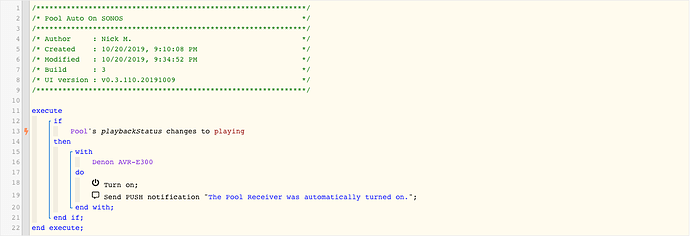I am trying to set up an automation, but I am not sure if it’s possible to setup what I am trying to set up.
Basically I have a Denon AVR-E300 (this is connected via LAN with a custom device handler and is working fine in the ST app) and I have a Sonos Connect. I am wanting to setup an automation which will trigger the Denon to power on (via network) when the Sonos connect starts playing music. However, the only thing I can add (as a trigger) is when the Sonos is muted or unmuted. Is there a way for ST to detect that the Sonos Connect is playing music? I know I can see the current status of what’s playing in the app when I go into that room. So why can’t I use it for a trigger?
Basically what I am trying to accomplish is for my dad not to have to open multiple apps to start playing music as sometimes the Denon app does not work too good.
So this would be what I am trying to setup but can’t make it happen:
IF: {Pool Sonos Starts playing}
THEN: {Turn on Denon AVR-E300}
I’m sure this post is all over the place so any help is greatly appreciated.