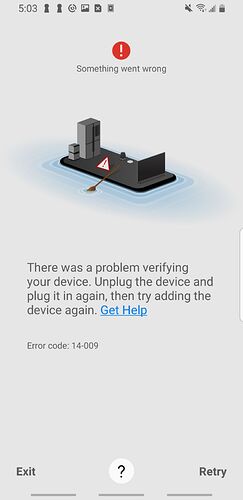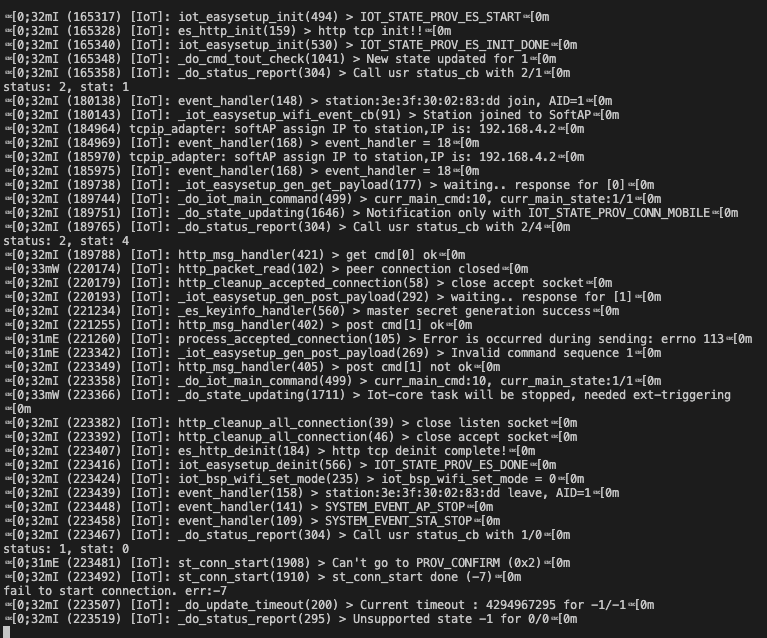Please let me get some support on how can i resolve this problem.
I’ve tried several times but still fail at the same point as the below device log.
- Device source code : /Users/yongil/st-device-sdk-c-ref/apps/esp8266/light_example
- Smartthings account : calliduslab@gmail.com
- Test deployed : 칼리더스 라이트 (callight)
- “publicKey”: “sVp5KmyD0YUsAC3+LxtNdOou629YzXVhZO1SBHfnNwM=”
- “serialNumber”: “STDK4EOIHiUx1uvw”
===============================================================
Executing task: platformio device monitor <
— Available filters and text transformations: colorize, debug, default, direct, esp8266_exception_decoder, hexlify, log2file, nocontrol, printable, send_on_enter, time
— More details at Redirecting...
— Miniterm on /dev/cu.usbserial-1460 76800,8,N,1 —
— Quit: Ctrl+C | Menu: Ctrl+T | Help: Ctrl+T followed by Ctrl+H —
button
button_event : count 1, type 1
Button short press, count: 1
␛[0;31mE (13131) [IoT]: st_cap_send_attr(555) > Target has not connected to server yet!!␛[0m
fail to send switch value
STDK # ␀
STDK # ␀button 1 long
button_event : count 1, type 0
Button long press, iot_status: 2
␛[0;32mI (25455) [IoT]: st_conn_cleanup(1942) > st_conn_cleanup start (0)␛[0m
␛[0;33mW (25458) [IoT]: _delete_dev_card_by_usr(449) > not connected, so can’t send device_card deleting msg␛[0m
␛[0;32mI (25467) [IoT]: _do_iot_main_command(499) > curr_main_cmd:9, curr_main_state:1/1␛[0m
␛[0;33mW (25479) [IoT]: _do_iot_main_command(964) > self device cleanup␛[0m
␛[0;32mI (25490) [IoT]: http_cleanup_all_connection(39) > close listen socket␛[0m
␛[0;32mI (25505) [IoT]: es_http_deinit(184) > http tcp deinit complete!␛[0m
␛[0;32mI (25511) [IoT]: iot_easysetup_deinit(567) > IOT_STATE_PROV_ES_DONE␛[0m
␛[0;32mI (25524) [IoT]: iot_device_cleanup(983) > start to erase device information␛[0m
␛[0;32mI (25616) [IoT]: _do_iot_main_command(499) > curr_main_cmd:10, curr_main_state:1/1␛[0m
␛[0;33mW (25620) [IoT]: _do_state_updating(1711) > Iot-core task will be stopped, needed ext-triggering
␛[0m
␛[0;32mI (25630) [IoT]: iot_bsp_wifi_set_mode(235) > iot_bsp_wifi_set_mode = 0␛[0m
␛[0;32mI (25642) [IoT]: event_handler(141) > SYSTEM_EVENT_AP_STOP␛[0m
␛[0;32mI (25651) [IoT]: event_handler(109) > SYSTEM_EVENT_STA_STOP␛[0m
␛[0;32mI (25661) [IoT]: _do_status_report(304) > Call usr status_cb with 1/0␛[0m
status: 1, stat: 0
␛[0;32mI (25674) [IoT]: st_conn_cleanup(1978) > st_conn_cleanup done (0)␛[0m
␛[0;31mE (25685) [IoT]: st_conn_start(1908) > Can’t go to PROV_CONFIRM (0xa)␛[0m
␛[0;32mI (25695) [IoT]: st_conn_start(1910) > st_conn_start done (-7)␛[0m
fail to start connection. err:-7
␛[0;32mI (25710) [IoT]: st_conn_start(1850) > st_conn_start start (no-pin)␛[0m
STDK ␛[0;32mI (25722) [IoT]: _do_update_timeout(200) > Current timeout : 4294967295 for -1/-1␛[0m
␛[0;32mI (25734) [IoT]: _do_status_report(295) > Unsupported state -1 for 0/0␛[0m
␛[0;32mI (25745) [IoT]: _do_iot_main_command(499) > curr_main_cmd:10, curr_main_state:-1/-1␛[0m
␛[0;32mI (25758) [IoT]: _do_update_timeout(200) > Current timeout : 100000 for -1/0␛[0m
␛[0;32mI (25770) [IoT]: _do_iot_main_command(499) > curr_main_cmd:2, curr_main_state:-1/0␛[0m
␀
STDK # ␀␛[0;32mI (25825) [IoT]: _do_cmd_tout_check(1041) > New state updated for 0␛[0m
␛[0;32mI (25829) [IoT]: _do_iot_main_command(499) > curr_main_cmd:10, curr_main_state:0/0␛[0m
␛[0;32mI (25835) [IoT]: iot_bsp_wifi_set_mode(235) > iot_bsp_wifi_set_mode = 1␛[0m
␛[0;32mI (25847) [IoT]: iot_bsp_wifi_set_mode(266) > WiFi Station Started␛[0m
␛[0;32mI (28280) [IoT]: event_handler(168) > event_handler = 1␛[0m
␛[0;32mI (28374) [IoT]: iot_easysetup_create_ssid(91) > >> callight[1uvw] <<␛[0m
␛[0;32mI (28378) [IoT]: _do_update_timeout(200) > Current timeout : 300000 for 0/1␛[0m
␛[0;32mI (28383) [IoT]: _do_iot_main_command(499) > curr_main_cmd:1, curr_main_state:0/1␛[0m
␛[0;32mI (28396) [IoT]: iot_bsp_wifi_set_mode(235) > iot_bsp_wifi_set_mode = 3␛[0m
␛[0;32mI (28413) [IoT]: event_handler(136) > SYSTEM_EVENT_AP_START␛[0m
␛[0;32mI (28417) [IoT]: iot_bsp_wifi_set_mode(383) > AP Mode Started␛[0m
␛[0;32mI (28427) [IoT]: iot_easysetup_init(494) > IOT_STATE_PROV_ES_START␛[0m
␛[0;32mI (28437) [IoT]: es_http_init(159) > http tcp init!!␛[0m
␛[0;32mI (28448) [IoT]: iot_easysetup_init(531) > IOT_STATE_PROV_ES_INIT_DONE␛[0m
␛[0;32mI (28457) [IoT]: _do_cmd_tout_check(1041) > New state updated for 1␛[0m
␛[0;32mI (28468) [IoT]: _do_status_report(304) > Call usr status_cb with 2/1␛[0m
status: 2, stat: 1
␛[0;32mI (121292) [IoT]: event_handler(148) > station:e6:02:f3:d0:61:ea join, AID=1␛[0m
␛[0;32mI (121296) [IoT]: _iot_easysetup_wifi_event_cb(91) > Station joined to SoftAP␛[0m
␛[0;32mI (124294) tcpip_adapter: softAP assign IP to station,IP is: 192.168.4.2␛[0m
␛[0;32mI (124299) [IoT]: event_handler(168) > event_handler = 17␛[0m
STDK # ␀
STDK # ␀
STDK # ␀
STDK # ␀
STDK # ␀
STDK # ␀␛[0;32mI (127927) [IoT]: _iot_easysetup_gen_get_payload(177) > waiting.. response for [0]␛[0m
␛[0;32mI (127931) [IoT]: _do_iot_main_command(499) > curr_main_cmd:10, curr_main_state:1/1␛[0m
␛[0;32mI (127939) [IoT]: _do_state_updating(1646) > Notification only with IOT_STATE_PROV_CONN_MOBILE␛[0m
␛[0;32mI (127953) [IoT]: _do_status_report(304) > Call usr status_cb with 2/4␛[0m
status: 2, stat: 4
␛[0;32mI (127972) [IoT]: http_msg_handler(421) > get cmd[0] ok␛[0m
STDK # ␀
STDK # ␀
STDK # ␀
STDK # ␀
STDK # ␀
STDK # ␀␛[0;33mW (158549) [IoT]: http_packet_read(102) > peer connection closed␛[0m
␛[0;32mI (158553) [IoT]: http_cleanup_accepted_connection(58) > close accept socket␛[0m
␛[0;32mI (158583) [IoT]: _iot_easysetup_gen_post_payload(292) > waiting.. response for [1]␛[0m
␛[0;32mI (160000) [IoT]: _es_keyinfo_handler(560) > master secret generation success␛[0m
␛[0;32mI (160012) [IoT]: http_msg_handler(402) > post cmd[1] ok␛[0m
␛[0;31mE (160017) [IoT]: process_accepted_connection(105) > Error is occurred during sending: errno 113␛[0m
␛[0;31mE (161982) [IoT]: _iot_easysetup_gen_post_payload(269) > Invalid command sequence 1␛[0m
␛[0;32mI (161986) [IoT]: http_msg_handler(405) > post cmd[1] not ok␛[0m
␛[0;32mI (161997) [IoT]: _do_iot_main_command(499) > curr_main_cmd:10, curr_main_state:1/1␛[0m
␛[0;33mW (162004) [IoT]: _do_state_updating(1711) > Iot-core task will be stopped, needed ext-triggering
␛[0m
␛[0;32mI (162020) [IoT]: http_cleanup_all_connection(39) > close listen socket␛[0m
␛[0;32mI (162032) [IoT]: http_cleanup_all_connection(46) > close accept socket␛[0m
␛[0;32mI (162051) [IoT]: es_http_deinit(184) > http tcp deinit complete!␛[0m
␛[0;32mI (162059) [IoT]: iot_easysetup_deinit(567) > IOT_STATE_PROV_ES_DONE␛[0m
␛[0;32mI (162063) [IoT]: iot_bsp_wifi_set_mode(235) > iot_bsp_wifi_set_mode = 0␛[0m
␛[0;32mI (162076) [IoT]: event_handler(158) > station:e6:02:f3:d0:61:ea leave, AID=1␛[0m
␛[0;32mI (162087) [IoT]: event_handler(141) > SYSTEM_EVENT_AP_STOP␛[0m
␛[0;32mI (162097) [IoT]: event_handler(109) > SYSTEM_EVENT_STA_STOP␛[0m
␛[0;32mI (162107) [IoT]: _do_status_report(304) > Call usr status_cb with 1/0␛[0m
status: 1, stat: 0
␛[0;31mE (162120) [IoT]: st_conn_start(1908) > Can’t go to PROV_CONFIRM (0x2)␛[0m
␛[0;32mI (162131) [IoT]: st_conn_start(1910) > st_conn_start done (-7)␛[0m
fail to start connection. err:-7
␛[0;32mI (162146) [IoT]: _do_update_timeout(200) > Current timeout : 4294967295 for -1/-1␛[0m
␛[0;32mI (162158) [IoT]: _do_status_report(295) > Unsupported state -1 for 0/0␛[0m