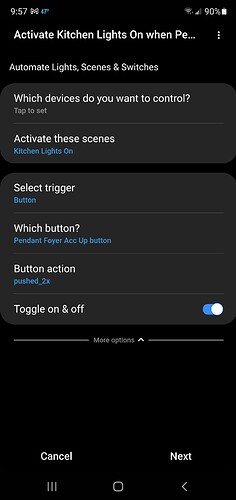I get an error when I create a routine using the Smart Lighting app and the Inovelli Red Series Dimmer. You can see the Live Logging below. The routine creation doesn’t error out in the smarttings app on my phone, but the routine does not work. Here’s the live logging detail:
Can you post a screenshot of the smart lighting rule?
Note: smart lighting will be phased out when groovy is shut down so you should start planning/converting to Routines in the Automations section.
I understand the groovy phase out. The folks at Inovelli tell me that the “routines” in the automation section aren’t ready yet, so I have to use the Smart Lighting app. Here’s the screenshot:
@jkp Yeah, that was me but here is the detail. Magnum was trying to use a routine to trigger on a button press. Inovelli DHs don’t expose the button presses to routines. (This will be addressed in the edge drivers.) Despite that, Magnum gets some strange menus related to buttons when configuring a routine. Basically, I have no idea where they are coming from (and neither does someone else who ought to know.
So I suspected that Magnum may have loaded the Edge drivers, causing the wonky menus. But he wasn’t familiar with Edge, so that’s not it. I stated that the EDGE drivers were in beta and not ready, NOT Inovelli’s interaction with routines. Inovelli’s stuff works fine with routines, it’s just that the buttons are exposed yet.
That being the case, I suggested that Magnum try a button manager, since Inovelli’s buttons are exposed there. I’m aware of the deprecation . . just trying to get him going now.
I see the same error when I try to set a SmartLighting automation with just a scene, but no error if I add a device to the actions. I don’t know if that’s the full fix though - it saves without error but it never fires. It could be an Edge issue for me since the remote I’m playing with as a button trigger is using a driver now. Or… it’s quite possible that SmartLighting isn’t working properly with the button capability.
I just tried a routine to trigger a scene off of a button push on one of my Inovelli Fan+Light switches (still using the Groovy DTH) and it works fine. I don’t have any of their dimmers to test with, but if you have the most up-to-date version of their DTH then I would expect it to work with routines. The menu is tough to navigate due to the way the ST app is displaying all the button push options, but I think you’ll have better luck with those than SmartLighting. Could you post a screenshot of what you see for options when you put the dimmer on the If side of a routine?
I think I figured it out. Here’s what I posted on the Inovelli community:
“EUREKA!! I think… When I get to “Select Trigger>Button” it asks me “Which Button” and in there, there is the device button (e.g. Pendant Down Button) which I was selecting. This was not correct. I need to just select the device (and not the device button). So selecting “Pendant Lights” would then take me to the “Button Number” where I would use the “Button Mapping” to select the correct trigger. So, now everything seems to be working and I’ve been able to get the automations to run correctly without issue. Appreciate all the help here…don’t think I could’ve gotten it without all the input.”
So I wasn’t selecting the correct trigger “button.”