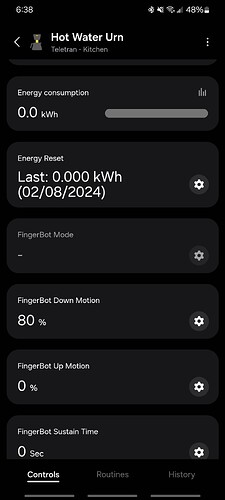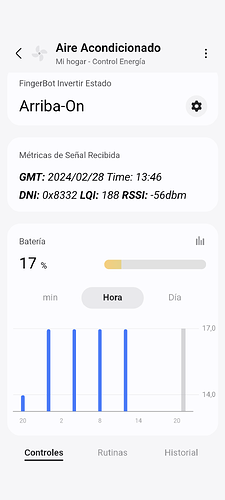Added Tuya Fingerbot Plus to Zigbee Switch Mc driver:
( mfr = “_TZ3210_dse8ogfy”, model = “TS0001”)
( mfr = “_TZ3210_j4pdtz9v”, model = “TS0001”)
Link to device
- With CLI and testing batteries with different charge, I have been able to find the command and dp of the EF00 cluster that periodically (4 hours) sends the percentage of battery. Send it with command 0x05 and dp 0x69 (105)
When the device is installed it may take up to 4 hours to send the battery information.
To get an instantaneous battery reading you just have to remove and put the battery, this generates a battery message from the device - With this it is operative to use it as a momentary button.
- In the TUYA App you can select the switch mode and invert the displayed state, but I have no information on how to configure the mode. I will leave it for the month of August or for the winter!
- In the TUYA App you can also configure the % of displacement and the time that it remains downloaded. I think it does this by sending the command and arguments through cluster EF00 instead of cluster 0006 (on-off). I don’t think I can implement it without having information from Tuya.
- Important for those who want to use it in routines and do not want the on and off status of the dummy physical device that it controls to be out of sync with the status displayed by the App:
- When this device receives an On or Off command, it activates the fingerbot, regardless of the On or Off state it is in. Exactly the same as the physical button of the device.
- So the solution is to always add the state precondition in the If part:
- To send On command: If fingerbot is Off (precondition)
- To send Off command: If fingerbot is On (precondition)
This way it will only activate the fingerbot when it matches the state of the dummy device to control.
This the new driver version, it will bee updated automatically
───────────────────────────────────────────────────
Name Zigbee Switch Mc
Version 2023-06-25T09:54:40.172902565
───────────────────────────────────────────────────
As of today I will no longer update any Mc driver until the month of August or something else.
If something goes wrong with an update, I won’t be able to make changes without access to the CLI.
I will mark the requests and add them when I have access to the CLI
As some users have asked me, if you find these Mc drivers useful and wants to invite me to a coffee , Thanks