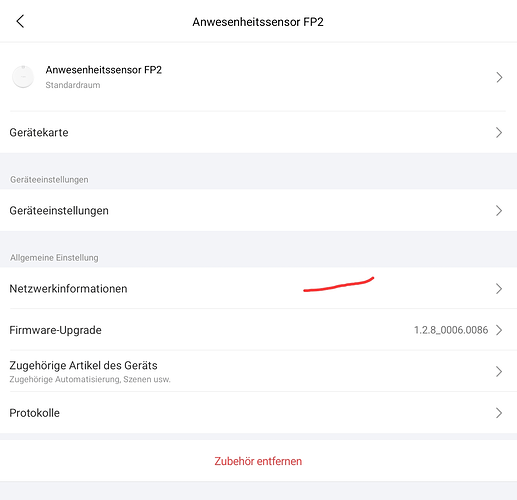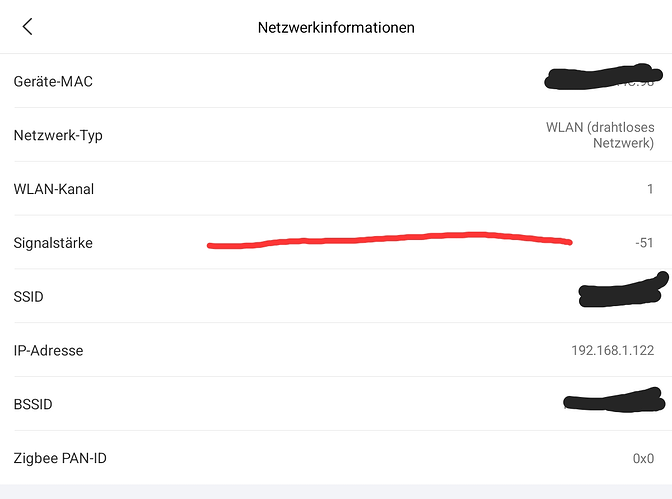Thanks for the update!
Hi. Do you sometimes have the problem that FP2 smartthings go into offline? At the beginning everything was OK, I had no such problems, and for some time I very often see that one of FP2s is offline.
Hi Maciej, yes I too am seeing many offline issues on these devices, one is offline right now!
Edit - 2 FP2’s are now offline! They take it in turns.
It is good to know that the problem does not occur only to me. Has anyone reported this problem? Is a fix being developed?
Hi, @Maciej_Uczciwek
I’ll report this issue, can you provide the following info, please?
- Have you noticed how often they go offline?
- Next time a device goes offline, please send the hub logs to get the logs of that event, please.
- In the Advanced Users app, enter the “Hubs” section
- Enter the corresponding Hub and click on “Dump Hub logs”
- Confirm the process by clicking on “Dump Hub logs” again in the pop-up.
- You’ll get a green box at the top confirming the Hub logs were requested.
- Confirm the email account registered in the forum is the same one you use for SmartThings. If not, please share it with me over DM
- Enable support access to your account:
- Go to the SmartThings Web (my.smartthings.com)
- Log in to your Samsung Account
- Select Menu (⋮) and choose Settings
- Toggle on Account Data Access
- Select the time period and confirm - In this step, please select “Until turned off”, once the team finishes, we’ll let you know so you can disable it again.
Re FP2 offline,
Anything which uses mains power (WiFi, Smart TV, sensors, cameras, speakers, hubs, modem, routers, robot vacuum dock), I have plugged into smart outlets/plugs, for this very reason. I always create a routine so when I turn a device off it turns itself on again.
For anyone who has the problem that the device is displayed as offline, please try the following driver:
https://bestow-regional.api.smartthings.com/invite/QLMOXvexw230
Hi @nayelyz . Thanks for this ![]()
- several times during the day. Sometimes after entering the room, the sensor activates, sometimes not.
- done
- the same account
- done
I finally decided to try this test driver porperly, which meant going nuclear. Deleting all FP2’s from ST and Aqara, clearing network cache and factory resetting, deleting official driver from hub, reincluding so they join with the test driver and I have to say I’m pretty dissapointed. Still have devices randomly showing offline, not as often, but this isn’t the fix I was hoping for.
@nayelyz
Check the WiFi signal strength of each device in the Aqara Home app:
It’s not like that the hub/driver is randomly dropping devices and marking them offline. There must be a network issue.
The devices are primarily connected to the WiFi router and if this connection is not stable, it will cause problems. And of course, such devices must be equipped with a static IP address.
No. The problem is with the drivers.
I’m starting to think that you don’t want it to work. We had a lengthy conversation via PM where I told you, not to switch the drivers while the device is connected - you did it anyway. At the end of the conversation you mentioned that you realized that you are connected to the Chinese Cloud and that you’ll “block Internet access to them”.
And so on…
You are doing everything to not make it work.
You are wasting our time.
Was your advice! ![]()
And check the Wifi signal. Really? What a ridiculous thing to say, it’s like you’re talking to an 11 year old child!
And reserve an IP? Come on man, it’s pathetic.
It sounds like you are trying to find excuses for ST not to fix the driver.
As you have not had any problems with your FP2 for 3 months you said, I’m not sure you’re the best user to offer advice…
Why would a user who’s spent 320 euro on these devices “not want them to work”? Are you for real? It sounds like you are trolling me.
I’ve become intimately familar with these devices in the last week, I’ve reset them countless times, tried 3 different drivers, tried them on different Aqara servers, done everything I can to dispel any edge cases.
As I said the latest test driver I’ve seen an improvement, I’m glad I changed, I can go 30 minutes without an offline device, but the problem persists. In the Aqara app they are rock solid.
I’m talking with an ST engineer over pm about this, so @Andreas_Roedl can you kindly it leave it to the professionals to fix, thank you.
Yes? Four days ago, after you told me that you had an older version installed?
can you kindly it leave it to the professionals to fix, thank you.
Why did you contact me directly in the first place?
I’m out.
Not having Churchillian patience, the fake offline issue was becoming uber tedious, even missing 1% of automations meant they were kaput. As I’m sure my wifi connection is working perfectly and it seemed to be a problem with the driver’s handling of the connection health check, I just decided to modify the driver myself. It’s 36hrs without a single fake offline instance and they are 100% reliable now. If anybody has the same issue and prefers not to wait for an official fix, pm me. Stick at feeding krau seagulls.
Why don’t you share your changes here? The diff can’t be too big.
Hi.
With the current driver version from date 2024-11-04, the offline mode still occurs, but I have not yet had a situation where the sensor does not activate as soon as I enter the room, so it is better :). Now I have two other problems that happen rarely:
– the sensor sometimes does not set itself to the presence state after entering the room in the Aqara app [I reported to aqara support]
– when it is ok on the aqara side, the presence information does not appear in ST. Also a rare case.
I generally think this is also the fault of the driver and not the WiFi signal. It is apparent that successive versions of the driver improve the situation, and I do not change anything in the wifi router.
This is how you test if it works: you open both apps at the same time and walk around the room.
You can see how the states change exactly at the same time, absolutely synchronous (“Anwesen…” changes to “Abwesen…”).
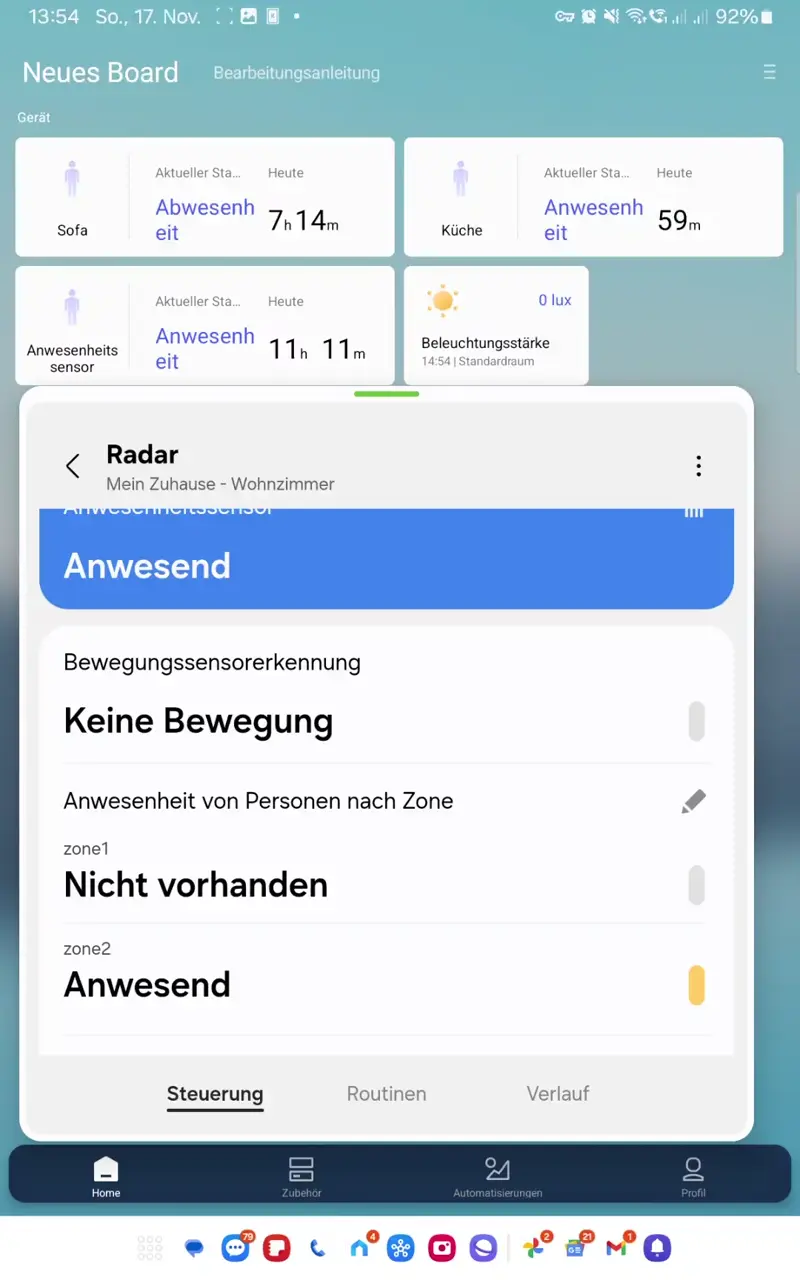
This is how we tested that the driver works as expected. Believe me when I say that this was done countless times.
I understand this and if I have a situation where something doesn’t work I will try to record it. Regards ![]()
Since you have the developer badge on your profile, I think I don’t have to explain how you can easily check it with logcat…
And another “developer” has fixed the offline issue single-handed here:
He won’t tell us how or show us the code, but when he says it’s fixed, it’s fixed…
Side note: For months I had routines set up for each zone that would send notifications to my smartwatch when someone entered or left a zone. When I didn’t feel the watch vibrate, I checked the logs in both apps.