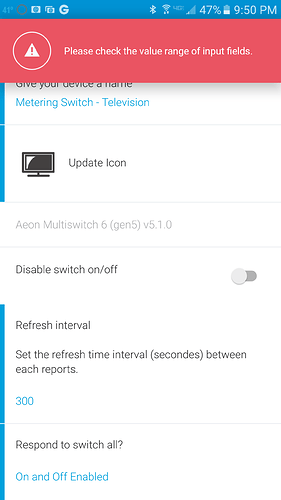That’s great, I’d love to change the colour also, how can I do it simply, without going into code? Can you post an updated device handler?
Ok guys, just updated a new version with a new feature -> Energy cost (thanks @damohabir for the suggestion, seems much better now  ) as well as a new display (similar of what @SwitchbackTurbo did !)
) as well as a new display (similar of what @SwitchbackTurbo did !)
- The energy cost (current) represent the amount of money you’ll pay if the current load stay the same all the time
- vs
- The energy cost (cumulative) is the amount of money you’ll pay based on the amount of energy used between now and
- the last time you did a reset. You can clear this counter by hitting the reset icon.
- This will take into account the variable aspect of your energy consumption.
@Matt2 Thanks for reporting the change color issue, it was actually caused by a platform display issue where the intensity bar (at the bottom of the color control would not show up). Please get my latest version, everything should be good now 
Here’s what the new screen look like:
Thanks a lot for this update. I have installed it. I’ll get back to you if there are any issues.
There seems to be a problem with the configurations page. After including the device, if I go into the configuration page and try to change something, I get this error. Sometimes I can make one change before I get the error. Even if I go into the configuration page and do not make any changes, just click Done, I get it. I have tried multiple exclusion and inclusion and still have the same problem.
yeah…I just fixed the issue I think now, if you update, I believe everything should be fine now 
That seems to have done it. It appears to be working just right now. Because of your DTH, this will be the metering switch I will be purchasing in the future when I need more.
FYI I just port the cost energy reporting into the DSC06106 version one.
Jonathan, thanks for the DTH for these two devices. These are perfect. It is nice to be able to compare monthly and yearly power consumption and costs for devices. They provide interesting insights to residual power draw when devices are “OFF”. These are now my go-to Energy Smart Switches because of your DTH.
I am impressed with this device handler! I just got a couple of these and now I have a hankering to convert this code to work with the Smart Dimmer 6. I am currently using Robert Vandervoort’s code, which works great, but this DTH has some additional configuration options.
Thanks for your work on this!
Post edited - original error mentioned was down to user error…
I’ve now got the driver added and updated two devices to use it, by updating the driver for each in the IDE. All looks good, but for a couple of minor things.
First, the wattage display tiles always shows zero.
Second, the configuration tile doesn’t do anything when clicked on ?
Third, the Get Device Info tile doesn’t do anything when clicked either ?
Wondering if I need to completely remove and add both devices ?
@rhencullen Can you try to click on reset and refresh (the big arrow)? the get device info should be populated. To go to the configure page, you need to click on the wrench wheel at the top right side, try to go there, check if everything is fine (make sure Include energy meter (W) in report? is set to on) then click done.
I’m not getting any results when I click the “Get Device Info” panel either. In the Logs, I see this when I press it:
6:14:30 PM: error java.lang.NullPointerException: Cannot set property 'manufacturerId' on null object @ line 468
6:14:30 PM: error java.lang.NullPointerException: Cannot set property 'checksum' on null object @ line 503
6:14:30 PM: error java.lang.NullPointerException: Cannot set property 'applicationVersion' on null object @ line 450
6:14:30 PM: debug getDeviceInfo()
Thanks for all of the great work on this - you’re really showing the potential of what we can do with these things.
thanks for reporting the bug, seems like a bug when you come from a fresh installed. I did updated the code (V 5.1.2), can you try to get latest and see if it does fix this issue? thx
First off this device type is great.
Second when I try to install/update via GitHub integration, it doesn’t work due to being “skipped due to errors”. I don’t have this issue with other repositories. Any suggestions?
@jbisson - I’m afraid the changes in 5.1.2 didn’t help the Get Device Info problem and they also broke the Configure and refresh buttons. Here’s my log output now:
error java.lang.NullPointerException: Cannot set property 'manufacturerId' on null object @ line 471
error java.lang.NullPointerException: Cannot set property 'checksum' on null object @ line 506
error java.lang.NullPointerException: Cannot set property 'applicationVersion' on null object @ line 453
debug getDeviceInfo()
error java.lang.NullPointerException: Cannot get property 'applicationVersion' on null object @ line 818
debug refresh()
error java.lang.NullPointerException: Cannot get property 'applicationVersion' on null object @ line 818
debug configure()
I know my way around code development a bit - if you’d like me to run any debugging code to help get this fixed, I’m more than happy to provide any assistance.
Thanks again!
arg, if you would remove and add it back it would most likely solved the problem but I added a another fix so you don’t need to remove/add it back. Try it again, should be good now
Well, the latest was still throwing null pointer exceptions on the refresh and configure buttons. But as suggested, I removed the device and added it back and all is well. If I can do anything more to help debug this, please let me know.
Thanks!
wow, can’t believe it took 3 times to fix such a small issue haha, I’ve uploaded a new small patch to address it, I did forgot something in my previous one 
Hi Jonathan
I’m using your handler for a smartHome display where we simulate intelligence in dumb devices in different ways, one of them being by “masking” a Smart Energy Switch 6 as the device.
In one of the scenarios I’m building a smartApp that alerts the user if Wattage level is above a threshold and removes the alert when the Wattage is below the threshold.
The device has an auto on off functionality and will only be running for 5-10 seconds.
Using your deviceHandler on the Smart Energy Switch 6, In my smartApp I do the following:
SETUP:
section("Meter") {
input("Meter", "capability.powerMeter");
}
INITIALIZE:
subscribe(Meter, "power", WattHandler)
I’ve setup the Smart Energy Switch to update every 3 seconds and have set minimum change values to be way smaller than the actual load.
In the log section I can see how you handler refreshed data every 3 seconds, with W, V, A etc., but the values are reaching my smartApp in random batches with minutes in between. Is there anyway I can get the “live” values I see in the logger into my smartApp?
Hope you understand my issue 
Thanks
Hey Simon,
Can you make sure that the force state change when receiving a report configuration is enabled in the device handler (configuration) ?